How To Play Once Human with Friends
Playing Once Human with friends can significantly enhance your gaming experience. To join your friends in the game, you need to follow a few straightforward steps. Here’s a comprehensive guide to ensure you and your friends can team up and tackle missions together effectively.
How to Play Once Human with Friends:
- Complete the Tutorial:
- Finish the tutorial (about 15 minutes) to unlock social features and play with friends.
- Be on the Same Server:
- Coordinate with your friends to choose the same server. Changing servers requires creating a new character.
- Add Friends:
- Press F1 or G to open the social menu.
- By Username: Enter their exact, case-sensitive username.
- By UID: Approach them in-game, press Z to view their UID, and add them.
- Form a Party:
- Invite friends from your list by right-clicking their name and selecting “Invite to Party.”
- Join the Same Map:
- Use teleportation towers (marked as radio stations on the map) to move to the same map if you can’t see each other.
- Use Hives and War Bands:
- Hives: Groups of up to four players to easily coordinate.
- War Bands: Larger groups for competition and cooperation, consisting of six teams of four players.
Complete the Tutorial
Before you can add friends and team up, you must first complete the tutorial. This is an essential step to unlock the open world and the social features of the game. The tutorial takes about 15 minutes to complete.
Ensure You’re on the Same Server
After completing the tutorial, you need to ensure that you and your friends are on the same server. Communication is key here; coordinate with your friends to pick the same server before starting the game. Changing servers after creating a character will require starting a new character, which might not be ideal if you’ve already invested time in leveling up and gathering materials.
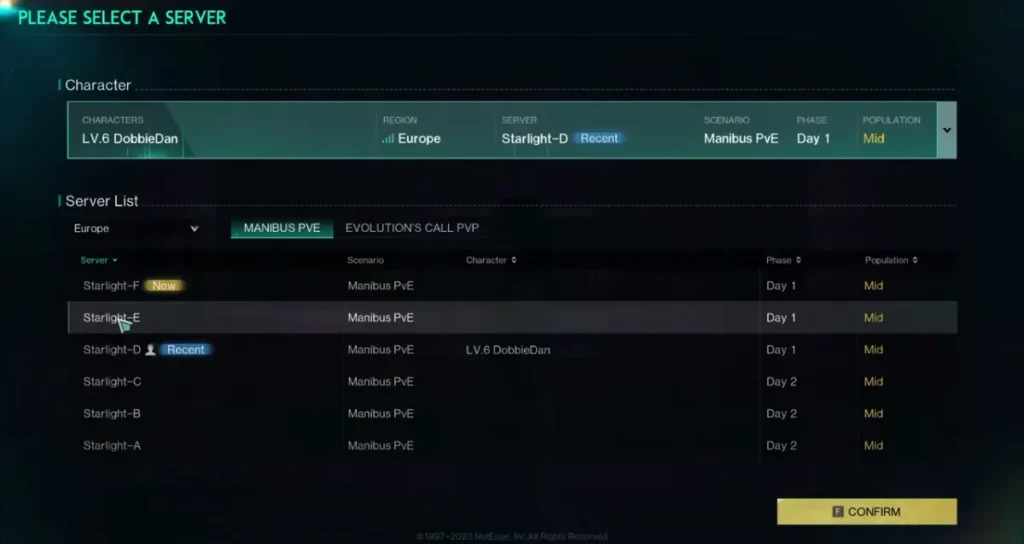
Adding Friends
Once you’re on the same server and have completed the tutorial, you can add friends by accessing the social menu. Press F1 or G to open the social tab. Here, you can add friends by typing in their username or their UID.
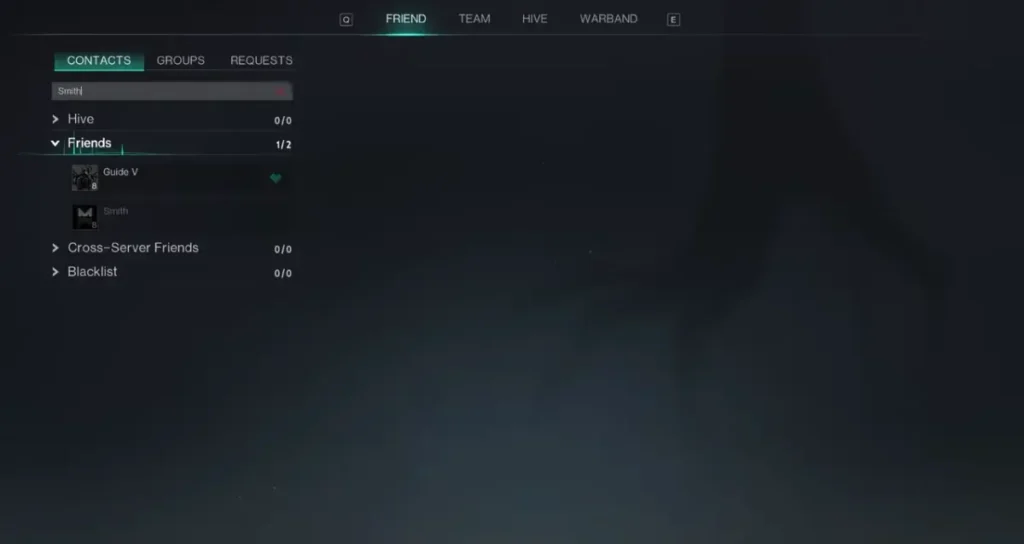
Username Sensitivity
Keep in mind that usernames are case-sensitive. For example, “Smith” with a capital “S” and “smith” with a lowercase “s” are considered different names. Make sure to enter the exact username to add your friend.
Adding Friends by UID
Alternatively, you can add friends by their UID. To find a player’s UID, go up to them in-game and press Z. This will display their UID, which you can then copy and use to add them to your contacts. Similarly, you can share your UID with your friends so they can add you.
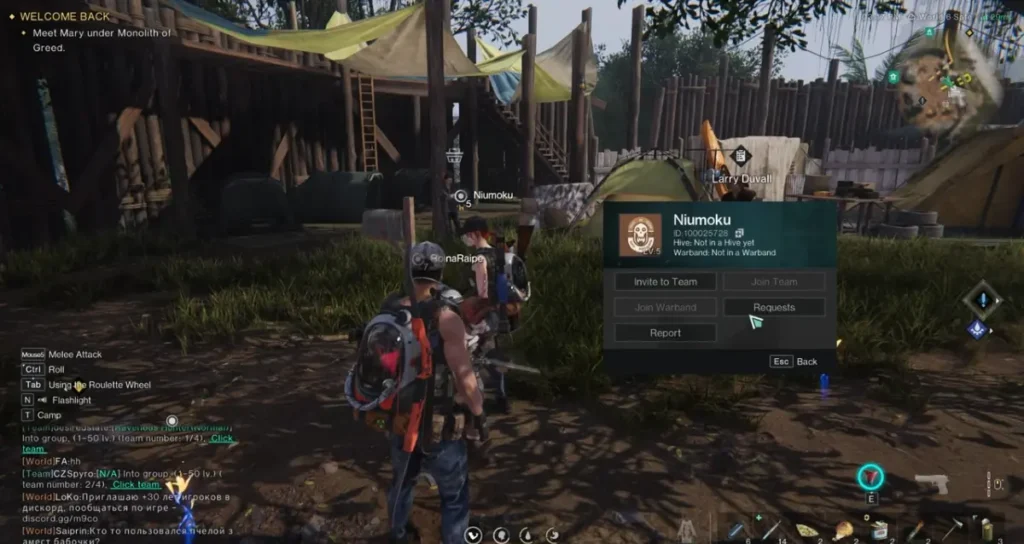
Forming a Team and Party
Once you have added friends, you can invite them to join your team. To do this, go to your friends list, right-click on their name, and select the option to invite them to your party. After they accept the invitation, you can start playing together.
Navigating Different Maps
If you and your friends are on the same server but can’t see each other in the open world, you might be on different maps. To resolve this, head to the nearest teleportation tower, which looks like a radio station on the map. Select the world your friend is in and teleport there to join them.

Understanding Hives and War Bands
Hives
Hives are groups of up to four players. If you and your friends are in a hive, you will automatically load into the same world, making it easier to coordinate and play together.
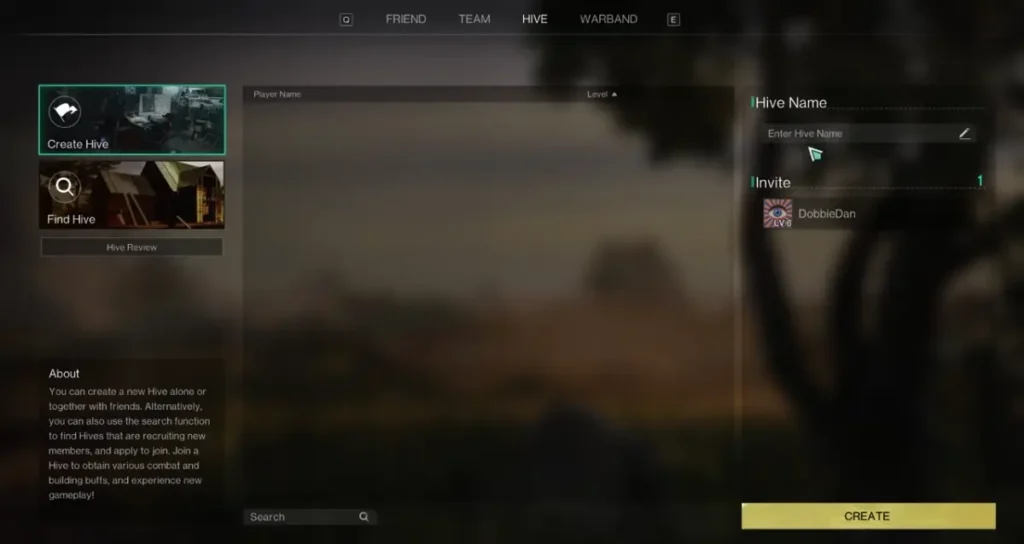
War Bands
War Bands are larger groups consisting of six teams of four players, or six hives. War Bands compete for territory and earn scores based on the performance of the teams within the band. This system allows for larger-scale cooperation and competition within the game.
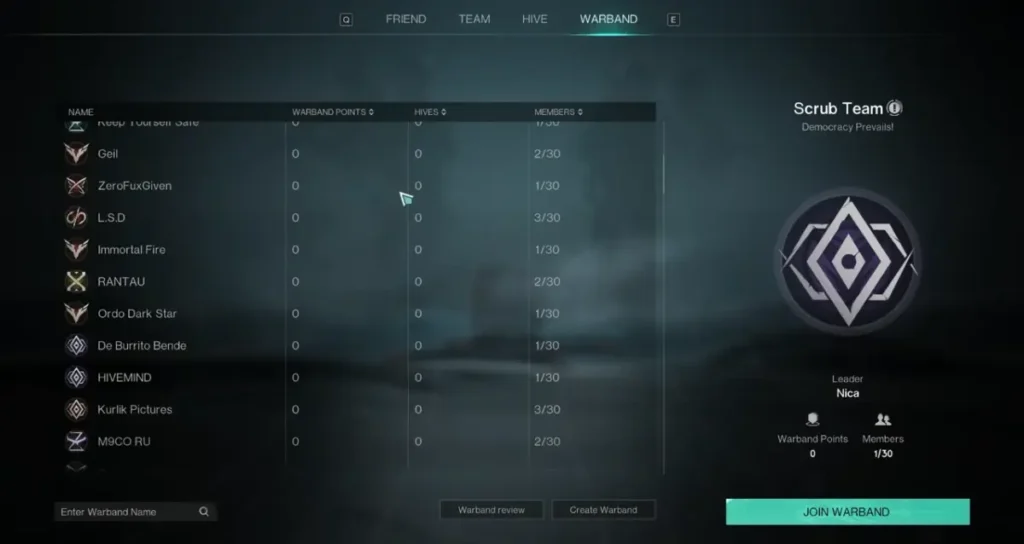
Final Tips
To enhance your gameplay experience:
- Communicate with your friends to ensure you are on the same server.
- Complete the tutorial to unlock the social features.
- Use the social menu to add friends accurately by username or UID.
- Utilize teleportation towers to join friends on different maps.
- Form hives and War Bands for better coordination and enhanced gameplay.
Conclusion
Playing Once Human with friends is a straightforward process once you understand the steps involved. Ensure you’re on the same server, complete the tutorial, add friends accurately, and use teleportation towers to navigate different maps. By forming hives and War Bands, you can enjoy a more cooperative and competitive gaming experience. Happy gaming!
FURTHER READING







