Messenger Red Exclamation Mark (Couldn’t Send Message)
Recently, many Facebook users have complained that they get a red exclamation mark with their chats and cannot send messages to the other end. This happening constantly time and again indicates there is a technical issue with the app.
Are you currently experiencing a similar issue with Facebook Messenger? Don’t waste more time and keep on reading.
If you see a red exclamation mark next to a message in Facebook Messenger, it means the message was not delivered. The most likely cause of this issue is an unstable or inactive internet connection. To resolve this problem, you can check your internet connection. Make sure it is active and stable before trying to send the message again.
List of Reasons for “Couldn’t send”
List of Possible Solutions
- Check Your Internet Connection
- Clear App Cache
- Update the App
- Log Into a Different Device
- Try Contacting Customer Support
Potential Causes
Sometimes, it happens that you see a red exclamation mark attached to your messages on Messenger chats. This typically means that the message is not delivered, but it is happening continuously suggesting something is wrong with the app. Here are a few reasons why it may be happening to you.
No Internet Connection
Typically, not having an active and consistent internet connection makes Messenger act up. This is also most likely why you see the red exclamation mark with your chats.
Technical Glitches
Sometimes, technical issues or outdated Facebook Messenger can also be the reason why all your messages have a red exclamation mark. Many users have complained that the Meta or Messenger servers being down caused this issue.
Blocked Status
If you have sent a message that violates the Facebook community standard in any way can block you from sending messages. This is also why you see the red exclamation mark with the messages you are sending. Do note that Facebook may send you a message declaring the violation of their standards.
Quick Fixes – Red Exclamation Mark on Facebook Messenger
Here are some quick solutions for someone who is currently unable to access the red exclamation mark on Messenger.
Check Your Internet Connection
The first thing you need to do in this case is to make sure you have a stable internet connection. For this, try connecting to a different connection and reopening Messenger. It should fix the issue.
Clear Cache
If the issue is not solved and you still see the red exclamation mark on your Messenger chat, try clearing the cache. It is simply a soft restart of the app that usually fixes all the minor technical issues. To do this, just open your phone’s Settings and go to Storage > Other Apps > Messenger > Clear Cache.
Update the App
If the issue persists, updating the app might help you, as it typically resolves all the technical glitches and upgrades the app to the latest version. All you need to do is go to the Play Store or App Store and update Messenger. It will surely fix this issue along with any other minor problems.
Log Into a Different Device
After trying everything, if you still experience the issue, you might need to access Messenger from a different device. So, open your computer and access the desktop Messenger to send a message. Check whether you can see the red exclamation mark on the desktop version, and if you can’t, the problem is in the device you are using.
Try Contacting Customer Support
If nothing happens, contact Meta’s support center. You can go to their official Support page and search for the problem. They may help you resolve the issue timely.
Conclusion
Are you unable to send messages and see the red exclamation mark with your chats and experiencing this issue constantly? This is probably because there is a technical issue with the app. I hope this guide has aided you in identifying the issue and resolving it.
Check out How to Delete a Message on Messenger that Won’t Delete.
FAQs
What does the red exclamation mark mean on Messenger?
The red exclamation mark attached to your messages on Messenger indicates that the message has not been sent or delivered.
Why do I see the red exclamation mark attached to my messages on Facebook Messenger?
You see the red exclamation mark with your chats because they are not sent or delivered to the other person.
How do I know if I’m blocked on Messenger?
If you have sent a message and it is not delivered despite the other person being online, it means you are blocked.
Check out Messenger GIFs Missing (Reasons & Solutions).


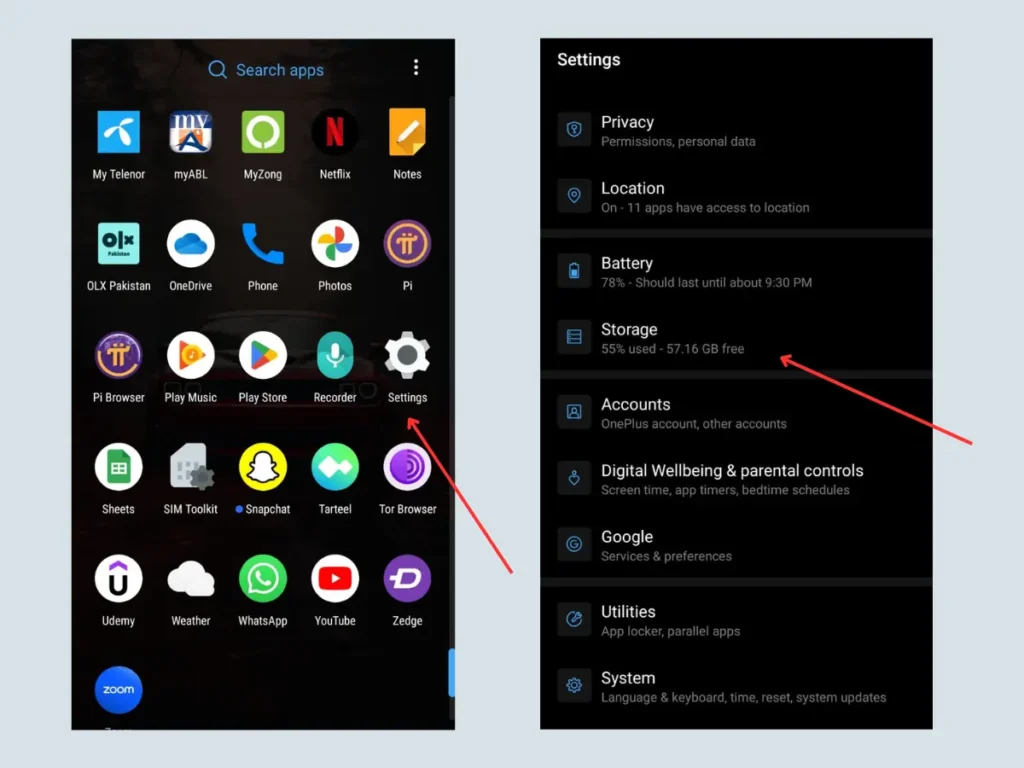
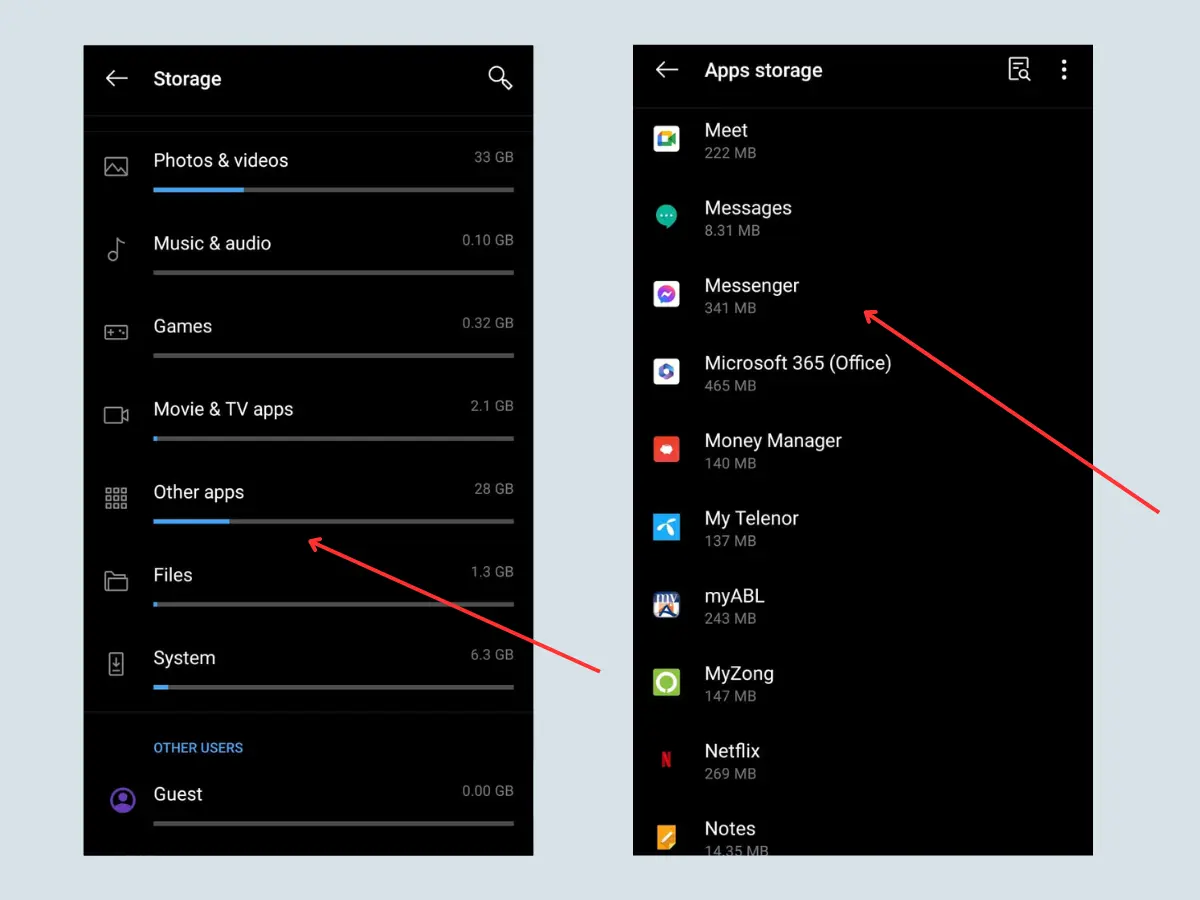
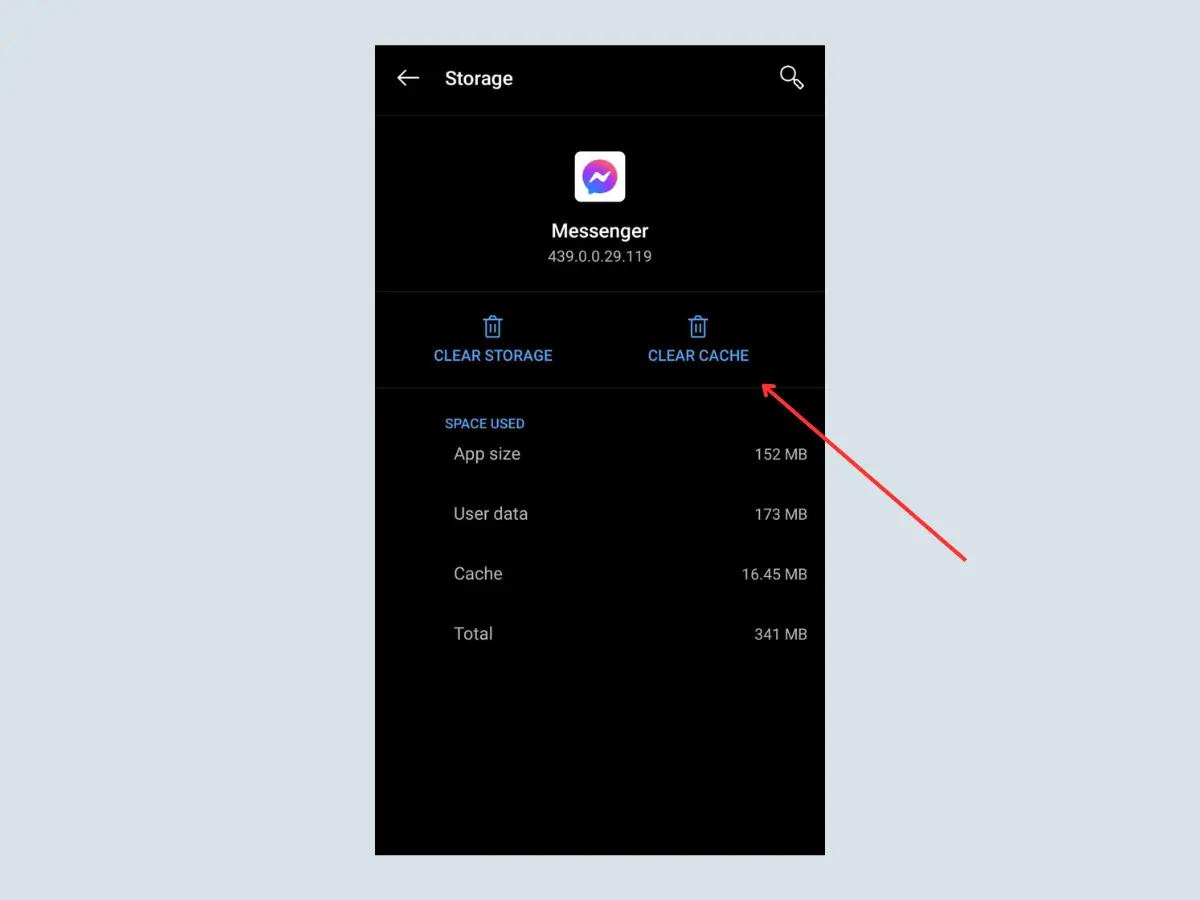




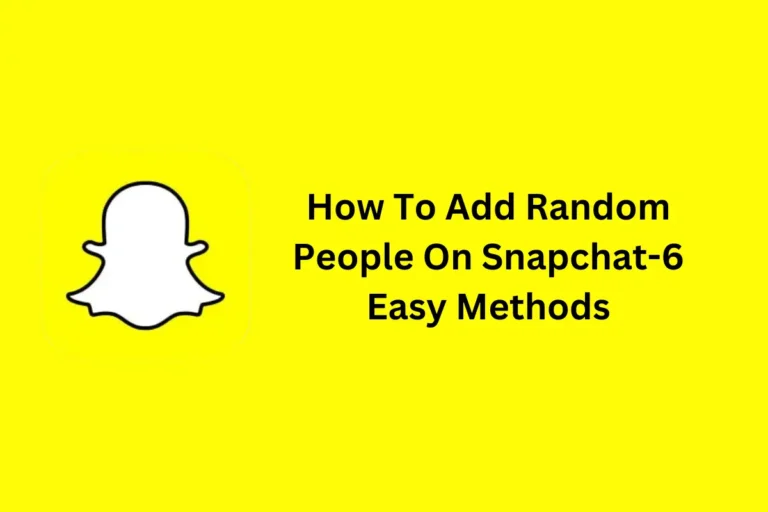

What happened!!
If you see a red exclamation mark on messenger that means your message was not delivered. Check your internet connection and try sending the message again.
Why the exclamation on my messages on dating site? Did she block me or was it something I posted sent to Trecia
We don’t work with Dating App so we can not say for sure what the reason is. Our best guess is she blocked you.