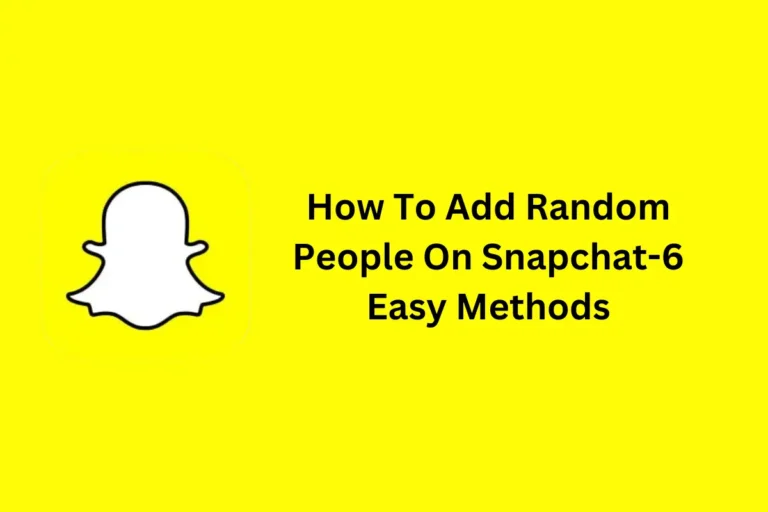5 Reasons Why Your Facebook Groups Shortcuts Bar Might Be Missing & How to Quickly Fix It
Is the Facebook groups shortcuts bar missing from your feed? Don’t worry; it is a very common issue, and everyone has faced it at least once. There are multiple reasons why this could be happening to you, and here are a few tips that might get the shortcuts back in place in no time at all.
The reasons could include installing new updates, changes in user settings, browser issues, member removal, or constant inactivity on Facebook for a prolonged period. What you can do is check your settings, wait for a new update, and stay active on Facebook. For further details, I suggest you keep reading down below.
Here are some possible reasons why the shortcut bar on Facebook may be missing:
What Is A Facebook Group Feature?
Facebook groups allow users to create an active public or private community that unites like-minded people. These groups may have various objectives; for instance, they could be created to bring together people who have the same goals, visions, interests, hobbies, or fields of interest.
These communities could be top secret or fully public, as the admins and the members prefer it to be. Once a new member is added to a Facebook group, he or she gets access to post and engage in discussions going on in the groups. He/she can also engage and collaborate with other group members to bring higher value to themselves as well as other members of the group as well.
So, the feature allows you to engage and interact with people who are on the same track as you, and you get to learn so much from them. At the same time, it will enhance your network and improve your communication skills.
What Are Facebook Groups Shortcuts?
You may already have seen the tiny group icons that appear at the top of the screen when you log into your Facebook account. These shortcuts are ingeniously placed there for your convenience so that you can easily engage in your group chats and keep up with the group activities without having to search for your groups manually.
Reasons Along with Solutions to Why The Facebook Group Shortcuts Are Gone:
1. New Updates
The Facebook group shortcuts may go missing after a new update from Facebook. This happens because Meta is constantly working on its page layout and making it more user-friendly. This could lead to the shifting of group shortcuts from the front of the page to another location.
So, there are two things that you can do about it. First, if, after an update, you lose sight of your group icons, you could simply look for them in a different location on the Facebook page. Other than that, you could simply wait for another update to fix this issue altogether.
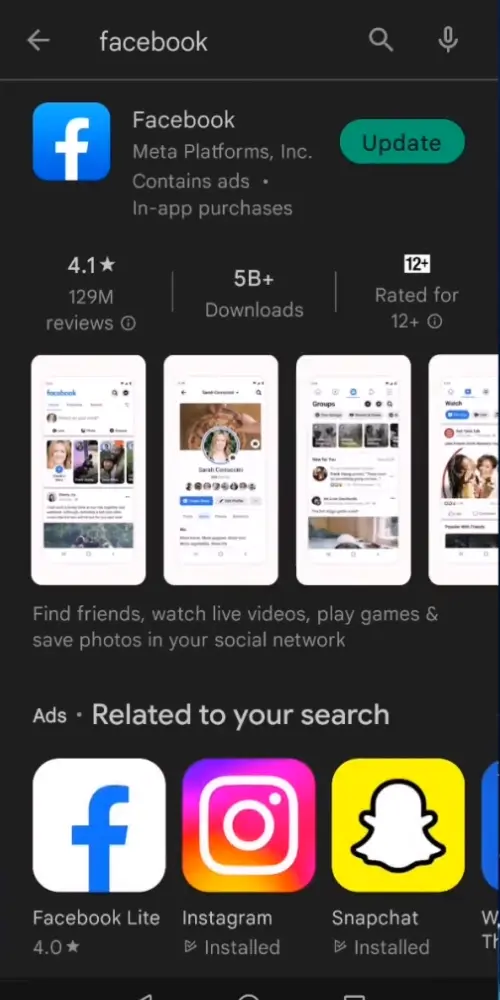
2. User Settings
Another reason why your Facebook group shortcuts may not be showing up on the front page is that you accidentally restricted or hid the option in the settings. So, what you can do is check out your settings to see if that is not the case and change your settings if that is so.
3. Browser Issues
It could also be happening because of a technical issue with your browser. Sometimes, when the browser’s servers are down, you might face issues with the smooth running of various platforms, including Facebook, Instagram, and Twitter. So, if you have stopped seeing your Facebook group shortcuts all of a sudden, then it could be a browser issue.
4. Member Removal
Another major reason why your Facebook group shortcut may no longer be visible to you could be that you have been removed from the group. When that happens, you become a non-member of the group, and you can no longer interact with that group or engage in any kind of group activity or discussion.
5. Inactivity
Another reason why your Facebook groups may no longer be visible to you could be that you have been inactive on Facebook for quite some time. When that happens, Facebook automatically detects the inactivity and hence removes the groups tab from the front page on the assumption that you are no longer interested in those groups.
How To Add Groups To Facebook Shortcut Bar
To personalize the Facebook shortcut bar, go to Facebook Settings & Privacy > Settings > Shortcut Bar > Groups. Turn on the Groups option if it is not turned off. That way you will have the groups shortcut in the Facebook shortcuts bar.
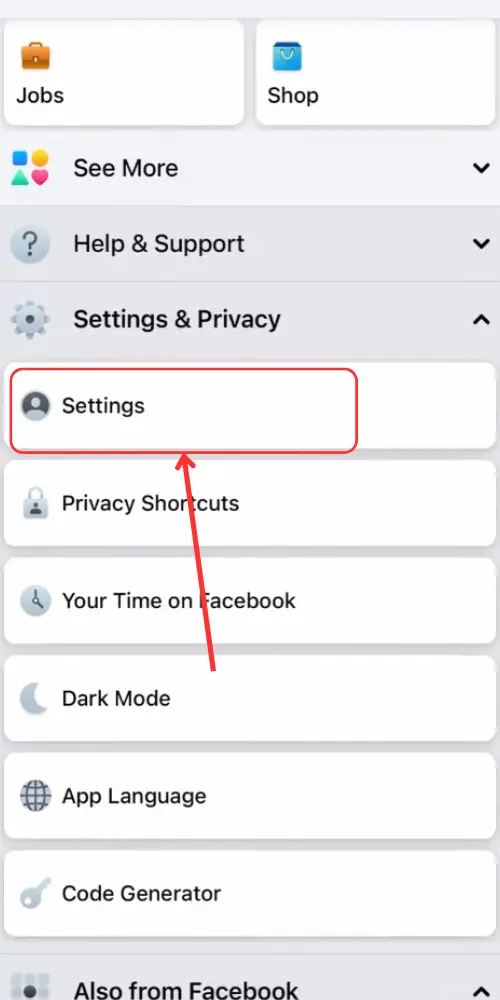

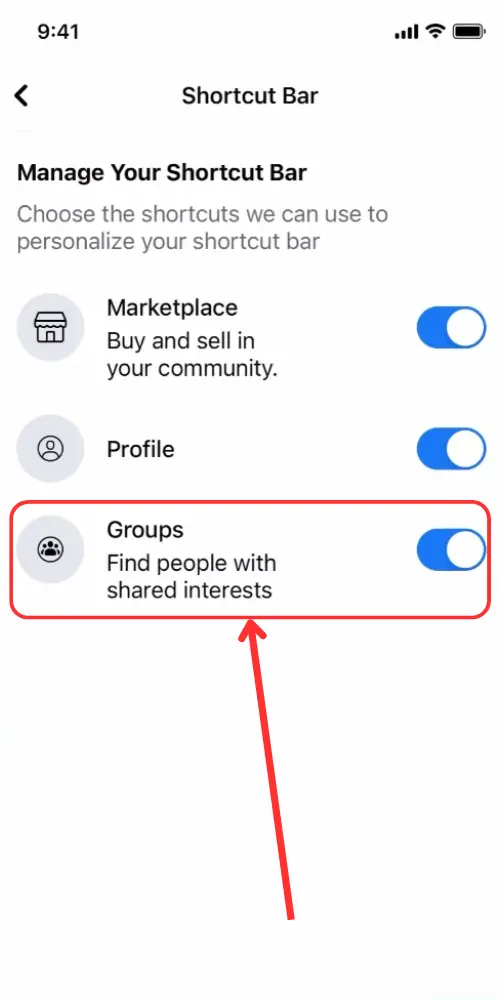
The Bottom Line
So, it is safe to say that the Facebook group’s shortcut going missing is a very common issue. Almost everyone has faced this issue at least once in their experience using this app. However, that does not mean that you can not fix it; in fact, you can take multiple steps to ensure that the Facebook group icons come back in place.
For instance, you can get the latest update installed in your app to get the page layout back in place. Other than that, you could check out your group settings to see if the icons are not restricted by accident. Finally, you could check if you are still a member of the group or if your browser is still working.
FAQs
Why can’t I see my Facebook group’s shortcut?
There could be a lot of reasons why your Facebook group shortcuts have gone missing. It could be either due to browser issues, Facebook account inactivity, member removal, a change in user settings, or simply a new update. So, you must pinpoint the cause of the problem before you can try to solve it.
What can I do to access my Facebook group shortcuts before the new updates are launched?
If the reason why you can’t see your Facebook shortcuts is the installation of the new update, then all you can do is wait for another update to come along. Meanwhile, you should navigate through the page and locate the new position of the shortcuts.