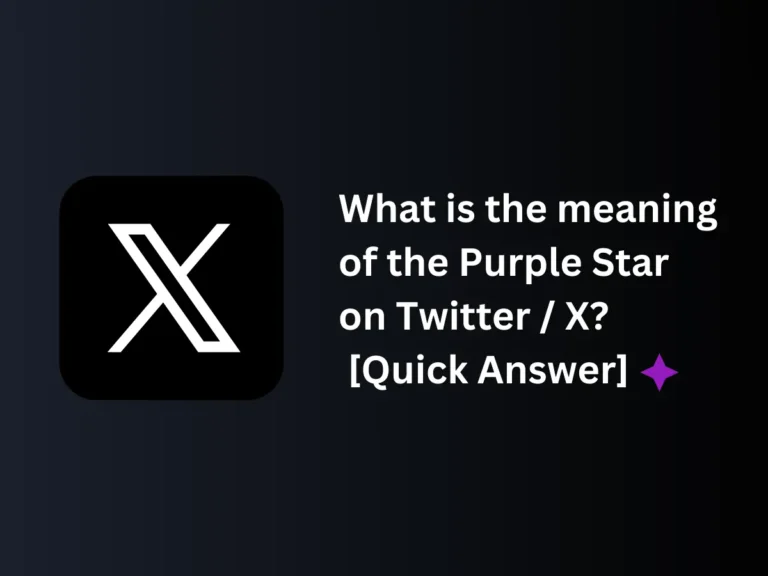Why Did My Facebook Messenger Messages Disappear?
Are your messages playing hide-and-seek on Messenger? Or you can’t find your precious messages and are looking for ways to fix them, Right? Well, They’re easy to find if you haven’t deleted them (a blunder). According to the team behind thegeekinsights’s research, more than 1.3 billion users worldwide use the Facebook messenger app. It is understandable why problems like “Messenger Messages Disappear” can happen. But the great news is we won’t let your precious conversations slip away, Don’t worry you’ll find quick and simple solutions below.
Reasons Why Facebook Messenger Messages Disappear
- Server Issues: Temporary outages on Facebook servers.
- Accidentally Archived/Restricted/Deleted Chats: Messages hidden in archives or restrictions.
- Violation of Messenger Policies: Messages were removed due to policy violations.
- Secret Conversations: Encrypted chats not syncing across devices.
- Disappearing Messages Feature: Messages set to vanish after a period.
- Updates and Bugs: Technical glitches or outdated app versions.
Reasons Why Your Facebook Messages Disappeared
It can be so confusing and frustrating especially if you don’t know why this happened. Knowing the reasons behind this issue can save you in the future as well. Let’s look for the answer to “Why have some of my messenger conversations disappeared”.As they say, understanding the “WHY” is your solution.
- Server issues
- Accidentally Archived, Restricted Or Deleted Chats
- Violated Messenger Policy
- Secret Conversation
- Disappearing Messages Feature On
- Updates and Bugs
There can be several other reasons behind the “Facebook messages disappeared” issue, like account hacking, technical glitches, internet issues, etc, but the ones mentioned above are the most commonly observed. For hacking what you can do is report in the Meta community as soon as possible. For other technical glitches, you can check the Help Center or social media because normally if there is any glitch or issue with the app people discuss it on social media. For the rest of the reasons, the solutions mentioned below are the tested ones and will surely help you to fix them.
How To Solve “Messenger Messages Disappeared” Issue?
Don’t panic. It is easy to fix the disappearing messages on Messenger by following these 9 tested tips.
Wait For Server up-Time
First & foremost before assuming the worst, check if Facebook’s servers are down. It’s simple you can use online tools like DownDetector & Viralyft to check server status. In case there is an outage, you’ll get your messages back once the servers are back online. If this is not the reason, servers are okay, then go ahead and try these below-mentioned methods.
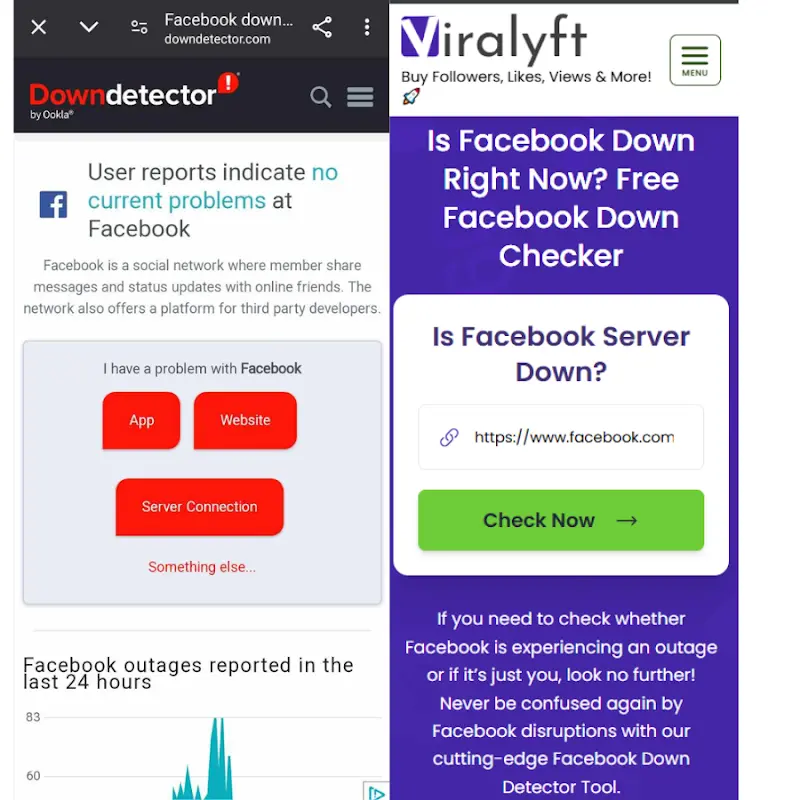
Restart Your Device
Sometimes, a simple restart can resolve glitches if any exist. What you can do is just turn off your device, wait for a few seconds then power it back on and see if your messages are back or not.
Re-install Messenger App
This is the most commonly used and most basic method to solve this kind of issue. It will take some minutes but in most cases, it is the problem solver. Kcmshell says,” That happened on mine too. I uninstalled and reinstalled Messenger, and they all came back”.
All you have to do is uninstall and reinstall the Messenger app. Doing this the app gets refreshed and often resolves issues related to missing messages It’s quite an easy process almost everyone knows a simple installation process as you do. So, go ahead.
Un-Archive & Un-Restrict Chats
Sometimes it happens that our important messenger messages end up in the archive section, deliberately or unintentionally but it hides the messages from our sight. To get those chats back, open Messenger, navigate to the “Archived Chats” or “Restricted Accounts” sections as shown in the picture, and restore the conversations.
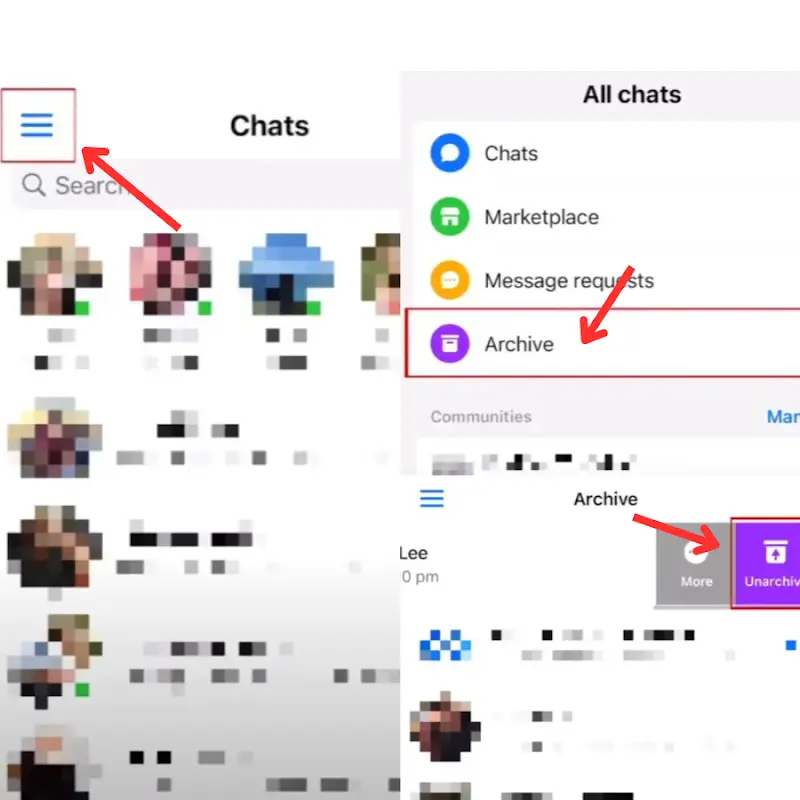
Check Secret Conversations
What are secret conversations, well secret Conversations are those encrypted chats that don’t sync across devices. Mistaken touches to the screen lead messages to end up in the secret conversation section. To do this open Messenger, go to “Settings,” and select “Secret Conversations” to view these chats.
Turn Off the Disappearing Messages Feature
Almost in 90% of situations, people turn the Facebook messenger messages disappearing mode (Also called vanish mode ) ON. Resultantly, it leads to removing messages after a set period of time. What you need to do is to disable it to prevent further loss. How? Well, Open the chat where this feature is enabled, tap the recipient’s name, and turn off “Disappearing Messages.” You can follow the steps in the images below.
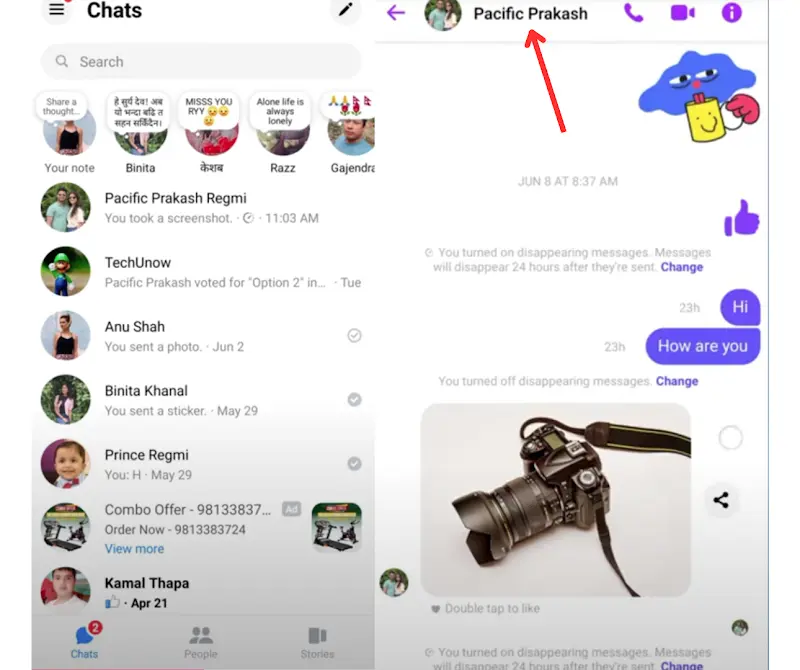
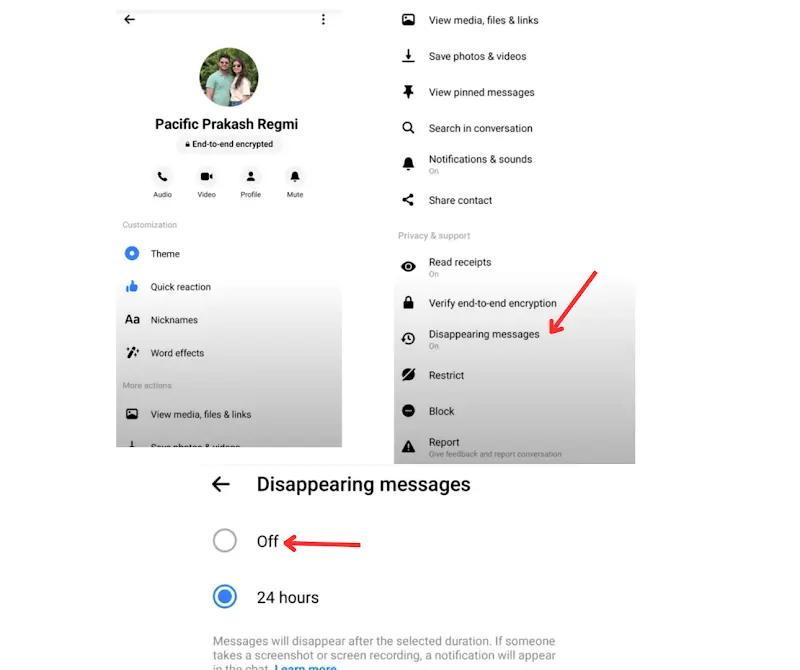
Enable Mobile Data for Messenger
Check if the mobile data is enabled or not for Messenger also check if the low data mode is disabled on your device. It happens because sometimes messenger messages fail to load due to restricted data mode. After all, the app doesn’t have internet access on mobile devices.
You can fix this by going to>Settings app on your phone, going to the apps, tapping on the messenger app, and now enabling the Mobile Data toggle.
Clear Your Browser Cache
People who use Messenger through a browser should clear the cache as it can help to recover disappeared messages. You can do it by opening your browser settings, Now locate the cache section, and clear it. After doing that refresh the Messenger page.
You have a deleted cache option in your phone as well, If you are an Android user go to your phone settings app, click on the Apps, then Messenger > Storage > Clear cache, or you can long-press on the Messenger icon, click the I button to open app information, and go to Storage then Clear the cache. This will help you clear the previously stored cache on your messenger app. Now open the messenger app and check if your messages are recovered or not.
Download The Profile Information
One more thing you can do is download the Facebook profile information but it takes minutes because it is a lengthy process. But no worries we have made it easy for you, You don’t need to look here and there for steps, follow this step-by-step guide, and BOOM!
- Open the Facebook app
- Navigate to Menu then click on Settings
- Once you open the setting scroll down until you see the option saying “Download Profile Information”
- Click on it and choose what to download, remember to include messenger data too.
- Scroll down and select “Create file.”
- Allow the download file to be prepared, and wait for a few minutes.
- Extract the downloaded file within your file manager.
- Open it and read messages.
Contact Messenger Support
If nothing works from above mentioned methods then there are high chance that you have mistakenly deleted the conversations. Unfortunately, the deleted messenger can’t be recovered. However, you can try connecting to Facebook Messenger support. Provide details to them about the “messenger messages disappear” issue, including any error messages or recent changes to your account. They may be able to recover your missing chats or all important conversations.
Wrapping Up
Being Facebook users we can understand that losing Messenger messages or facing the “Messenger messages disappeared” issue can be a stressful experience. But the best thing is to learn the possible causes and quick solutions which can make the process less daunting. The methods discussed above are the most working ones. No matter what the reason is whether it’s disappearing messages, archived chats, or app glitches, there are ways to address it effectively. Try them out you’ll get those sparkling messages back.
The most important tip is always to make sure that your app and device are updated to avoid compatibility problems. Learn at your fingertips these proactive steps to save yourself from future frustration.