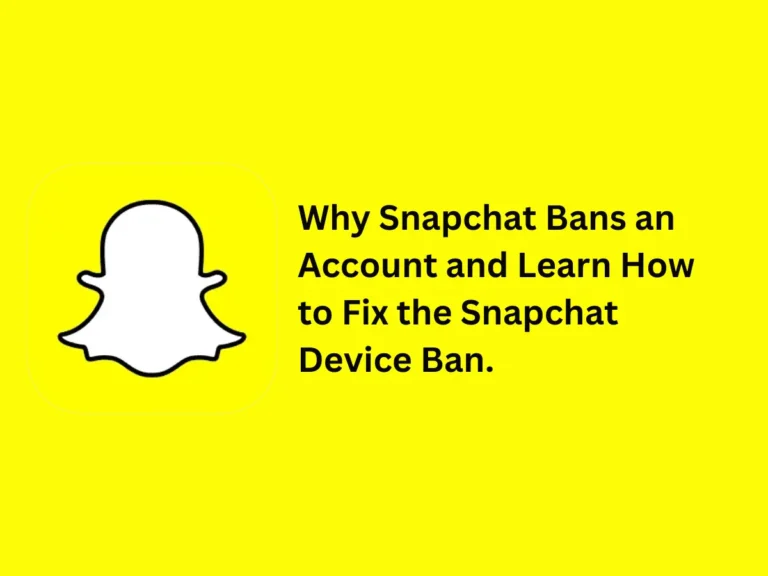Why Telegram Bans an Account and Learn How to Recover Telegram Account
You were determined to stay away from social media platforms for a long time, but now you want to get your old Telegram account back, right? Telegram is one of the most used applications due to its incredible features and ability to access vast amounts of data. The majority of people use Telegram to get books, films, TV series, or research papers, which are hard to access directly on web pages.
In my opinion, Telegram is a very useful application as it allows you to get desired data. But you cannot access the data if you stay away from Telegram, uninstall applications, or the account is banned. The recovery is a daunting task, but you can recover a Telegram account if you follow the instructions I have mentioned below.
List of Steps to Account Recovery
- Step 1: Open Telegram
- Step 2: Provide The Banned Number
- Step 3: Write an email to Telegram requesting account recovery.
How To Recover Your Telegram Account?
The majority of people delete their Telegram application, and after realizing that the application is handy, they try to recover it. There is no way to recover a deleted Telegram account. When you delete a Telegram account, you lose all the data, such as the groups or conversations with friends.
Deleting your Telegram account from settings makes it unrecoverable. However, you can recover a banned or inactive account. Uninstalling the app without deleting your account is also recoverable. A deleted account cannot be recovered.
Once you delete an account with a particular username, you cannot create another account with the same username on other applications. But the case is different with Telegram, as you can create a new account with the same number and the same username. Let’s learn to create an account with the same username and contact number.
How To Create A New Account?
- Go to Play Store
- Search Telegram & install Telegram
- Provide Your Phone number
- Verify your number
- Enter your User Name and add a profile picture
- You are all set, Welcome to Telegram
Step 1
If you have not installed Telegram, go to your operating system’s App Store or Play Store. Tap on the search bar and type “Telegram,” click on the Telegram icon, and tap on the “Install” button. The application will appear on the Home screen of your cell phone when the download procedure is complete.
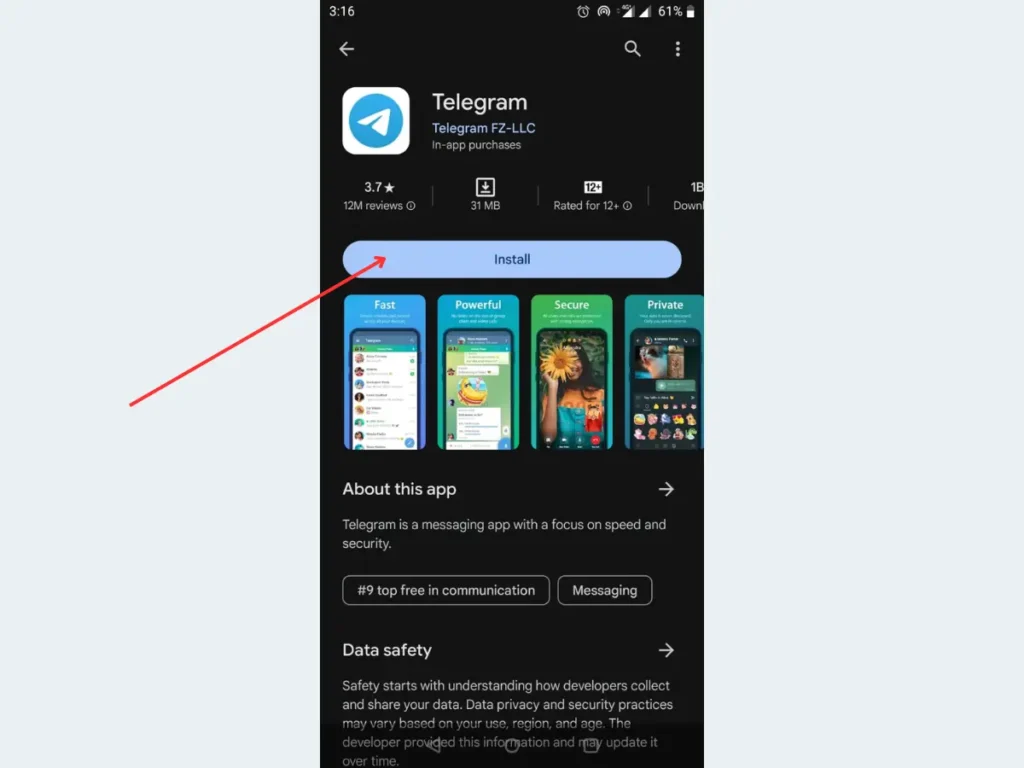
Step 2
Open the application and tap on the “Start Messaging” button. It will take you to a new page where the application will ask you to insert the contact number, provide the same number, and add the country code through the scrolling “Countries” option.
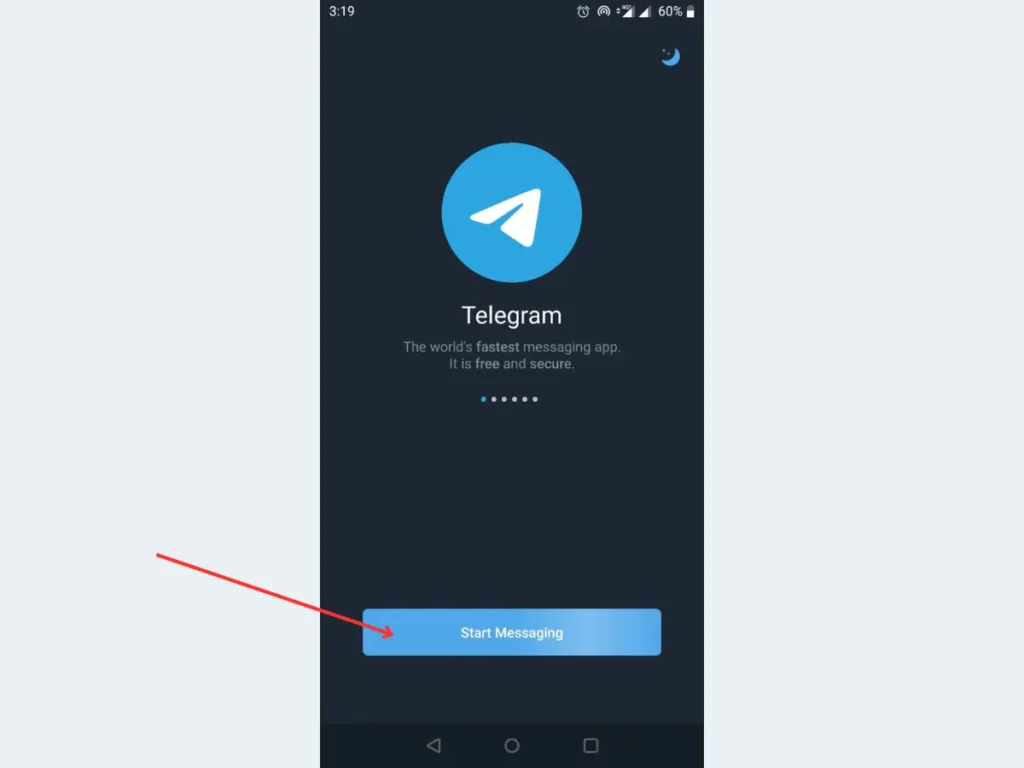
Step 3
Here comes a stage of verification in which Telegram will send a verification code to your phone number. Do not share this code with anyone, and insert the same code into the application’s “verification code” bar. Tap on the “Next” button, and it will ask for details.
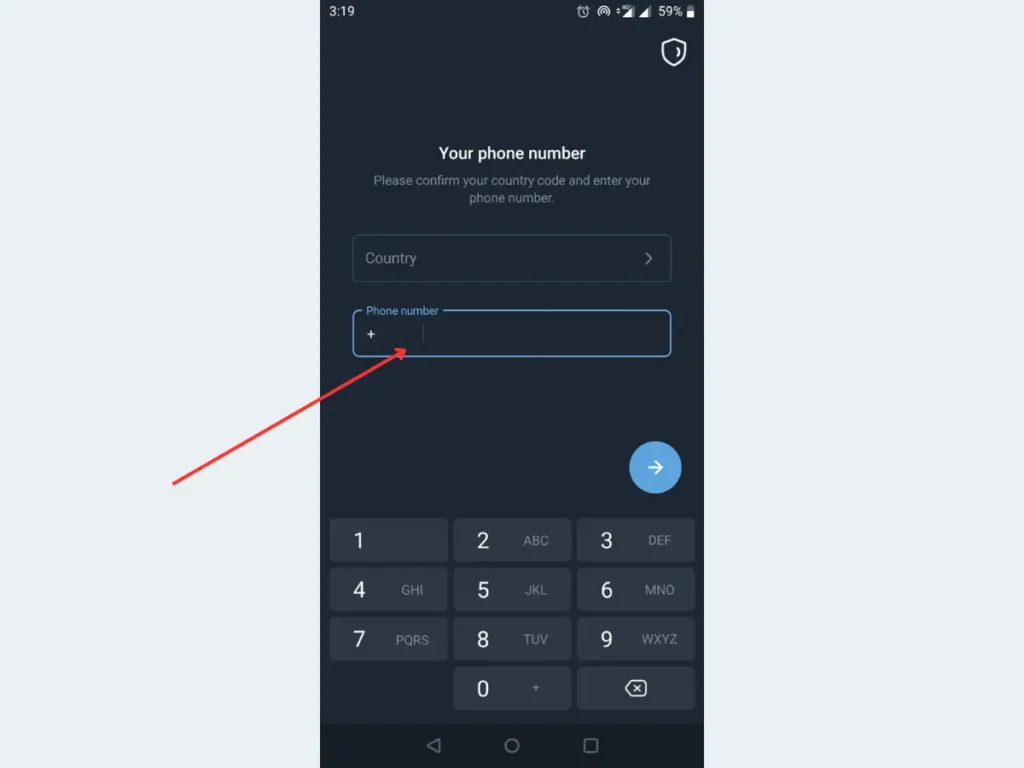
Step 4
The details section is simple to fill in, and you must provide all your personal information to Telegram. Add and verify your phone number. You can choose a username and select a profile picture or change the privacy settings of who can text you. Fill in the bars and tap on the “Next” button; your account has been created on the same number with the same username.
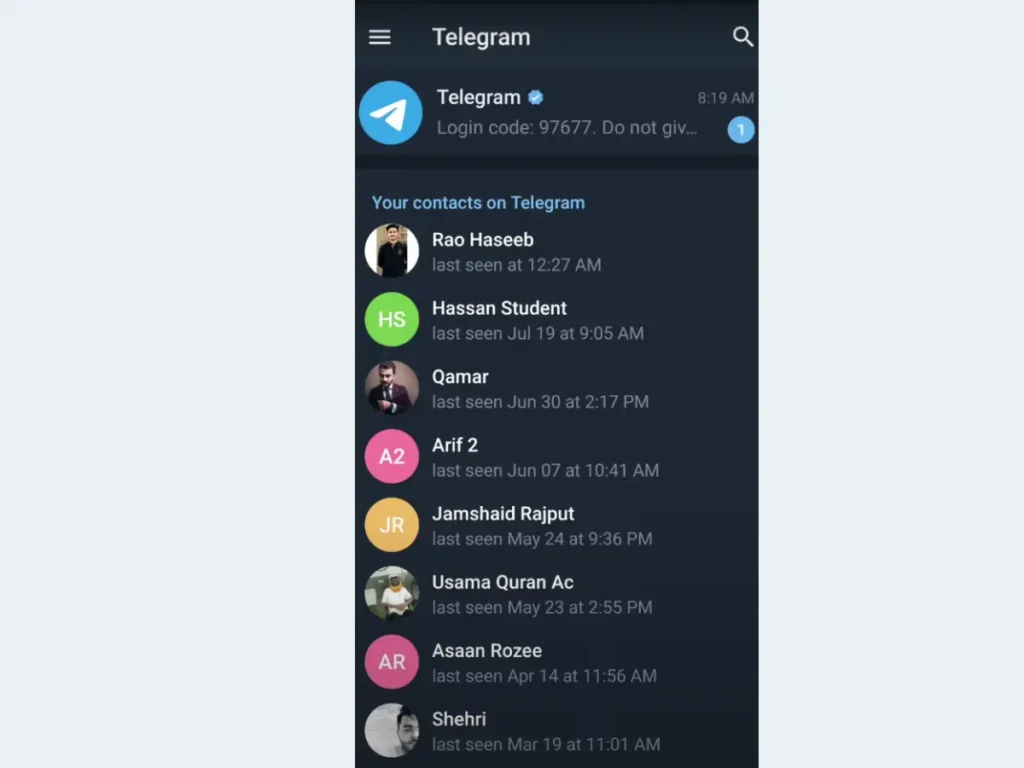
How To Recover a Banned Telegram Account?
There are several reasons why the account is banned, and the top one is that your account has violated Telegram community guidelines. Sometimes, Telegram bans your account if anyone tries to access the account and successfully log in. Instead of trying to identify which is the actual user, Telegram bans an account for a long duration, so no one can access it.
Why Is Telegram Not Working?
When you stay away from the application for a long time, it stops working in the background and does not send notifications. After a period, the operating system turns the application off due to its outdated code structure or zero activity. You should update the application if it has stopped working.
In case, it does not work after you update it, you should clear the cache memory. Go to the settings of your cell phone, tap on “Apps,” and scroll down to see the Telegram app. Open the application, go to the memory, and click “Clear Cache”. It will remove all the malfunctioning data.
Reasons for Getting Banned on Telegram
It’s important to avoid certain actions that may result in your Telegram account being banned. To prevent this, please remain cautious and refrain from engaging in the activities listed below.
Check out the Telegram Community Guidelines for more information.
Final Words
Telegram is a very useful application for all kinds of people: movie lovers, bookworms, or research enthusiasts. The application also has groups of people, so if you are unable to find a community, download Telegram and join a group of thousands of people like you. The procedure to download and create an account is mentioned above with ban account solutions; I hope this information will help you in the future.