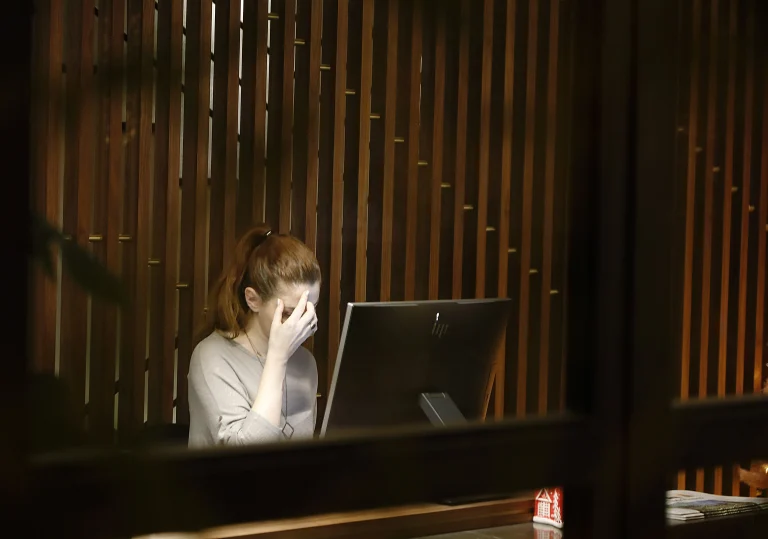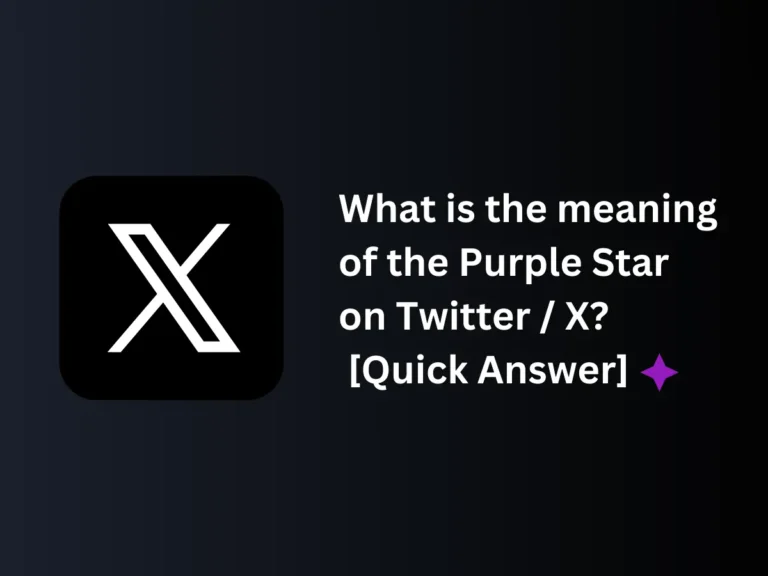Why can’t I like anything on Facebook? (Reasons & Quick Fixes)
Why can’t I like anything on Facebook? Is it because I haven’t been using this app for so long, or is there another reason behind it? I know how frustrating it can be when your social media apps start acting funny all of a sudden.
However, these problems happen for a reason, and you need to pinpoint the main reason behind this malfunction to fix it. These reasons could range from internet connectivity issues, network problems for data users, not installing new updates, browser problems, and cache accumulation. For further details relating to this matter, I suggest you read the following complete article.
There could be multiple reasons why you might not be able to like any post on Facebook. It could be due to:
- Poor Internet
- Network connectivity issues
- Not updating the app on a timely basis
- Browser issues
- The accumulation of cache files,
So, what you can do is pinpoint the pain point and then solve it accordingly.
Why Can’t I Like or Comment On Facebook
If you can’t like anything on Facebook, it means that there is something wrong with the app or the browser. So, you will have to perform a few checks to fix this issue. Keep reading down below to find out what you can do to solve this issue.
1. Check Your Internet Connection
One of the most common reasons why you might be unable to like anything on Facebook is that you have a weak internet connection. If that is the case, you won’t be able to like anything on Facebook or use this app in a normal way at all until your connection is restored.
So, what you need to do is check your connection and maybe switch to a stable one until your main connection is restored. You could also switch to Mobile data from Wi-Fi or vice versa in search of a better and more stable signal. This will get your problem fixed if it is happening due to internet connectivity.
2. Reset Your Network
Another thing that you can do to restore your network instantly is to reset it altogether. You can do that by simply switching on your “Airplane Mode” for a few seconds and then turning it back off. What this trick will do is reset your network and internet connectivity and, hence, jumpstart the signals.
This trick will work on both Android and iPhone. However, this method will only work for the mobile data users.
If you are using Wi-Fi, the airplane trick won’t work for you. So, what you can do is turn off your modem for some time and then turn it back on.
3. Update Your Facebook App
If your internet connection is stable and you are still facing the issue with liking stuff on Facebook, then it is possibly happening due to the app malfunctioning. This malfunction might happen when you don’t install your app on a timely basis.
So, what you can do to solve this glitch is to download the latest update and get it properly installed. Hopefully, this will get your problem solved.
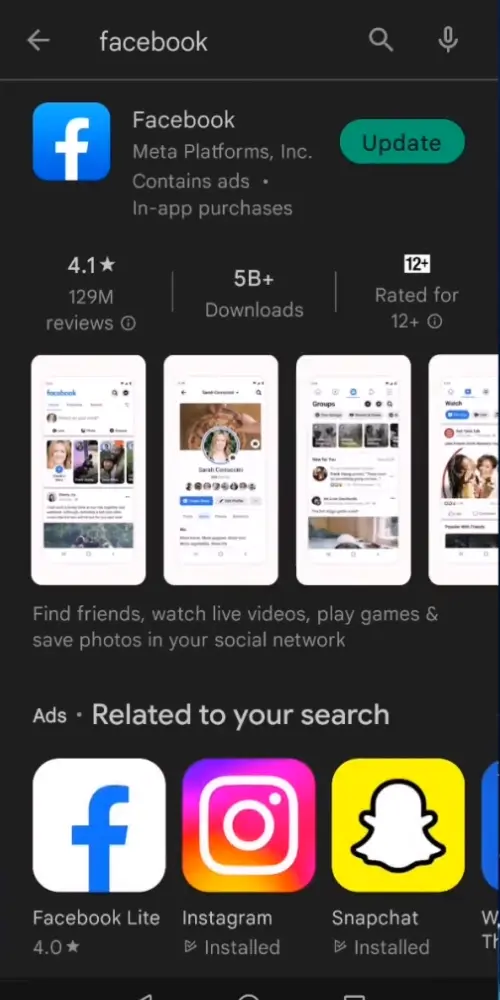
4. Change Your Browser
A slight malfunction in the browser itself can suspend some of the activities of an app, including Facebook. This could also be the reason why you are unable to use the like button on your Facebook. So, what you can do to solve this issue is to restart your browser to jumpstart all its activities.
Other than that, if the above method does not work for you, you could also switch the browser to see if that works for you. Simply try using another browser to see if you can use the app normally. If you can, then it is surely your browser that’s been causing all the problems in the first place.
5. Clear Cache
Cache files are app data that get stored in your device. These files do not get removed from your device automatically, and you will have to manually remove them to ensure the smooth functioning of your app. The reason these files cause problems is that they retain old app data even after you install newer updates.
So, what happens is that the old data makes it hard for the new data to be stored and thereby causes the app to malfunction. To avoid that from happening, you should remember to clean up the cache on a timely basis.
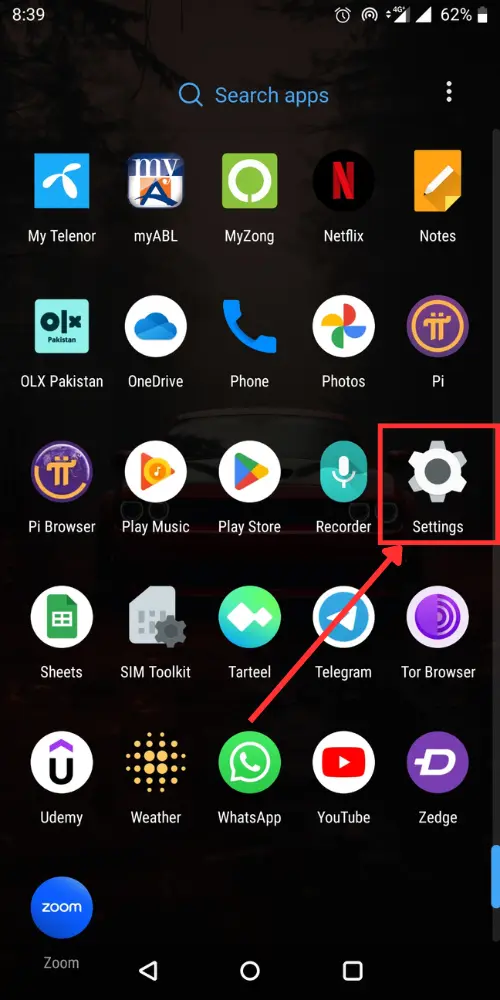
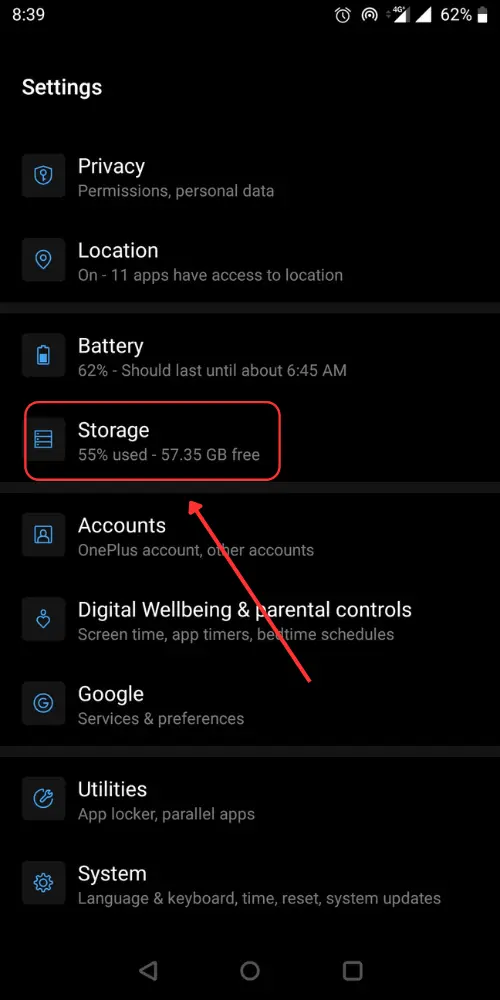
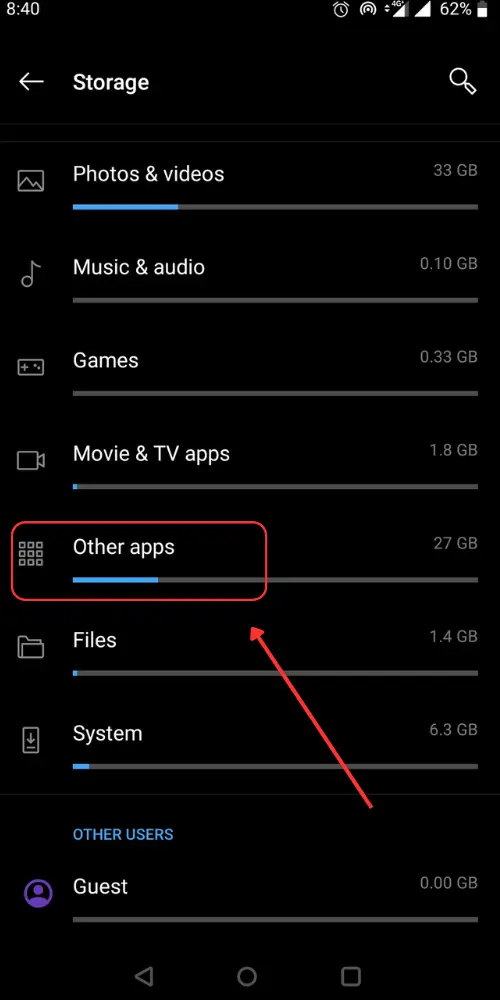
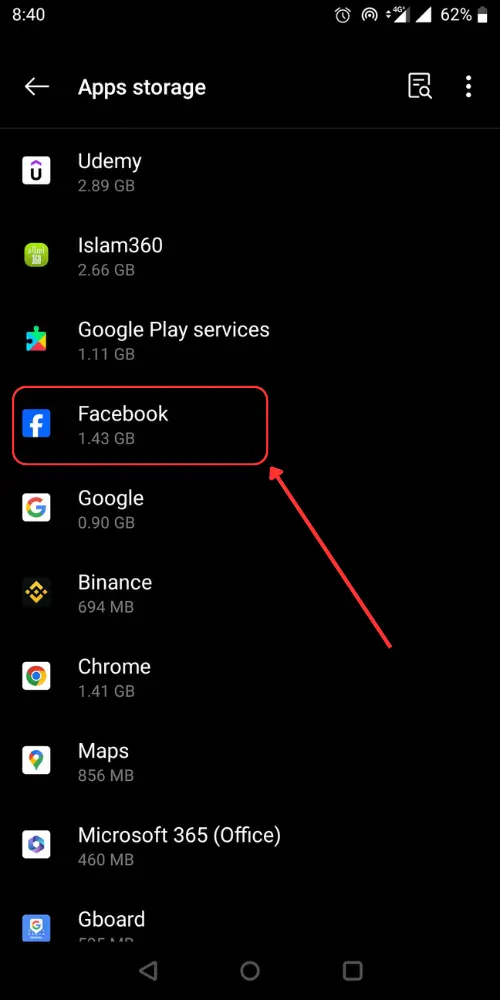
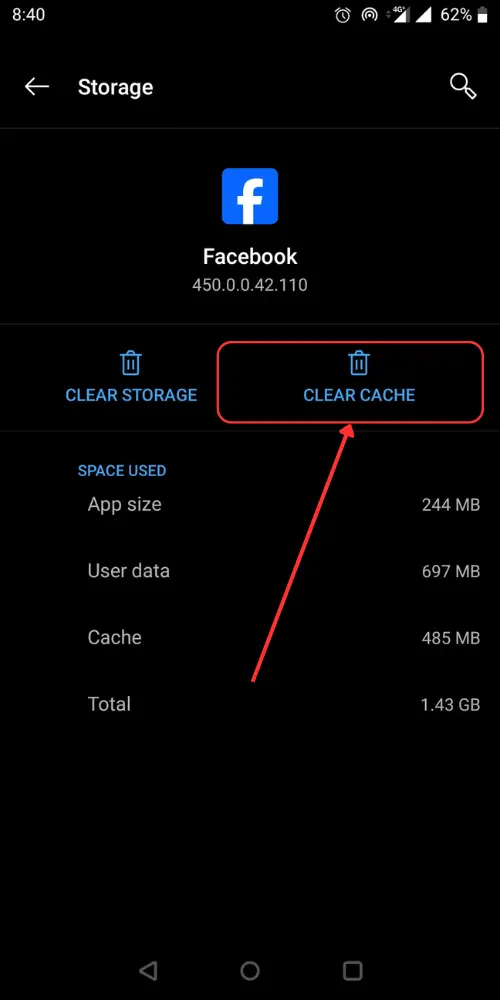
- To Clear Cache on an iPhone: Go to Settings > Tap General > click on iPhone Storage > find Facebook > tap on Offload App & reinstall app.
The Bottom Line
So, to sum it all up, it is safe to say that there could be multiple reasons why you might not be able to like pages or comment on Facebook. It could be due to the accumulation of cache files, not updating the app on a timely basis, browser issues, or network connectivity issues. So, what you can do is pinpoint the pain point and then solve it accordingly.
For instance, if it is happening due to the browser, you could try switching to another one. If it is due to a network or internet connection, then try resetting the network or switching the internet connection. Other than that, you could also clear up the app cache from your phone and download the most recent update on your phone to get rid of this issue altogether.
Check out “You’re all Caught up” Why it Shows up on Facebook & What it Means.
FAQs
Why is my like button on Facebook not working?
There could be numerous reasons why your Facebook ‘like’ button might not be working. It could relate to a lack of updates, accumulation of cache files, browser issues, or simply internet problems. So, you need to understand the main issue before you try to fix it.
How can I remove cache files from my device?
You can not remove cache files from within the app, so you will have to go to your phone settings to do it. Simply open your settings and search for the app manager. After that, search for the Facebook app from that list of apps.
A new window will open up, and you will see the “Cache” option on the screen. Click on this option to start the deletion process. It will take a few minutes, depending on the size of the accumulated files, but you will be notified as soon as the files clear away.
Read about Why “You Can’t Use Reactions Right Now” on Facebook.