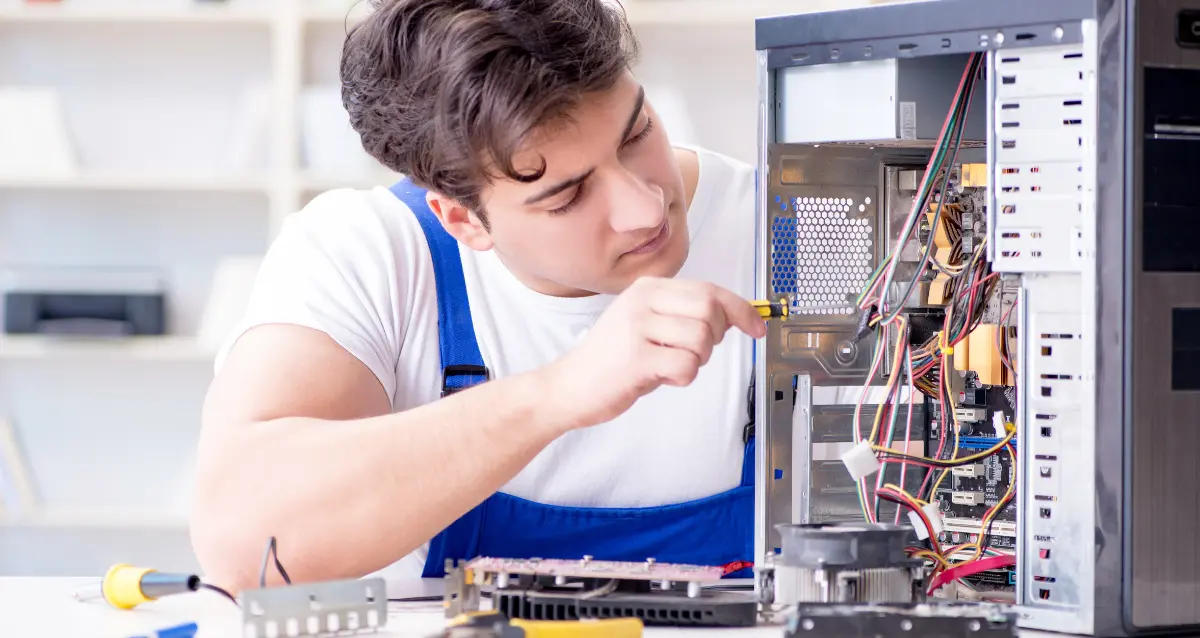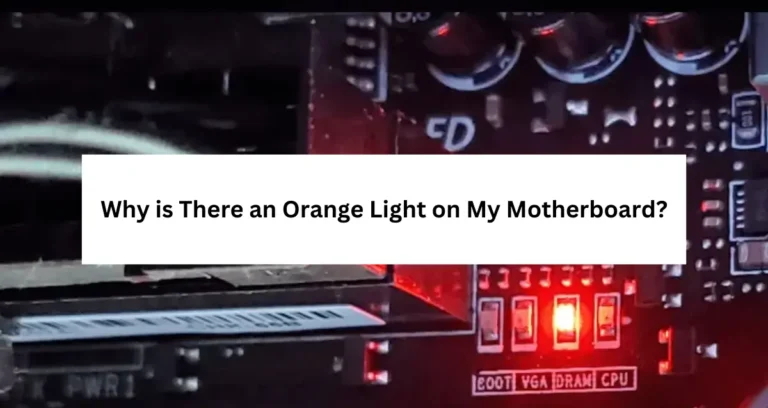Understanding the Hardware Layer in Computer Architecture
Computer architecture refers to the overall design and structure of a computer system, including its hardware components and their interconnections. It is the blueprint that defines how the various elements of a computer work together to perform tasks and execute instructions.
Importance of computer architecture
Computer architecture plays a crucial role in determining the performance, efficiency, and functionality of a computer system. It establishes the foundation upon which software and applications run, ensuring that the hardware components work seamlessly together to achieve desired outcomes.
Overview of the hardware layer
The hardware layer is one of the fundamental layers in computer architecture, encompassing the physical components that make up a computer system. It is the backbone that supports and enables the execution of software and applications.
What is the Hardware Layer?
The hardware layer refers to the tangible components of a computer system, including the processor, memory, input/output devices, and storage devices. These components work together to process data, execute instructions, and facilitate user interactions.
Components of the hardware layer
The hardware layer consists of several key components, each with its own specific function and purpose:
1. Processor (CPU)
The processor, or central processing unit (CPU), is often referred to as the “brain” of the computer. It performs arithmetic and logical operations, executes instructions, and controls the flow of data within the system.
2. Memory (RAM and ROM)
Memory is a crucial component that stores data and instructions for the processor to access and execute. Random Access Memory (RAM) is a volatile memory used for temporary storage, while Read-Only Memory (ROM) is a non-volatile memory that stores essential instructions for booting up the system.
3. Input/Output devices
Input devices, such as keyboards, mice, and scanners, allow users to interact with the computer and provide data and instructions. Output devices, such as monitors, printers, and speakers, display or convey the results of computations and processes.
4. Storage devices
Storage devices, like hard disk drives (HDDs), solid-state drives (SSDs), and optical discs, provide long-term storage for data, programs, and files. They enable users to store and retrieve information even when the computer is powered off.
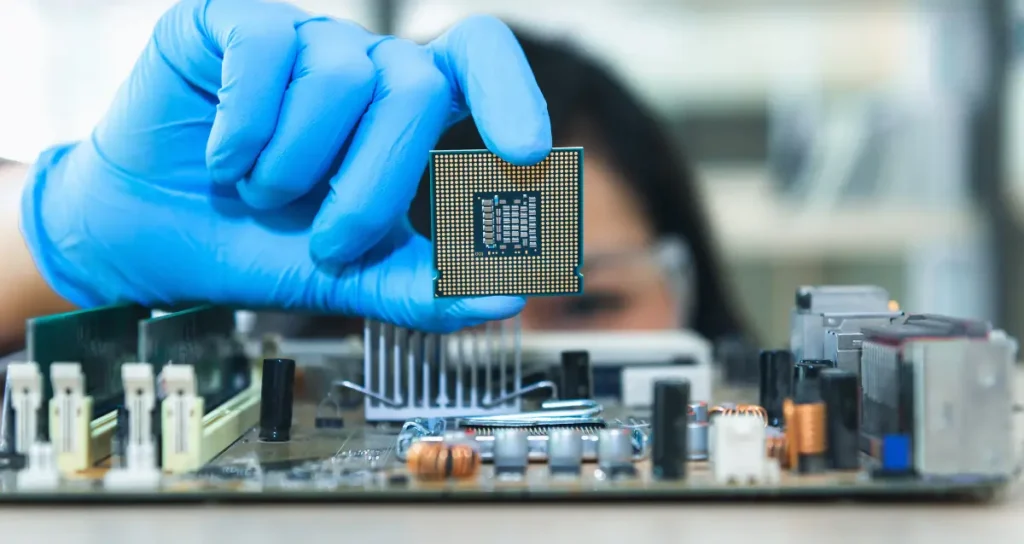
Processor (CPU)
Definition of a processor
The processor, or central processing unit (CPU), is the primary component responsible for executing instructions and performing calculations within a computer system. It is often referred to as the “brain” of the computer because it handles and coordinates most of the system’s operations.
Functions of a processor
The main functions of a processor include:
- Fetching instructions from memory
- Decoding and executing those instructions
- Performing arithmetic and logical operations
- Controlling the flow of data between the various components of the computer system
- Managing input/output operations
Types of processors
Processors can be classified into different categories based on their architecture and capabilities:
1. Single-core processors
Single-core processors have a single processing unit that handles all instructions and computations. These processors were common in earlier computer systems and are still found in some low-power devices.
2. Multi-core processors
Multi-core processors, as the name implies, have multiple processing cores integrated into a single chip. Each core can handle different tasks simultaneously, improving overall system performance and efficiency. Dual-core, quad-core and even octa-core processors are widely used in modern computers and mobile devices.
Memory
Computer memory is a hardware component that stores data and instructions for the processor to access and execute. It acts as a temporary storage space where programs and data are loaded for efficient processing.
Types of memory
There are two main types of memory in a computer system:

Random Access Memory (RAM)
Random Access Memory (RAM) is volatile memory, meaning it loses its contents when the computer is powered off. RAM is used for temporary storage of data and instructions that are currently being executed or accessed by the processor.
There are two types of RAM:
a. Static RAM (SRAM)
Static RAM (SRAM) is a type of memory that retains its data as long as power is supplied to the chip. It is faster and more expensive than DRAM but has a smaller capacity.
b. Dynamic RAM (DRAM)
Dynamic RAM (DRAM) is the most common type of RAM used in modern computers. It is less expensive than SRAM but requires periodic refreshing to retain its data. DRAM is slower than SRAM but has a higher capacity.
Read-Only Memory (ROM)
Read-only memory (ROM) is a non-volatile memory, meaning its contents are not lost when the power is turned off. ROM is used to store essential instructions and data required for the computer to boot up and function properly.
There are several types of ROM:
a. Programmable ROM (PROM)
Programmable ROM (PROM) can be programmed with data or instructions once, but the data cannot be modified or erased after programming.
b. Erasable Programmable ROM (EPROM)
Erasable Programmable ROM (EPROM) can be erased and reprogrammed multiple times using ultraviolet light.
c. Electrically Erasable Programmable ROM (EEPROM)
Electrically Erasable Programmable ROM (EEPROM) can be erased and reprogrammed electrically, without the need for ultraviolet light. It is commonly used in computer peripherals and embedded systems.
Input/Output Devices
Definition of input devices
Input devices are hardware components that allow users to interact with a computer system and provide data or instructions. They serve as the interface between the user and the computer, enabling users to input information or commands.
Examples of input devices
Common examples of input devices include:
1. Keyboard
The keyboard is one of the most widely used input devices. It allows users to enter text, numbers, and commands into the computer system.
2. Mouse
The mouse is a pointing device that enables users to navigate and interact with graphical user interfaces (GUIs) on the computer screen. It allows for precise cursor movement, selection, and manipulation of on-screen elements.
3. Scanner
Scanners are input devices that capture and digitize images or text from physical documents, converting them into digital format for use in the computer.
4. Webcam
Webcams are video input devices that capture live video and images, which can be used for video conferencing, live streaming, or capturing visual data for various applications.
Definition of output devices
Output devices are hardware components that convey information or data from a computer system to the user or another external device. They are responsible for presenting the results of computations or processes in a human-readable or machine-readable format.

Examples of output devices
Some common examples of output devices include:
1. Monitor
A monitor, or display screen, is the primary output device for most computer systems. It displays text, graphics, and visual information generated by the computer.
2. Printer
Printers are output devices that produce physical, printed copies of documents, images, or other digital content on paper or other media.
3. Speakers
Speakers are output devices that convert digital audio signals into audible sound waves, allowing users to hear audio output from the computer, such as music, videos, or system sounds.
Storage Devices
Storage devices are hardware components designed to store and retrieve data and information on a long-term basis. They provide a permanent or semi-permanent storage solution for files, programs, and other digital content, even when the computer is powered off.
Types of storage devices
There are several types of storage devices used in computer systems:
1. Hard Disk Drive (HDD)
A hard disk drive (HDD) is a traditional magnetic storage device that uses rotating disks coated with magnetic material to store data. HDDs are generally less expensive than solid-state drives (SSDs) but are also slower and more susceptible to physical damage.
2. Solid-State Drive (SSD)
A solid-state drive (SSD) is a non-volatile storage device that uses flash memory to store data. SSDs are faster, more durable, and more energy-efficient than HDDs, but they are typically more expensive per gigabyte of storage.
3. Optical discs (CD, DVD, Blu-ray)
Optical discs, such as CDs, DVDs, and Blu-ray discs, are removable storage media that use laser technology to read and write data. They are commonly used for data distribution, backup, and multimedia storage.
4. USB flash drives
USB flash drives, also known as pen drives or thumb drives, are small, portable storage devices that use flash memory to store data. They are commonly used for transferring files between computers or storing backup data due to their convenience and portability.
Interconnections
System bus
The system bus is a communication pathway that connects the various components of a computer system, such as the processor, memory, and input/output devices. It facilitates the transfer of data, instructions, and control signals between these components.
Input/Output bus
The input/output (I/O) bus is a specific type of bus that connects input and output devices to the computer’s processor and memory. It allows data to be transferred between these devices and the central processing unit.
Data bus
The data bus is a component of the system bus that carries the actual data being transferred between the various components of the computer system. It acts as a highway for data to travel between the processor, memory, and other devices.
Conclusion
The hardware layer is a fundamental component of computer architecture, serving as the physical foundation upon which software and applications run. It determines the performance, capabilities, and limitations of a computer system. Understanding the hardware layer and its components is crucial for designing efficient and effective computer systems that meet specific requirements and workloads.
Future of Computer Hardware
The hardware layer is continuously evolving, with advancements in processor technology, memory capacity, storage solutions, and interconnectivity. New technologies, such as quantum computing, neuromorphic chips, and advanced memory technologies, are paving the way for the next generation of computer hardware. As technology progresses, the hardware layer will continue to play a vital role in shaping the capabilities and performance of computer systems.
FAQs
1. What is the difference between RAM and ROM?
The main difference between RAM (Random Access Memory) and ROM (Read-Only Memory) is that RAM is a volatile memory used for the temporary storage of data and instructions, while ROM is a non-volatile memory that permanently stores essential instructions for the computer to boot up and function properly.
2. What is the role of a processor in a computer system?
The processor, or central processing unit (CPU), is responsible for executing instructions, performing calculations, and coordinating the flow of data between the various components of the computer system. It acts as the “brain” of the computer, handling most of the system’s operations.
3. What are the advantages of solid-state drives (SSDs) over hard disk drives (HDDs)?
Solid-state drives (SSDs) offer several advantages over traditional hard disk drives (HDDs), including faster data access and transfer speeds, lower power consumption, increased durability (as they have no moving parts), and silent operation.
4. How do input and output devices communicate with the computer?
Input and output devices communicate with the computer through various buses and interfaces, such as the input/output (I/O) bus, USB ports, or other specialized interfaces. These buses and interfaces facilitate the transfer of data and signals between the devices and the computer’s processor and memory.
5. What is the purpose of a system bus in a computer?
The system bus is a communication pathway that connects the various components of a computer system, such as the processor, memory, and input/output devices. It enables the transfer of data, instructions, and control signals between these components, allowing them to communicate and work together effectively.
FURTHER READING