Send Messages in Vanish Mode on Instagram ( Dotted Circle Instagram)
The dotted circle on Instagram represents a highly unique and extremely useful feature. It lets you send cryptic messages in a highly encrypted way. If you have ever wanted to send someone a message and were scared of it being screenshotted, then this feature is your answer straight from heaven.
Yes, you can now send private or embarrassing messages to someone without the fear of becoming a laughingstock. This dotted circle lets you send disappearing messages that are so private that one can not screen record or screenshot them. For further details, I suggest you read the following complete article.
The dotted circle on Instagram is a very useful feature that allows you to send encrypted disappearing messages to people, also known as Vanish Mode.
Turn on Vanish Mode in a private message by tapping the bottom of the screen and swiping up. Swipe up again to turn it off.
Dotted Circle On Instagram
The dotted circle that you see when you open your Instagram allows you to send disappearing messages. These messages, as the name suggests, disappear after they have been seen.
However, that does not mean that the message will disappear instantly as you click on it. Rather, it will keep appearing on the screen for as long as you have the screen opened. But, as soon as you close down the window, the message will disappear forever.
The one thing that makes this option so unique and useful is that they have a privacy mode that disallows the recipient from taking a screenshot of the message or recording the screen at all. The recipient will only be able to read the message, and once the chat box has been closed, the message is gone for good.
You can send these disappearing messages to anyone you want. However, there is one thing that you must keep in mind.
And that is, you can not send these disappearing messages in group chats. This option is only available in one-on-one chats on Instagram as of today.
2 Ways to Turn On the Vanish Mode on Instagram
Method 1 (Easy way)
To turn on the vanish mode quickly, you can use your finger to tap the tab at the bottom of the screen and swipe upwards. This will activate the vanish mode and the screen color will turn from white to black, indicating that you are now in vanish mode.
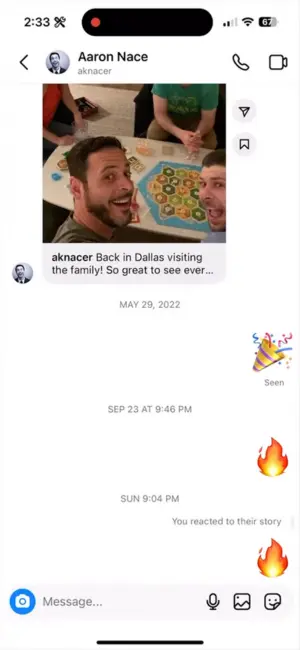
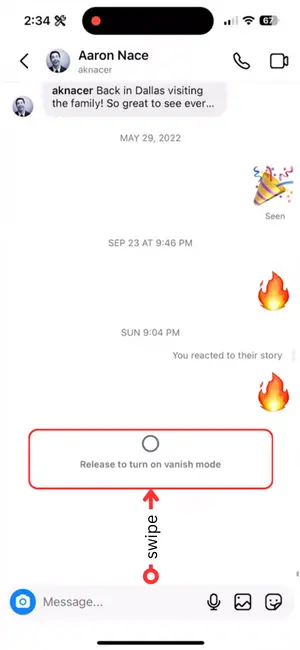
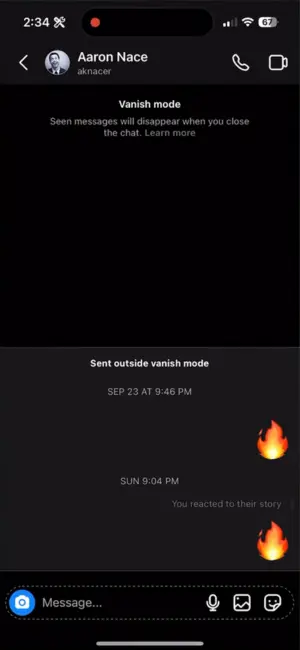
To exit vanish mode, repeat the same process. The background will turn white indicating you’re out of vanish mode.
Method 2
This is the second method to turn on the Vanish mode on Instagram. Follow the steps below:
- Open Instagram.
- Go to the messages.
- Open a random message.
- Tap on the name of the person you are chatting with.
- Tap on ‘Privacy & Safety‘.
- You will see the ‘Vanish Mode‘ option.
- Turn it on, it will enable the vanish mode.
If you cannot find the vanish mode, make sure your app is updated to the latest version to access all new features.
The Bottom Line
So, it is safe to say that the dotted circle option on Instagram is a highly useful feature that allows you to send cryptic messages to a select few. These messages can not be screenshotted either, so rest assured, your messages will be completely private and well hidden. However, you must remember that this option is only limited to single chats and is not yet available for group chats.
Check out Why Can’t I React to Instagram Messages.


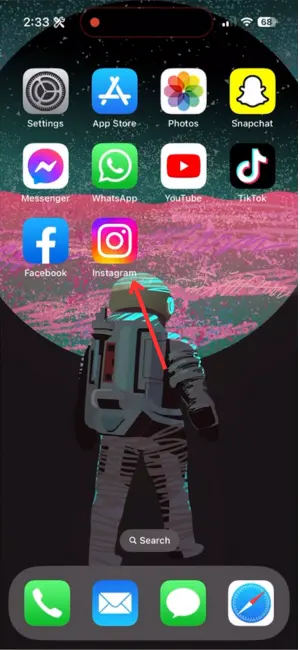
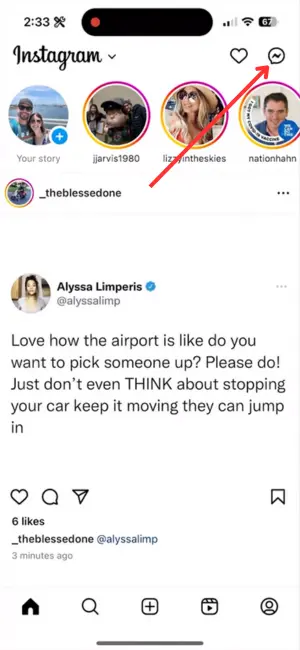
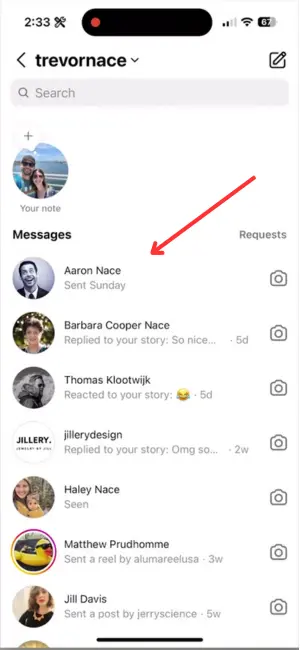
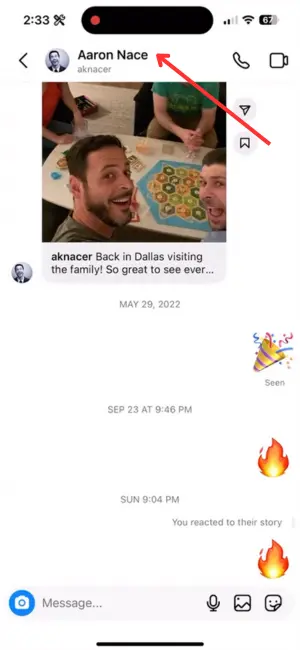
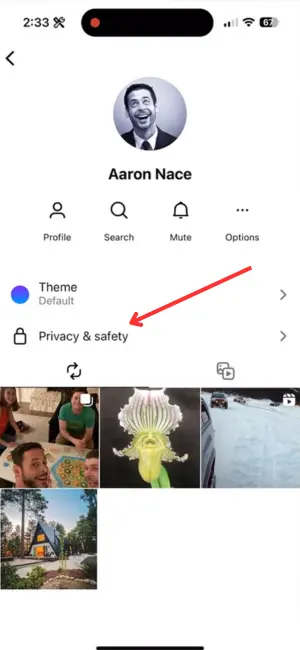
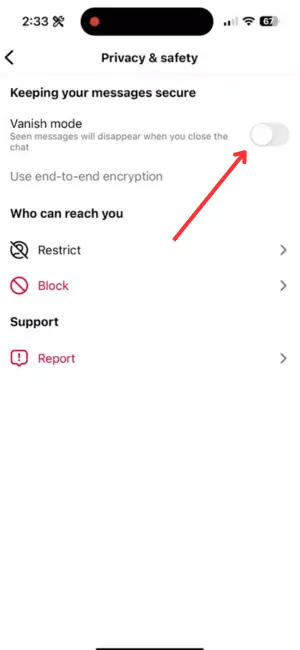
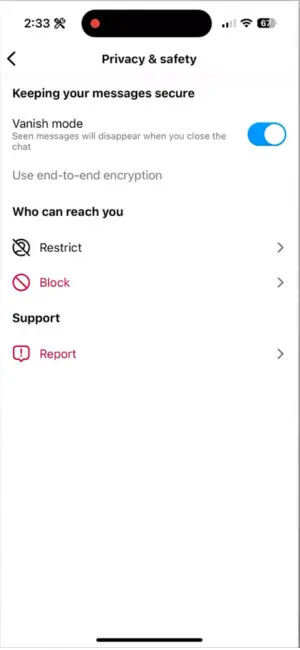
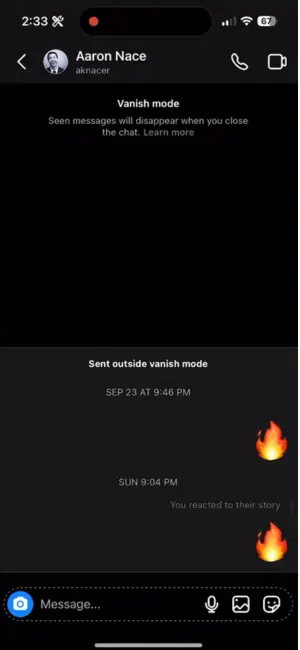



![How to Create a Discord Account [Step-by-Step Guide]](https://thegeekinsights.com/wp-content/uploads/2024/02/How-to-Create-a-Discord-Account-768x576.webp)

