If You Delete WhatApp Chat, Does The Other Person Know?
Undoubtedly WhatsApp is one of the most frequently used messaging applications in today’s world. It is popular all around the world and its makers keep on evolving it with updates and the latest features to give users more fun while messaging.
One of the very advantageous features that can save you from lots of hustle is deleting the chat or deleting messages option. Related to this feature, one of the most frequent queries is whether other people will know that you have deleted the chat or not.
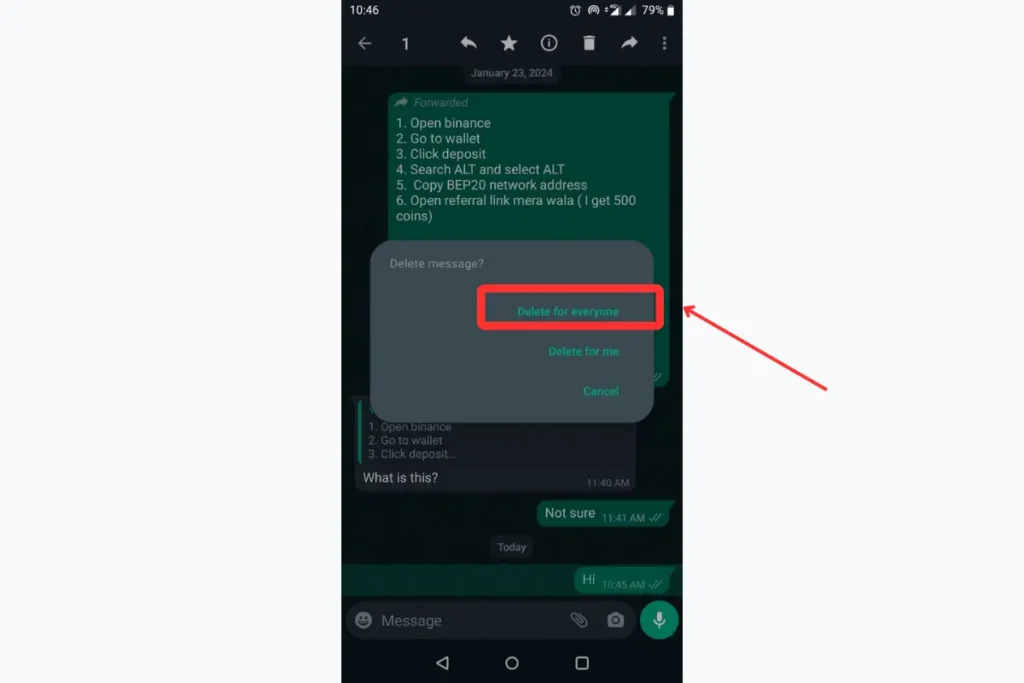
Let’s look at the in-depth description of the question and whether the deleting messaging option is reliable or not.
If You Delete A Chat, Does The Other Person Know?
The direct answer to the question is no! Other people will not know but only if they have seen the message before deletion. Alternatively, they will be able to see a chat if you have deleted the chat after the recipient has received the message and seen it. Let’s unfold whether the deleted messages are visible to the recipient or not in the guide below.
Visibility Of Messages To The Other Person After Deleting In Standard WhatsApp
Well, if you have started a conversation with someone and after your conversation has ended you deleted the chat. The other person will not know whether you have deleted the messages or not and will still be able to see them.
Alternatively, if you have messaged someone and he has not received it yet and you have deleted the messages and selected the option of “Delete for everyone“, they would not be able to see the messages.
Keep in mind that if you want to delete a message before another person sees it, you should delete the message quickly after sending it and before another person comes online and sees the chat.
If you have sent a message to someone and later deleted it before it’s read by anyone, the recipient will not be able to see the content of the message. They will only be notified that a message has been deleted.
Visibility Of Deleted Messages To Other Person In Business WhatsApp
Unlike normal WhatsApp, WhatsApp Business has several features that are not accessible in normal WhatsApp. But the situation of deleting the messages is the same in business WhatsApp too.
Chat that you have deleted from your side will only be deleted from your WhatsApp and not from the recipients. Moreover, if you have deleted the recent messages for everyone and the recipient has not yet seen them they will not know the content but only will know that you have deleted a message that you have sent to them.
Visibility Of Deleted Messages To Other Person In GB WhatsApp
GB WhatsApp is an unauthorized and unofficial WhatsApp application that is almost similar to WhatsApp but has several additional features in it. The messages that you have deleted from a chat in GBWhatsApp are only deleted from your side and not from the recipient’s site. Even if you delete the recent message for everyone it would be only deleted from your side and the recipient will still be able to view the messages.
It is important to note that deleting messages on GB WhatsApp or any other unofficial WhatsApp application does not affect the recipient’s chat. The message will still be visible to the recipient unless they choose to delete it on their own. Additionally, if someone else deletes a message, you may still be able to see it.
Different Scenarios of Deleting WhatsApp Messages
Scenarios
Sender
Receiver
Delete Options
S1.
Hi
Neither Sent Nor Received
No option
S2.
Sent from your end but not delivered yet
Can delete for everyone, the receiver will be notified “This message was deleted“
S3.
Delivered
(Not sure if read or not)
Can delete for everyone, receiver will be notified with “This message has been deleted.“
S4.
Delivered & Read
Other person has read the message but you can still delete it.
- In S1 and S2, deleting for everyone removes the message.
- In S3, it’s your luck whether the receiver has read the message or not without opening WhatsApp.
- In S4 (blue tick), Receiver has read the message, now you will get the option “Delete for me”.
Delete WhatsApp Chat & Media
If you want to delete the chat and the media received in the chat from your phone then do the following steps:
Step 1: Press and hold the chat you want to delete. A green color icon will appear on it and it means the chat is selected.
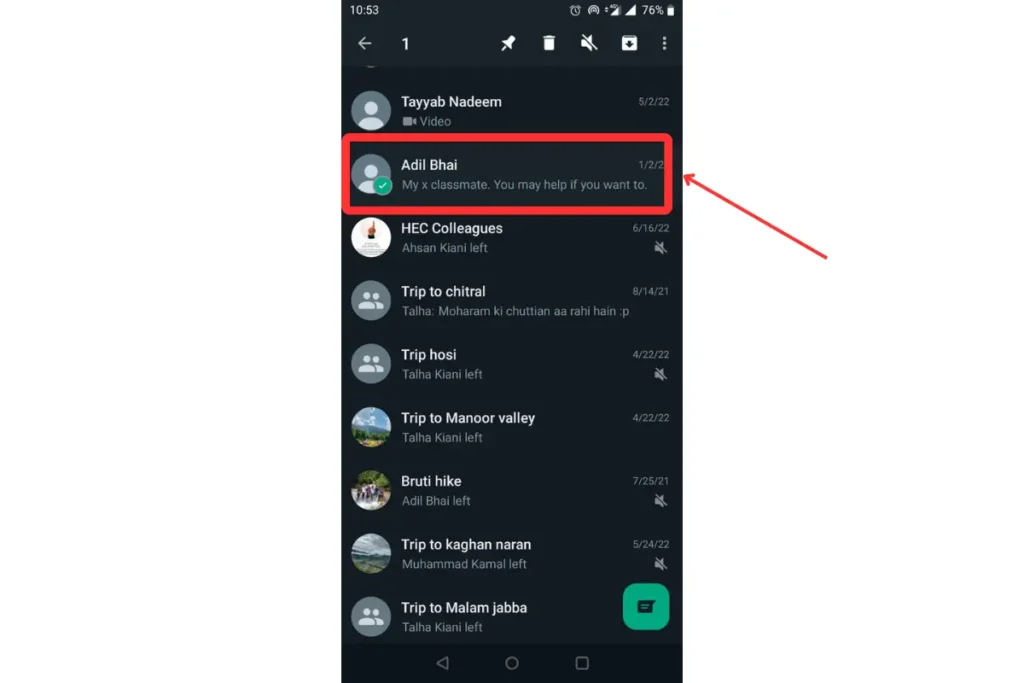
Step 2: Click on the Delete Icon placed at the top bar.
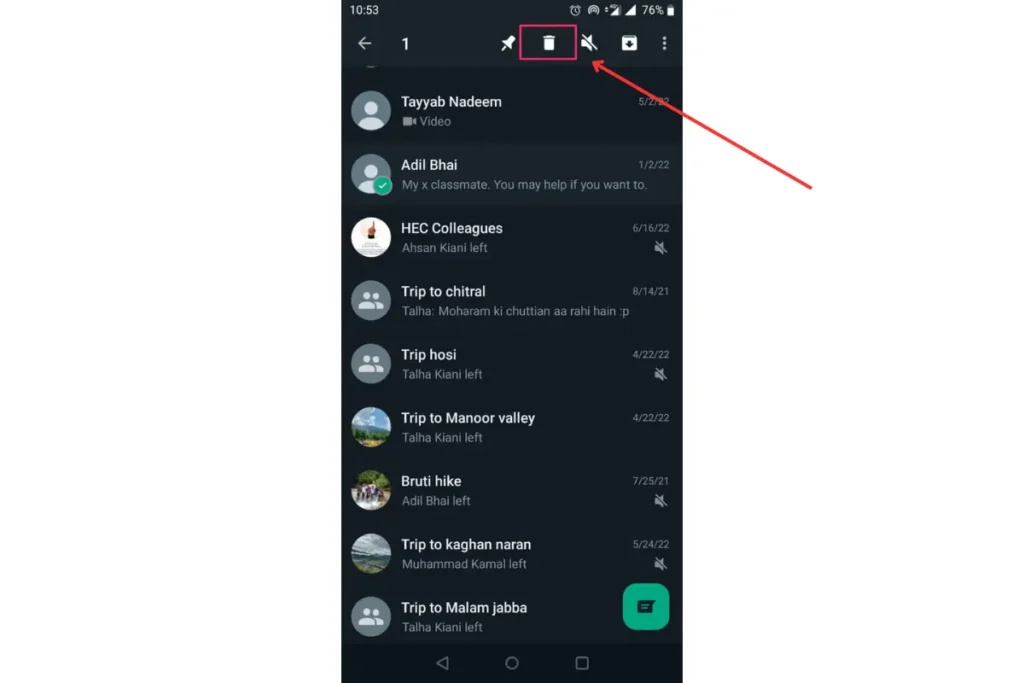
Step 3: “Delete this chat?” popup will appear, which will enable you to delete all the messages of that person. If you want to delete the media received in the chat that is saved in your phone gallery, check the check box and click on Delete Chat. It will delete all the media files from your phone that you received from that person.
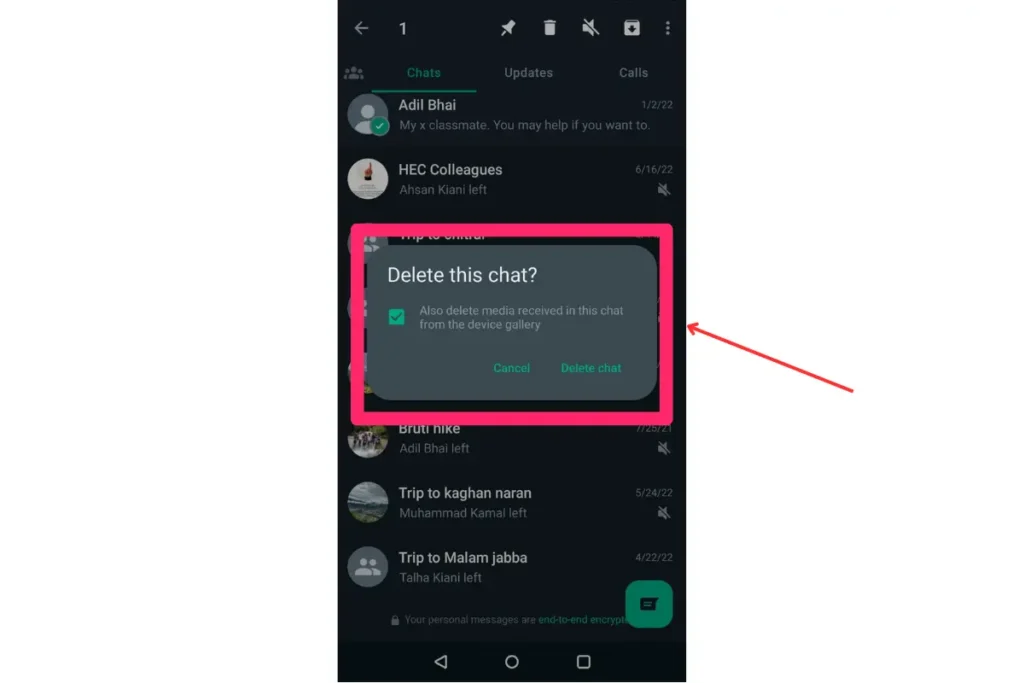
Deleting a chat like this will only remove it from your device and not the other person’s device.
Final Thoughts
Hopefully, you have gone through this article mentioned above that tells you whether another person knows about the message you deleted from the chat. The answer is quite straightforward.
If you delete the entire chat from your side and you’re using regular WhatsApp or WhatsApp business the chat will still appear on the recipient’s corner. Alternatively, if you delete the recent messages and click on delete for everyone, the other person will not be able to see the message unless he has already seen it before.
On the other hand, if you have any unofficial or unauthorized WhatsApp applications and if you click on delete for everyone, your message will only be deleted from your side or not from the other side. The recipient will still be able to see the message even after you have deleted it.
Check out Do WhatsApp Calls Show On Phone Bill? [Quick Answer]
FAQs
How to delete WhatsApp chat?
To delete the WhatsApp chat what you have to do is to click on the WhatsApp application and open the application on your phone. Now click on the name of the person whose chat you want to delete. Press and hold the messages you want to delete for longer and click on delete for everyone or delete option as per your choice.
How do you delete a message on WhatsApp without the person knowing?
Always keep in mind that if you want to delete a person’s message on WhatsApp without another person reading the content you have sent to them, you have to click on delete for me. In this way, other people will not be able to know that you have sent them the message. This is only possible if the other person has not yet received the message.
Can I delete a WhatsApp message so that the person cannot see it?
Yes, you can do it if you have a normal WhatsApp application or a business WhatsApp application but only until the other person has not received the message. If you have deleted the message after the other person has seen it, it is only deleted from your side and not from the recipient’s side.







