Why Can’t I React to Instagram Messages with Emojis (Common Causes & Quick Fixes)
Reaction to a message is a recently launched feature by Instagram, and its purpose is to convey a very short message to the sender about the receiver’s thoughts on the text. For example, if your friend sends you an emotional message, you can react with a heart-shaped emoji by double-tapping on her text or react with a crying emoji on the message to assure her that you feel the same deep emotions.
However, people often face bugs, experience slowdowns, or sometimes features do not work only for them. The majority of the accounts claim that they are unable to react to Instagram messages with emojis. There can be several reasons if you frequently face it, but I have multiple ways to eliminate such bugs, so come with me to learn why you cannot react to Instagram messages with emojis.
Reasons Why I Can’t React To Messages On Instagram
- Outdated App
- Instagram Messages Are Not Updated/ Refreshed
- Poor Internet Connection
- App Cache
- Privacy Settings/ Permissions
- Technical Glitch
How to React to Insta Messages?
Reacting to a message is a very simple task: double tap on the text someone has sent you, and a heart reaction will appear. You can also show other emotions, such as crying, anger, or laughing, by holding the sender’s text for a moment, and a bar containing several reactions will appear. Tap on the reaction emoji, and the sender will be notified that you have reacted to his message with an emoji.
Reasons You Can’t React To Instagram Messages With Emojis?
There are several reasons why the reaction to message feature is not working. For instance, Instagram does not introduce features to all users at once; instead, the features are rolled out gradually. It is possible that the reaction to emojis is not introduced to your area or your type of account for a purpose.
Instagram categorizes accounts according to their screen time, algorithm, and activity status. It launches new features first to the accounts of an area or region where Instagram is mostly used. Secondly, it introduces new features to accounts with low activity status and screen time later. Here are some Common Causes & Quick Fixes.
1. Outdated App
An outdated Instagram application may be malfunctioning, or it does not contain all new features. The new features are available in the updated packages of the applications, so if you have not updated your Instagram application for a long time, it may not work or come up with bugs.
How To Update Instagram?
- Step 1: Go to the App / Play Store of your cell phone and tap on the search bar.
- Step 2: Search “Instagram” and tap on the Instagram icon.
- Step 3: Tap the “Update” button and open the application when the update is complete.
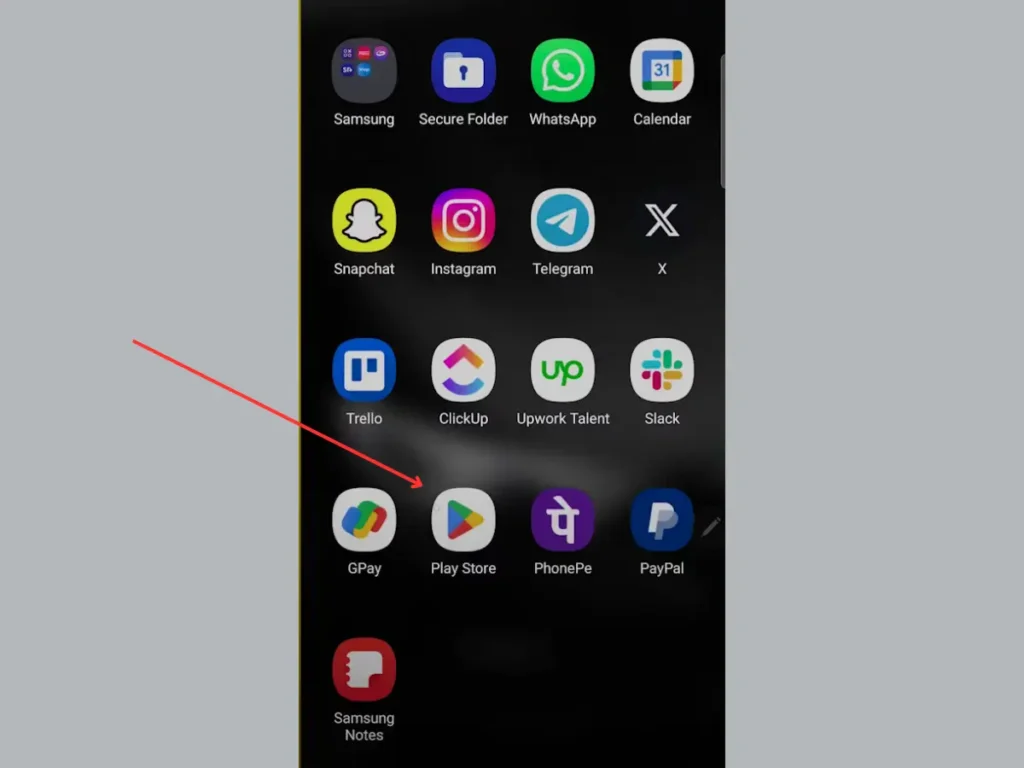
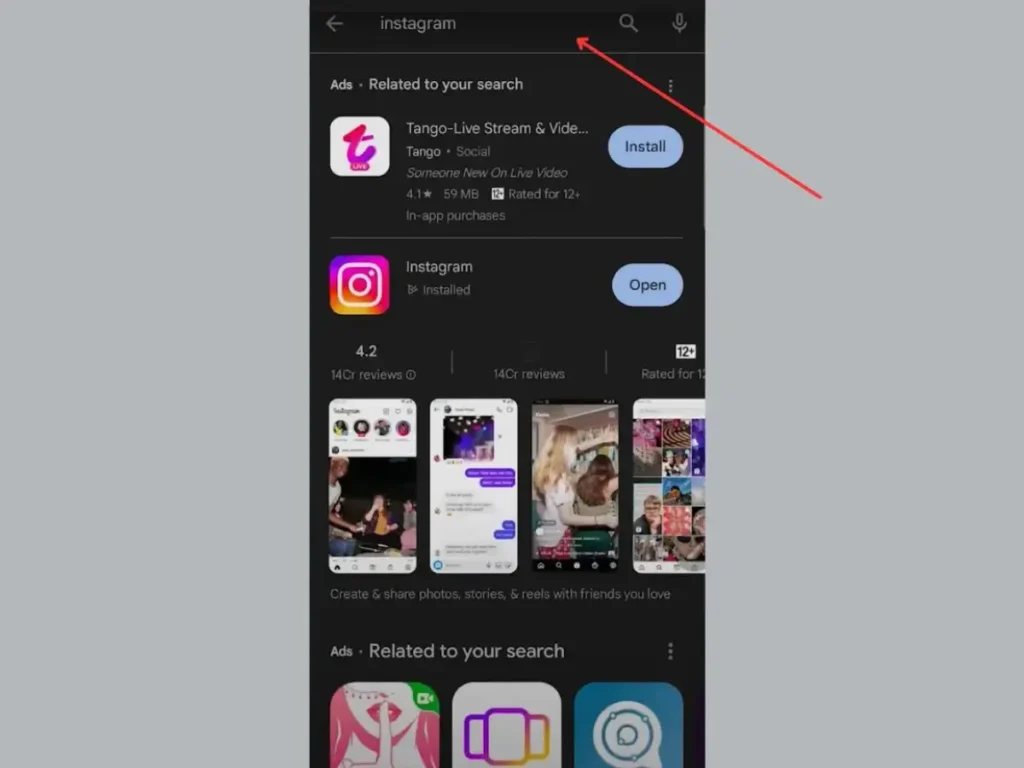
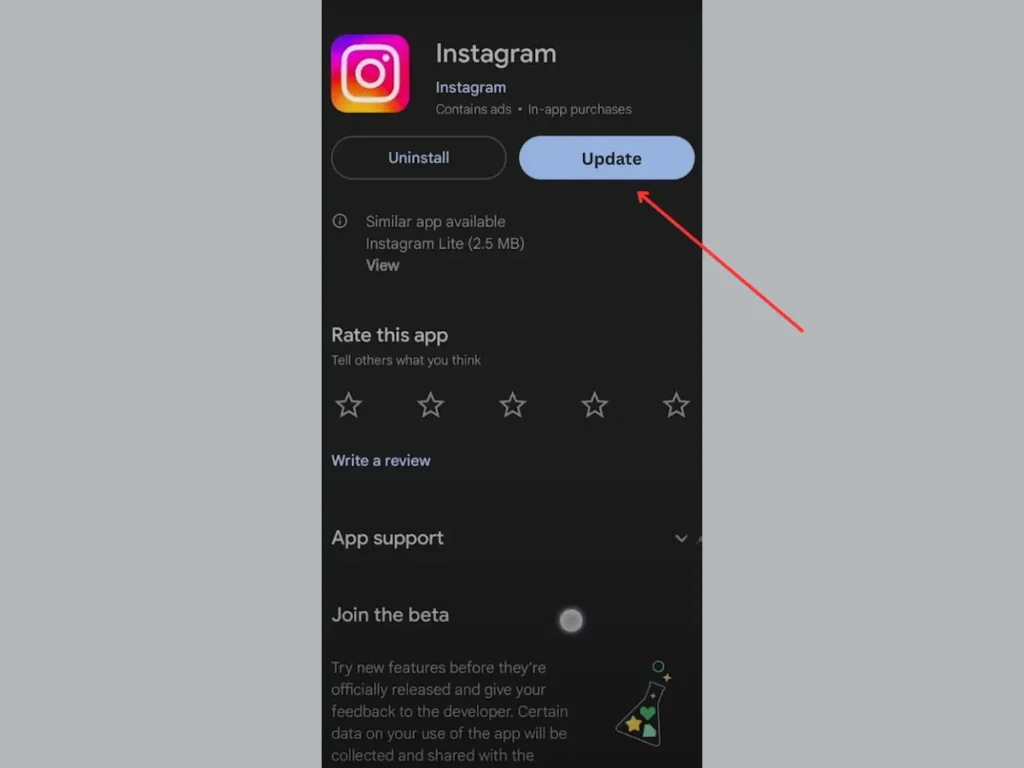
2. Instagram Messages Are Not Updated/ Refreshed
It is also possible that the messages are not updated. Here, you may question that Instagram updates messages automatically, but you should know that you need to update or refresh messages when the account is off for a long time. Updating the inbox can help see message reactions.
How To Update Instagram Messages:
- Step 1: Open the application and tap on the inbox.
- Step 2: Hold the screen for a second and pull it down.
- Step 3: Leave the screen once you pull it down, and the inbox will be updated or refreshed.
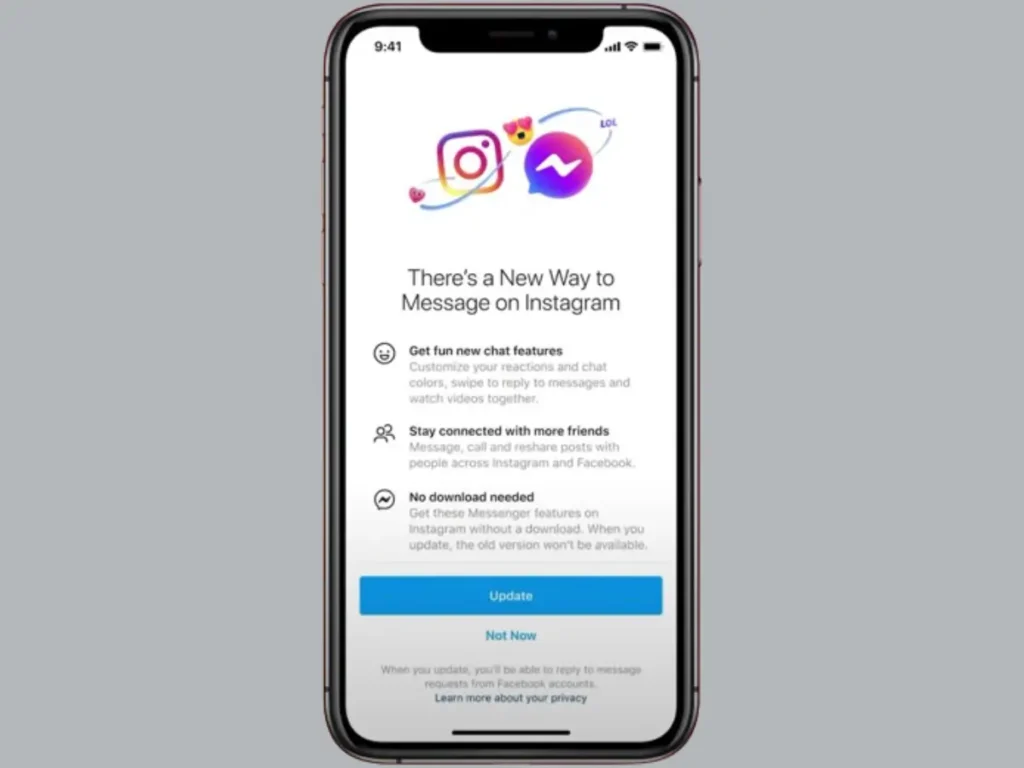
3. Poor Internet Connection
Poor internet connection could be one of the reasons you are unable to react to Insta messages.
Troubleshoot and improve your internet connection
Here are some steps to improve/ troubleshoot your internet connection
- Check your internet connection speed
- Restart your router
- Switch between Wi-Fi & Mobile Data
- Close background apps
if your internet is still not working properly then you may contact your internet service provider for assistance.
4. App Cache Memory
Cache memory is a temporary storage created by the application to frequently access the data. The cache is a useless memory that does not benefit the user or the application. But if you do not clear the cache, it may create bugs or cause malfunctioning.
How To Delete Cache Memory?
- Go to the settings of your cell phone.
- Scroll down to find storage.
- Click on Other apps.
- Scroll down to find Instagram and click on it.
- Clear Cache option will appear. Click on “Clear Cache” and the cache will be deleted.
5. Privacy Settings / Permissions
Ensure that the Instagram app has the necessary permissions to access features on your device, including emojis by checking your device settings. Also, make sure that the person’s message you are trying to react to is not blocked otherwise you won’t be able to react to that person’s message.
6. Technical Glitch
Apps can sometimes encounter glitches. Try closing and reopening the Instagram app or restarting your device to see if the issue resolves.
Final Solution, Delete and Reinstall Instagram
If nothing resolves your problem, you should clear the cache, and delete and reinstall the application. In the case of iPhone, use the Offload App feature, which will force refresh and update all of the core files in Instagram. By doing this you will be able to get all of the latest features that Instagram has rolled out. You should be able to log in and you will have all your DMs / messages along with all of the latest features.
Another solution is to change the password of your Instagram account. The majority of the users claimed that changing the password has resolved small bugs, such as reactions to messages with emojis that have started working.
Check out Send Messages in Vanish Mode on Instagram ( Dotted Circle Instagram)
Conclusion
Instagram is one of the most used and credible applications that focuses on user ease. The application has a list of features, but sometimes, they do not work because of bugs or internet connection problems. You can fix the problem of emoji reaction to a message not working by the troubleshoots I have mentioned above; thank you.
Check out How to See Others Close Friends Lists on Instagram

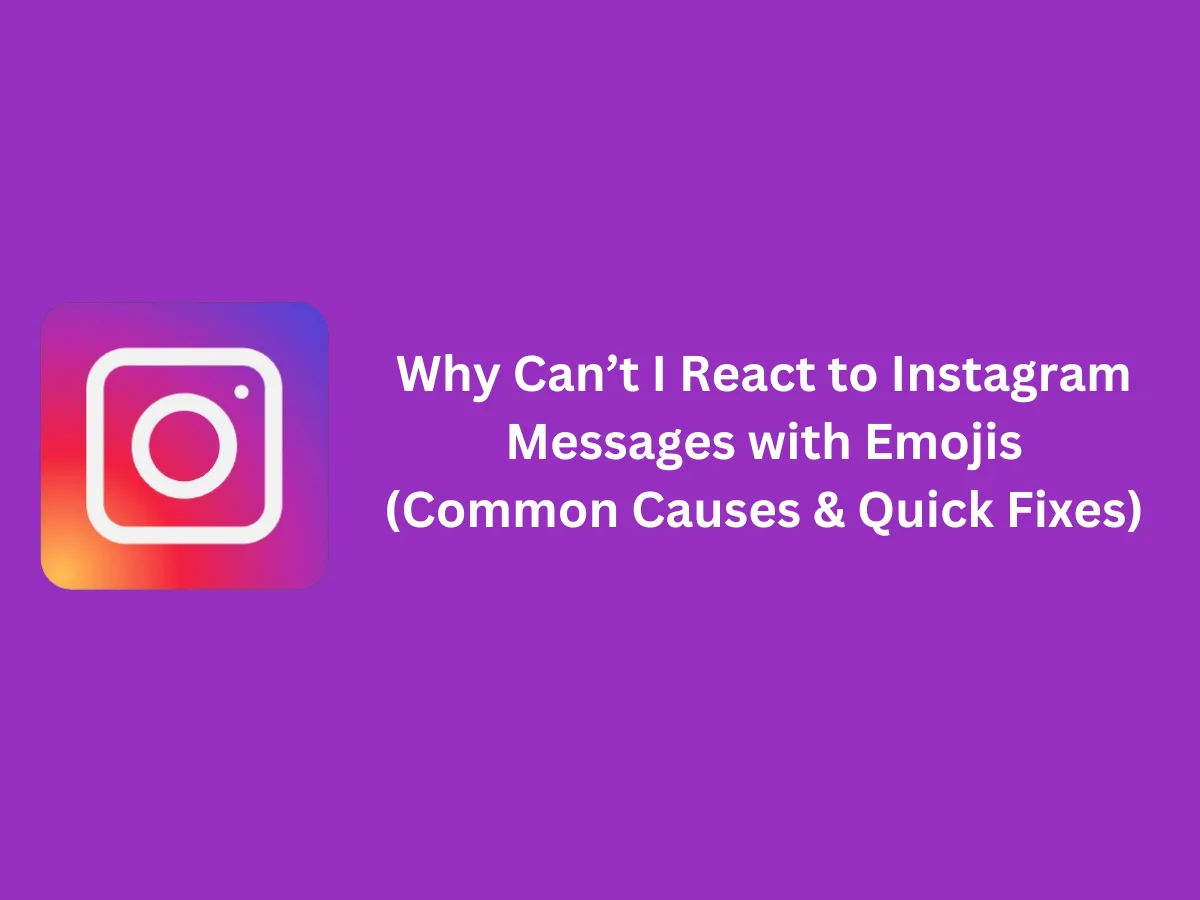
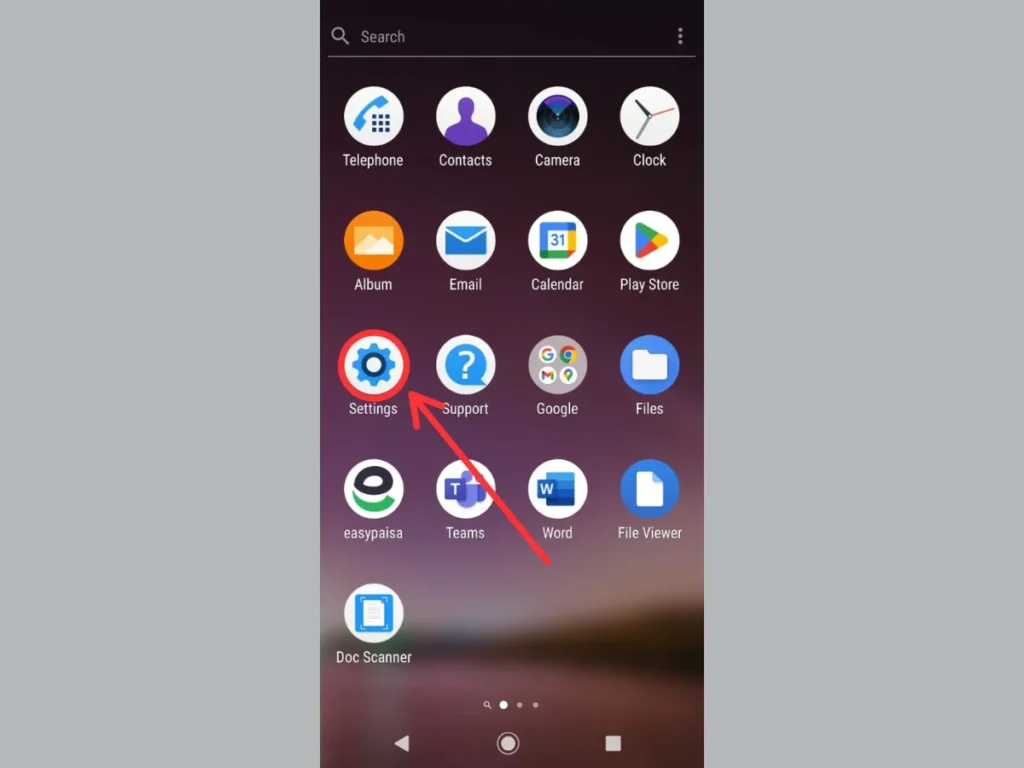
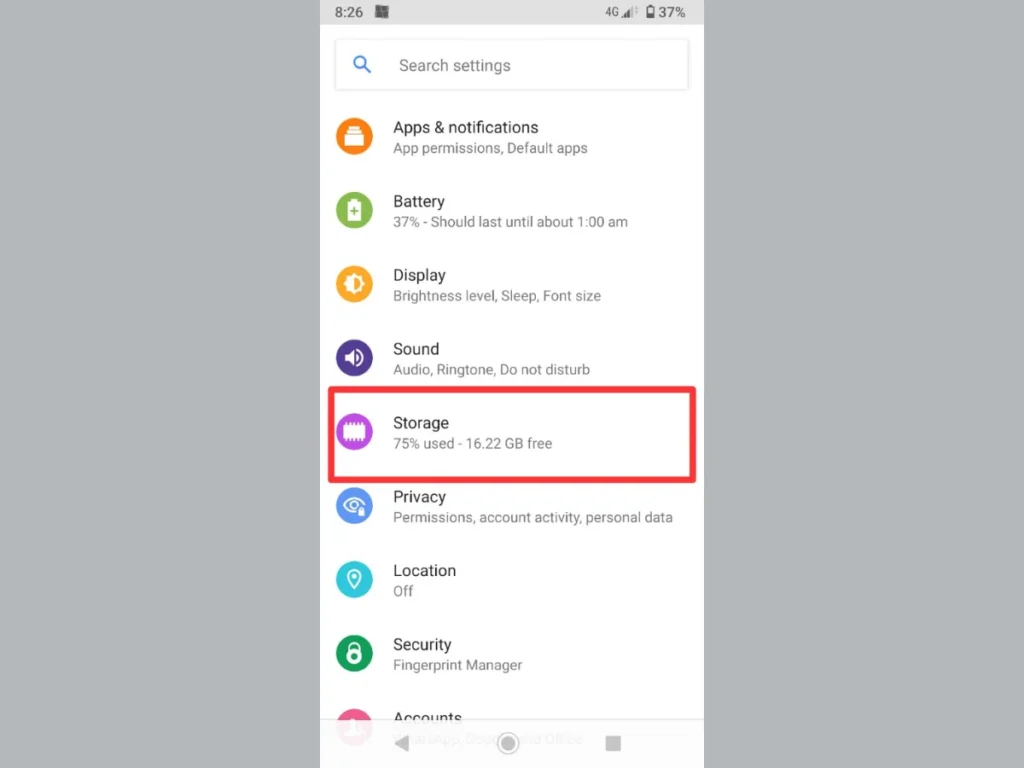
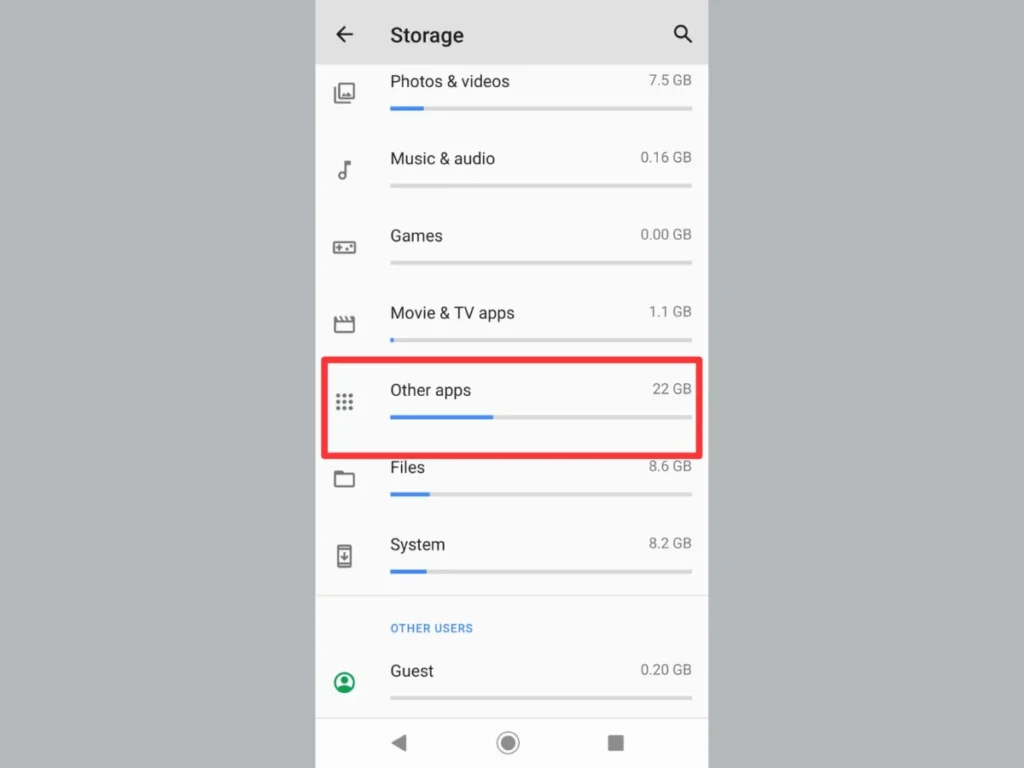
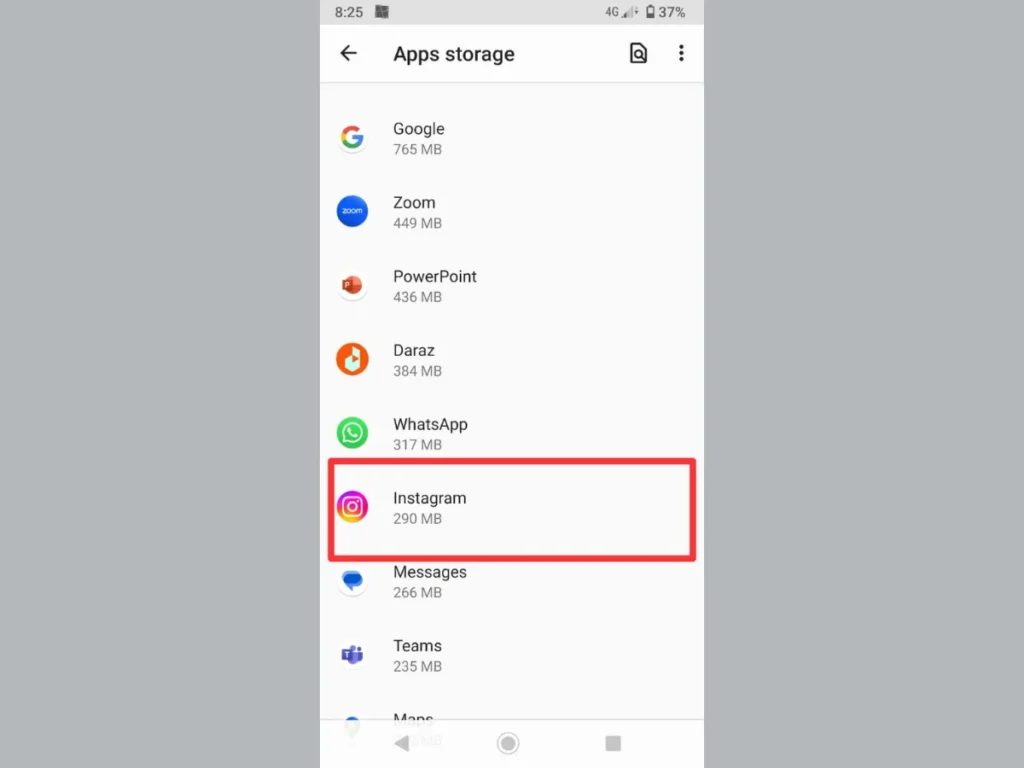
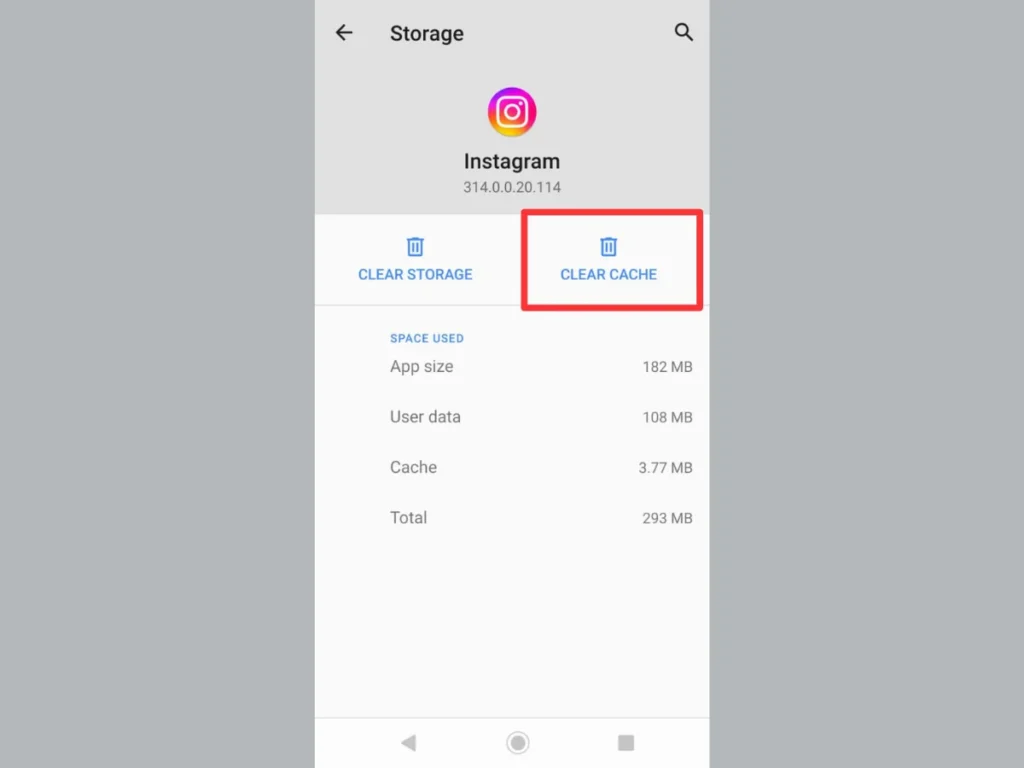
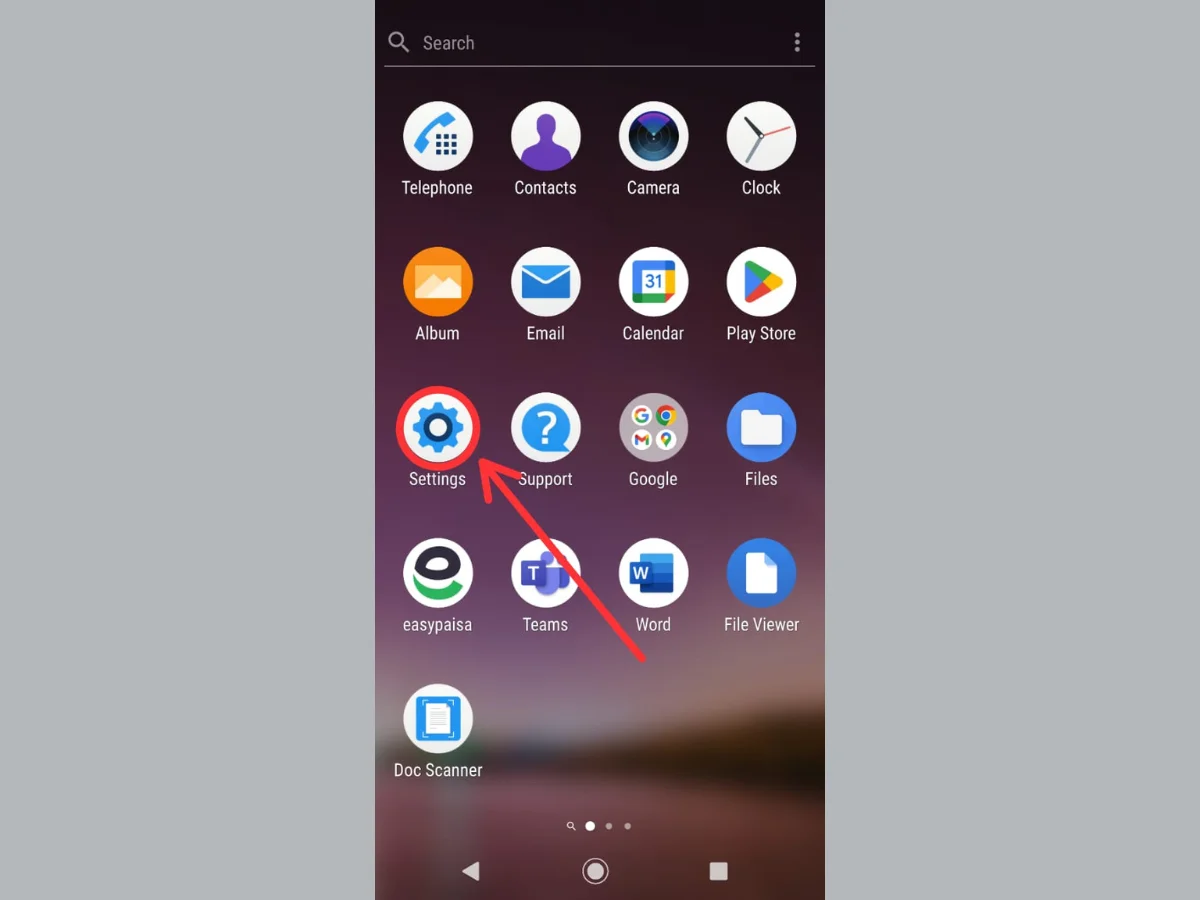
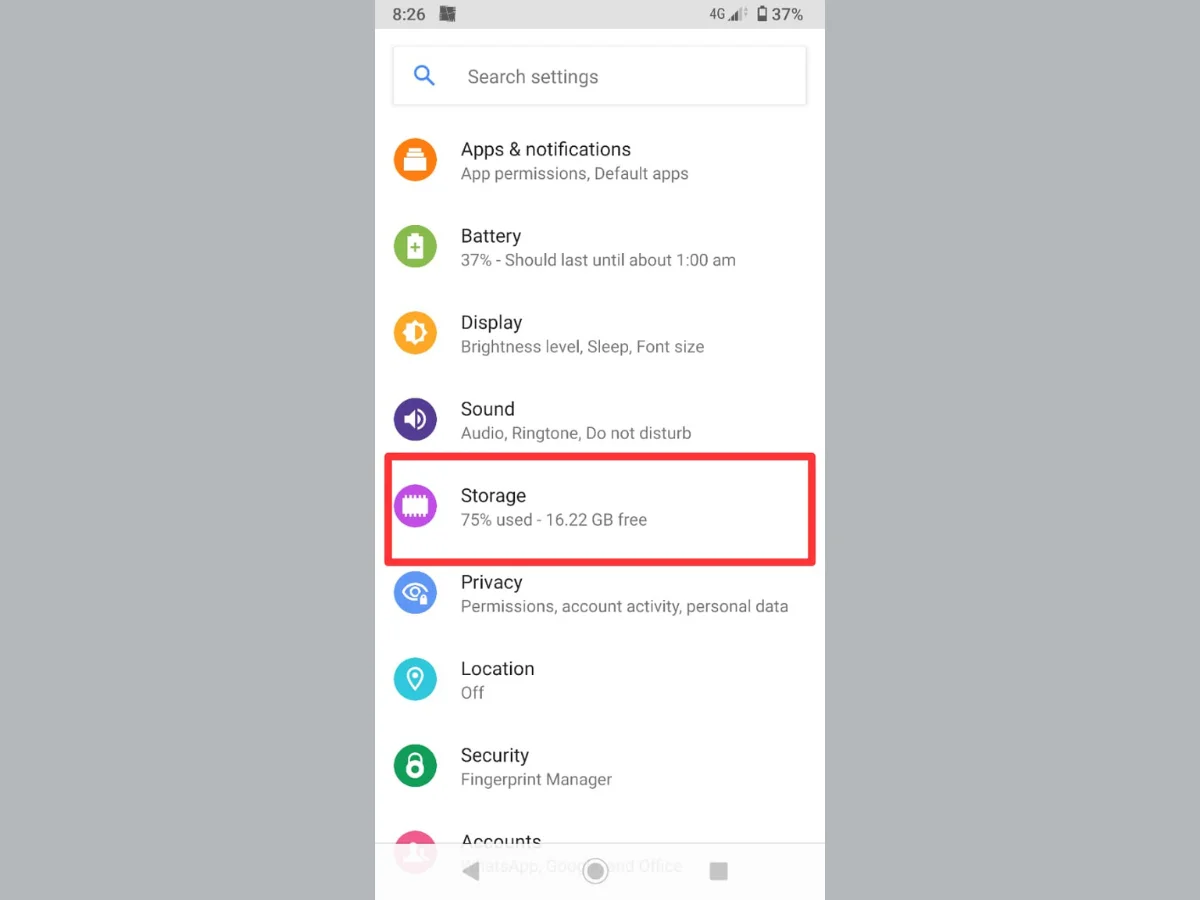
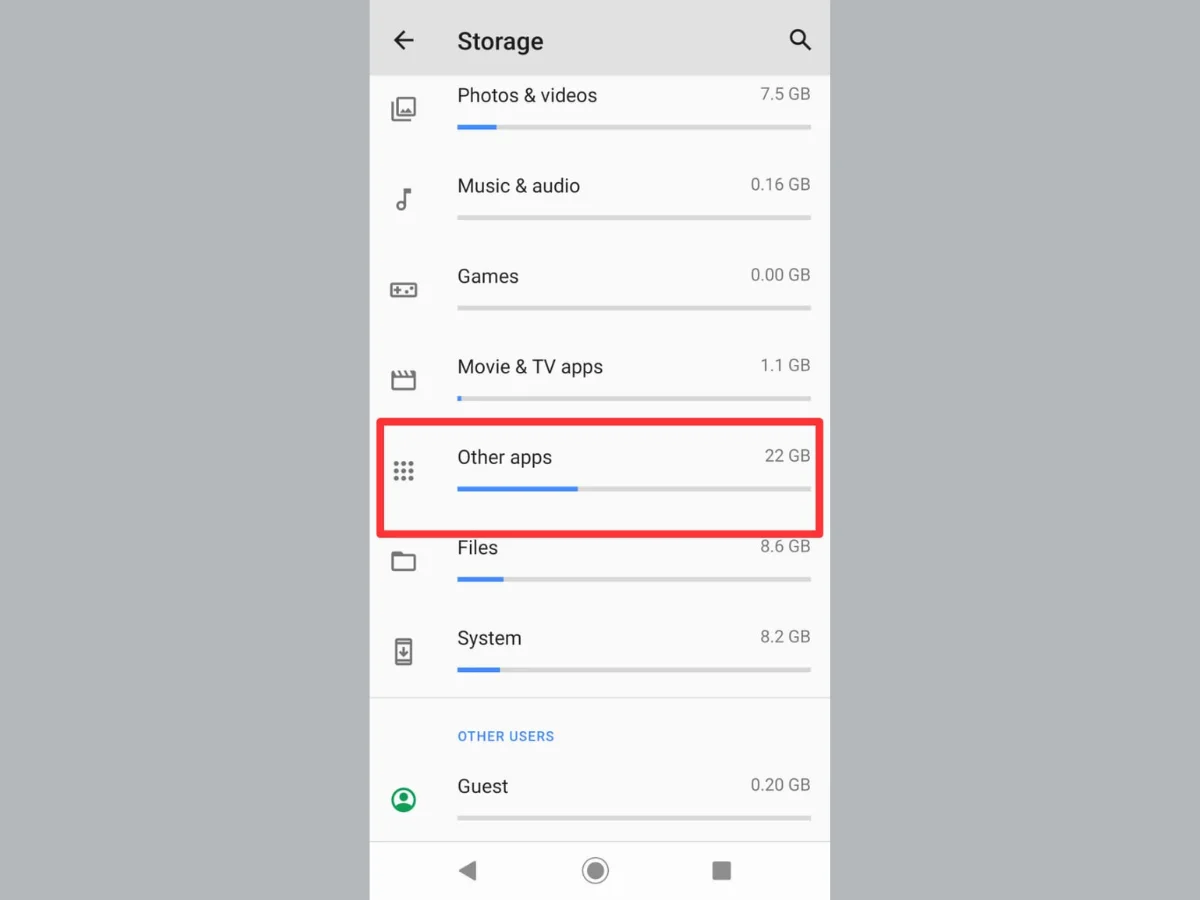
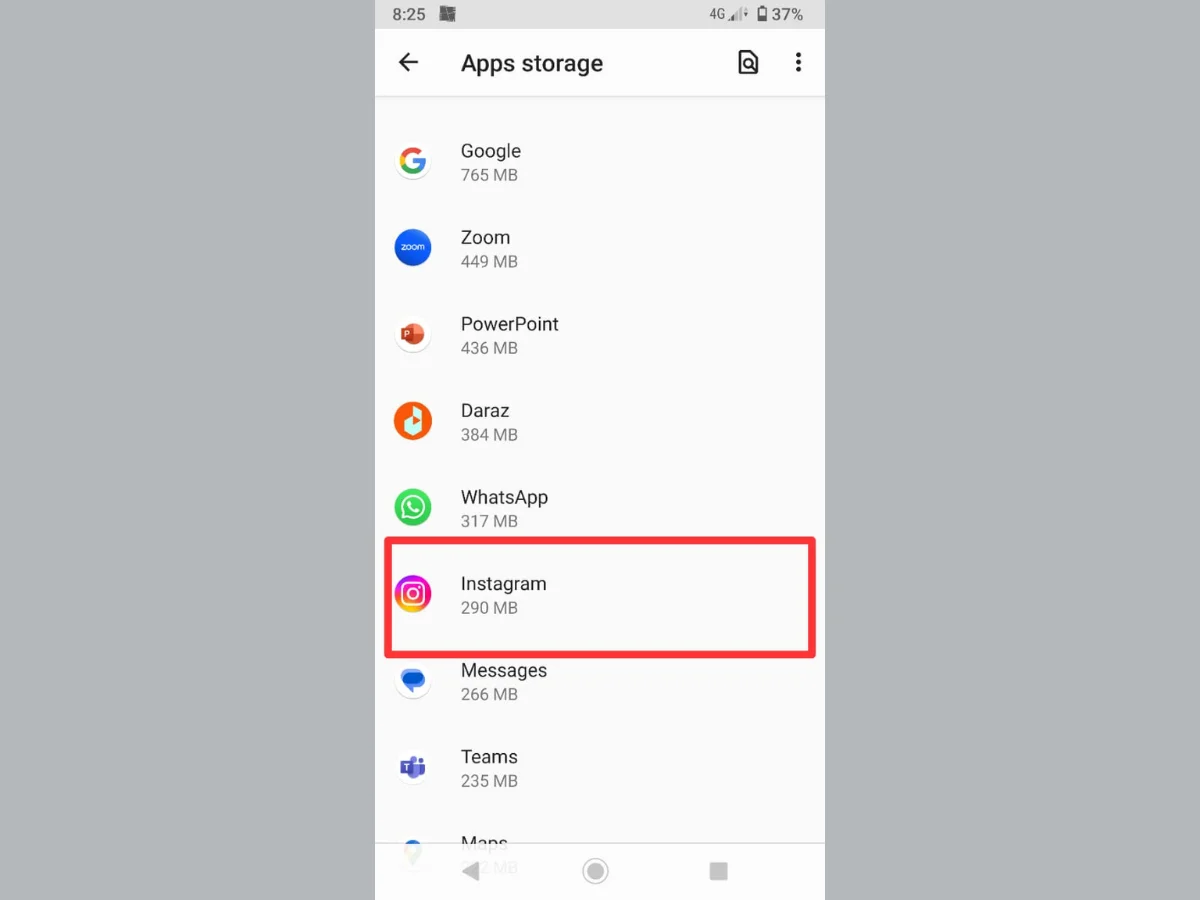
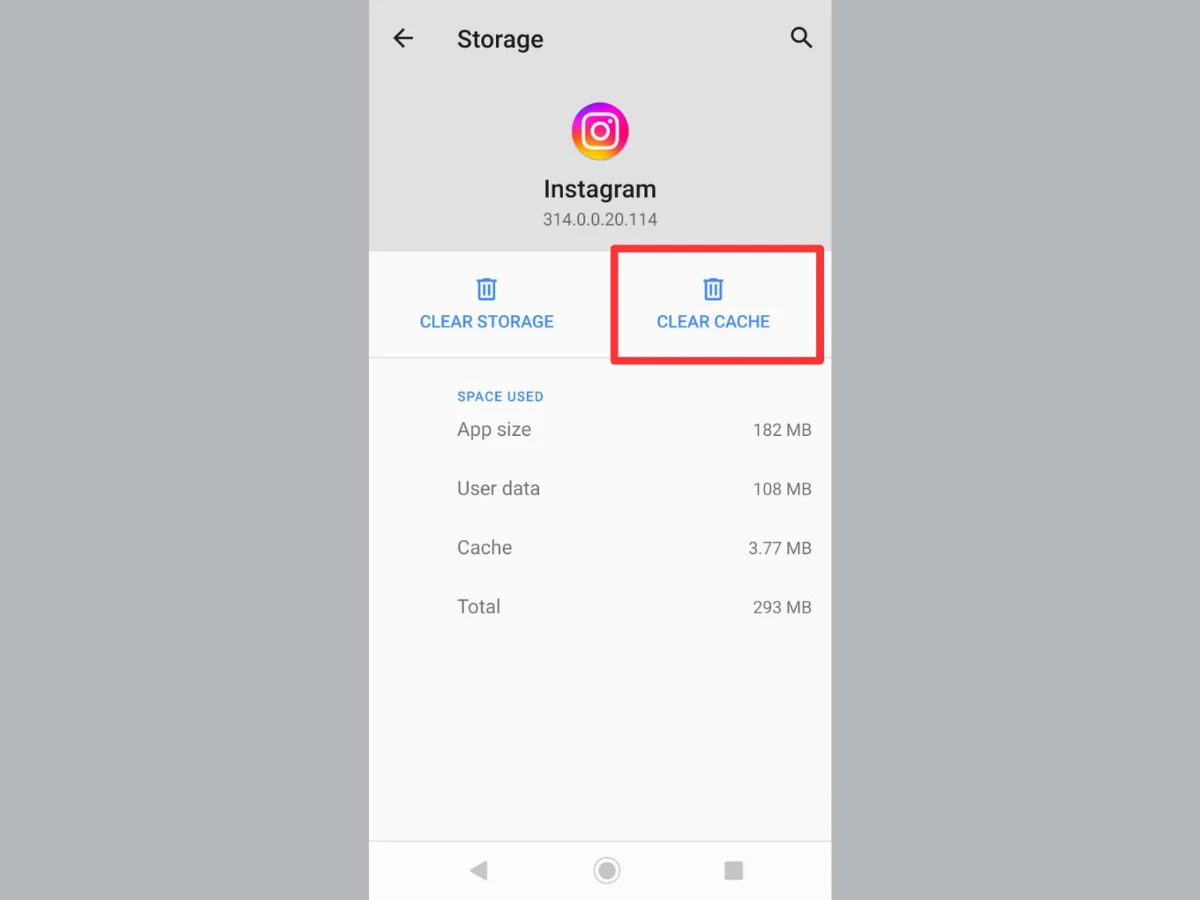





![How to Create a Discord Account [Step-by-Step Guide]](https://thegeekinsights.com/wp-content/uploads/2024/02/How-to-Create-a-Discord-Account-768x576.webp)