Can you see who liked the TikTok?
Can you see who liked TikTok? It is the most asked question from people who have recently joined the app, and the answer is not simple. It depends on who accesses the post and what it means.
On TikTok, you can see how many likes a post got, but the app doesn’t show who liked it. TikTok cares about users’ privacy, so they keep the names of people who liked a post private.
However, there are some ways through which you can see who likes TikTok videos. Keep on reading to find out more.
How to See Who Likes Someone Else’s TikTok Video?
TikTok does not come with a built-in feature to see who liked someone’s video on TikTok. However, there are some alternative ways to access the accounts that liked yours or someone else’s video. Here are some of them.
- TikTok Engagement Metrics: TikTok has set metrics for users to track post’s engagement. It allows you to track likes, comments, and shares.
- Collaborative Features: TikTok has collaborative functions like the Duets and Stitches function. By exploring these features, you can see who has joined you on trends and videos. It can help you see who is interested in your content, and they also might have liked your content.
- Third-Party Proxy Tools: There are many third-party tools and apps to help you track TikTok likes and engagement. They can help you see who has liked or commented on your videos repeatedly. However, not all these tools are reliable and a few may violate TikTok’s terms and conditions.
Do note that these methods do not provide you with the data of all the accounts that may have liked the video.
How to See the Total Likes on Someone’s Post on TikTok?
Want to see the total number of likes on someone’s TikTok post? Well, it is pretty straightforward and takes a few moments. Here is a complete step-by-step guide.
- First, log into your TikTok account.
- On the top-right corner, you will see a search icon.
- Tap that icon and type the name of the account.
- Once on the profile, open the post and locate the three buttons on the right side.
- One of them shows a heart icon. It is the like button and the number under this icon shows the number of likes on the post.
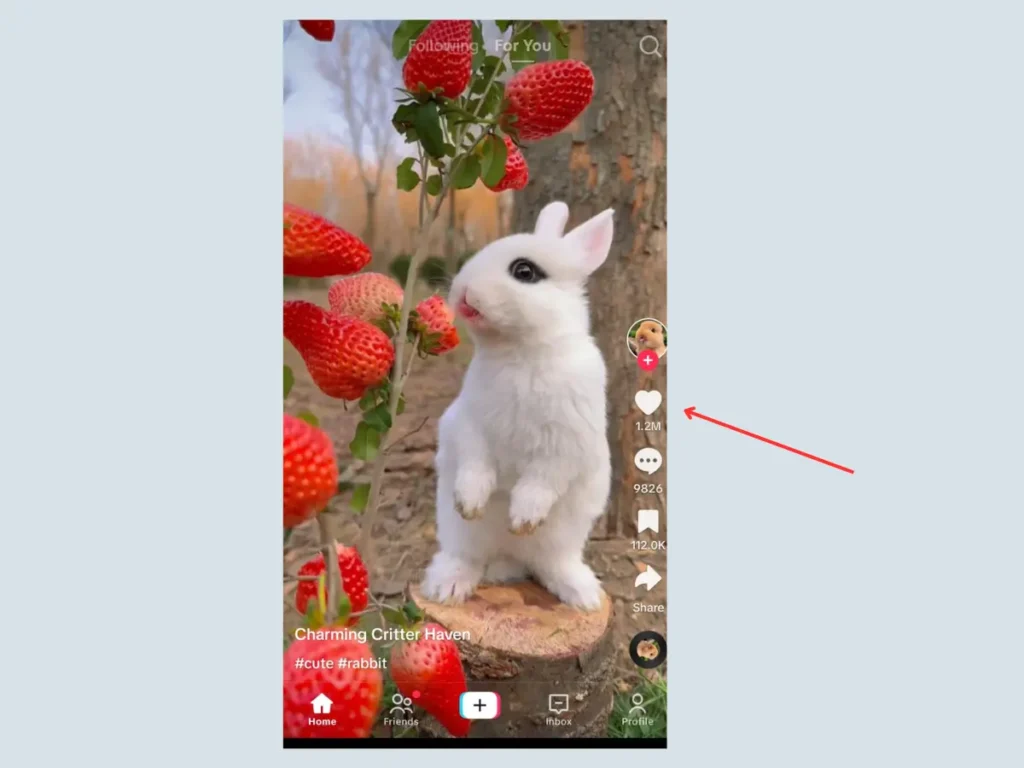
Why Can’t I See Who Liked My TikTok Video?
There are a few reasons why you may not be able to see the likes on TikTok videos.
- You may have disabled the Show Likes button on your profile. You can activate this by tapping the three dots on the top-right corner and clicking Privacy > Show Likes.
- The video may not have sufficient likes. When a TikTok video does not have 100 likes, you will not be able to see who liked it.
- The account that has liked your video may have blocked you. In this case, you won’t be able to view the profile that has liked you or other activities.
- The reason why you can’t see who liked your video is a technical glitch. Many TikTok users have complained about the glitches and viruses. They can disturb your experience and a quick device restart might help you with it.
How to See What Someone Likes on TikTok
To view someone’s liked content on TikTok, follow these steps:
- Open the TikTok app and search for the user’s profile.
- Click on the heart icon on their profile page.
- You will be able to see the user’s liked videos.
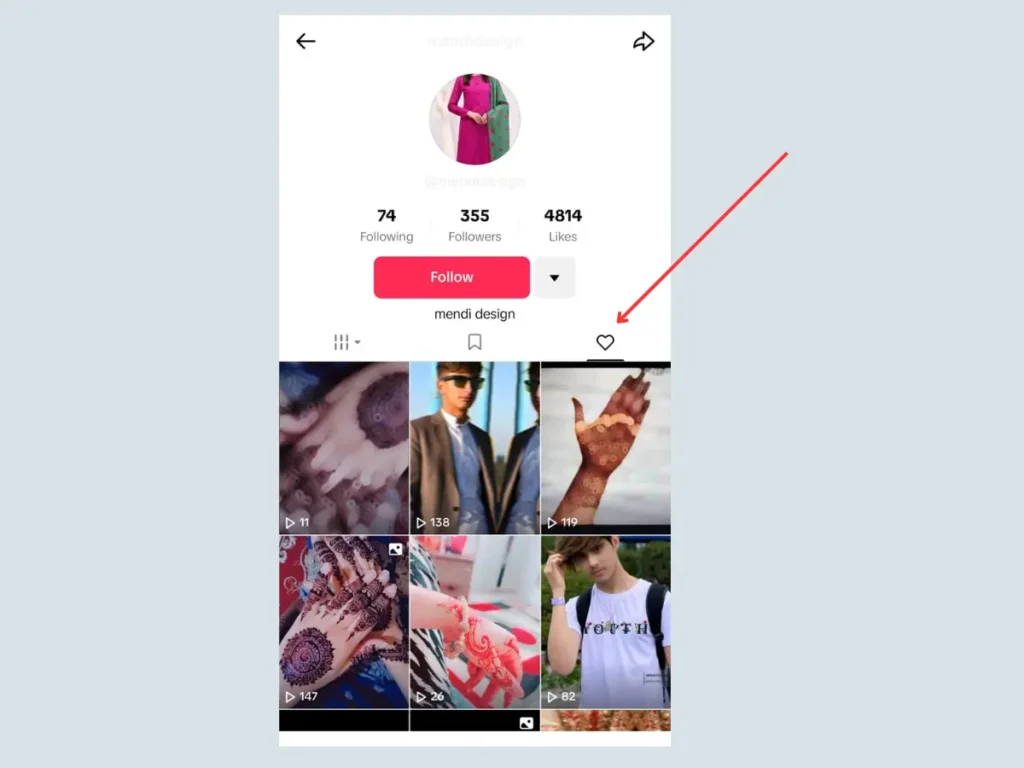
If the user’s liked videos are set to Private, you will see a message that says “This user’s liked videos are private“. This indicates that the user does not want to share their liked content.
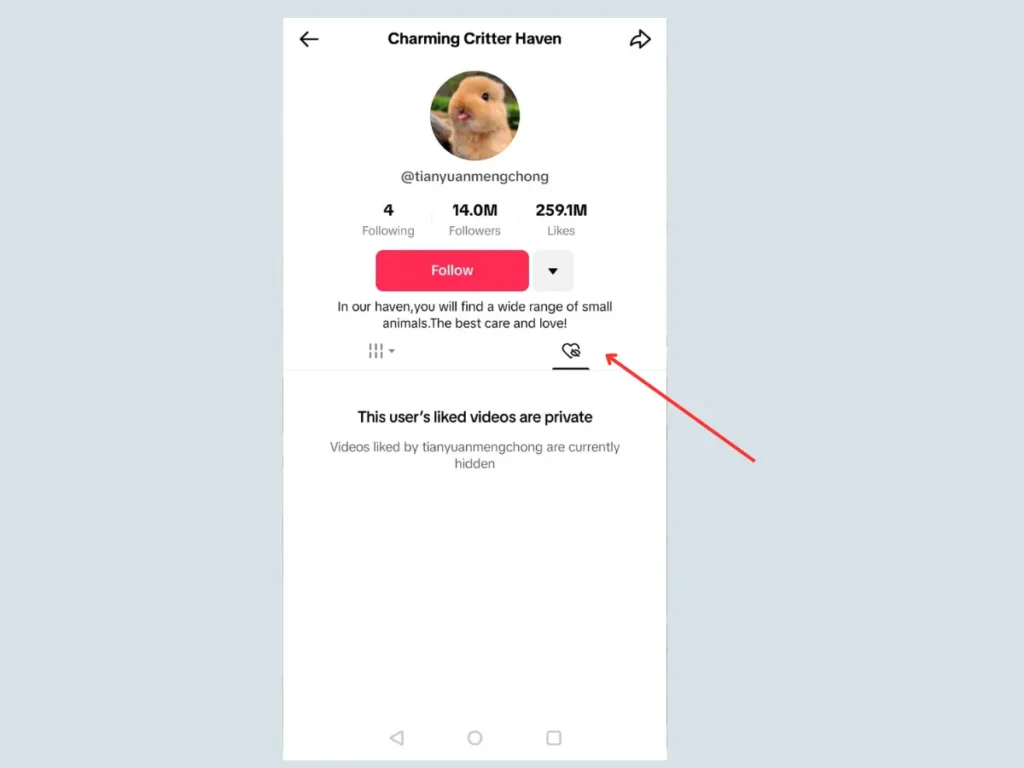
How to See Someone’s Total Number of Likes on TikTok
Search for the profile on TikTok and view their information to check the total number of Likes, Followers, and Following.
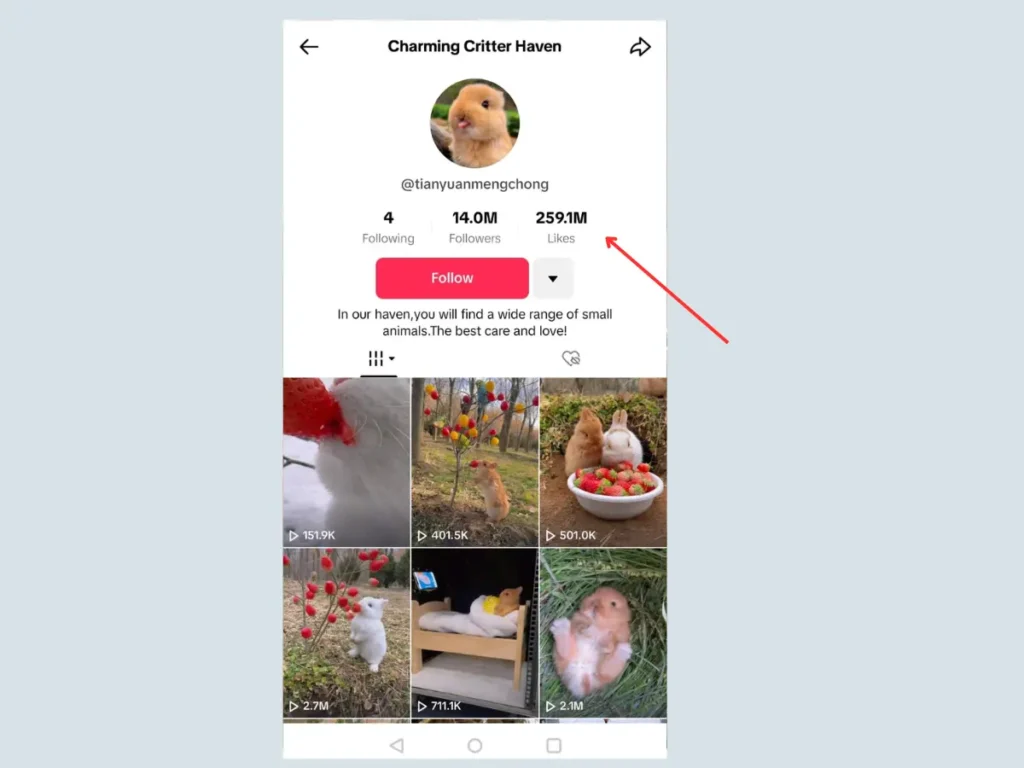
Final Thoughts
Finally, TikTok is a fun place to be, and like any other site, engagement matters on this app. This is why everyone wants to see who liked someone else’s or their own TikTok video. I hope this guide has answered all your queries regarding the TikTok video likes.
FAQs
Can other people see who liked my TikTok?
No, other people cannot tell who has liked your TikTok video.
Can you see someone else’s likes on TikTok?
Yes, you can see the total number of likes on someone’s TikTok videos. However, you may not be able to view their personal information.
How do I hide who sees my likes on TikTok?
To hide the likes on your TikTok profile, open the TikTok profile, go to Settings and Privacy > Privacy > Who Can View the Videos I Like > Only Me.







