Can You Have Two Snapchat Accounts? Android & iPhone
Want to keep your business presence separate from your casual social presence, right? Maybe you have found yourself juggling between personal and professional life, & it’s frustrating. If you are a Snapchat user, you are probably concerned about this.
All we can say for now is stop googling more about “Can you have two Snapchat accounts on one device?” Why? We have the shortest answer to this question, which is “YES, YOU CAN,” but wait! Is it as straightforward as it seems to be? No, it’s not. Handling multiple or more than one Snapchat account sounds cool & fascinating, but it feels overwhelming actually.
Let’s make it clear to you that “methods to have two Snapchat accounts” & “methods to have two Snapchat apps” in one phone are two different things & queries to understand. But, don’t worry whatever your query is, we are going to share the simplest & safest methods for both of these queries. So, let’s explore how you can set up multiple Snapchat accounts & apps using one device.
Can You Have Two Snapchat Accounts?
How To Have 2 Snapchat Accounts On 1 Phone?
There are multiple ways to do that but first thing first, remember that Snapchat officially doesn’t allow using clone Snapchat apps so you have to be careful about that. As far as having multiple accounts in one app is concerned, then there is good news for you: yes, you can. But still, there are some restrictions; you must have to follow them. Don’t sweat it; with some workarounds, you can manage to have both. Let’s jump in and explore the secrets of how to have 2 Snapchat accounts on 1 phone.
Steps to Have Two Snapchat Accounts
To make you understand, we will be demonstrating the images tutorial side by side; you can get help from that too. Follow the steps below to have two accounts on the same Snapchat app.
Step: 1 Open the Snapchat App-Go To Your Snapchat Bitmoji
Firstly, you are required to open your Snapchat app. A camera screen will open at first. If you see in the upper left corner of your mobile screen you will your Snapchat avatar. Click on it.
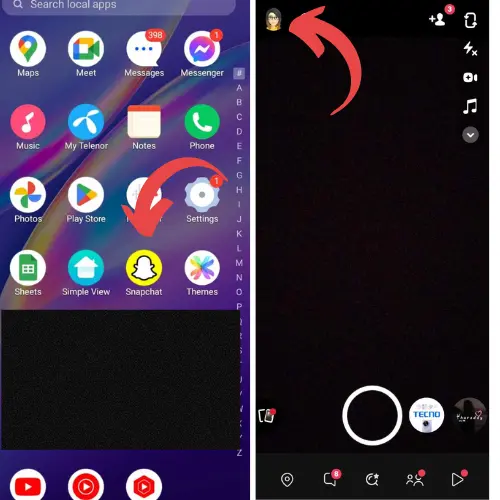
Step: 2 Go To Settings
After clicking on your Snapchat avatar you will see another screen similar to the one in the below picture. Also, you have to look for the setting button which looks like a “Gear”. Most probably it is available in the upper right corner of your Snapchat screen. Found it? Tap it to open.
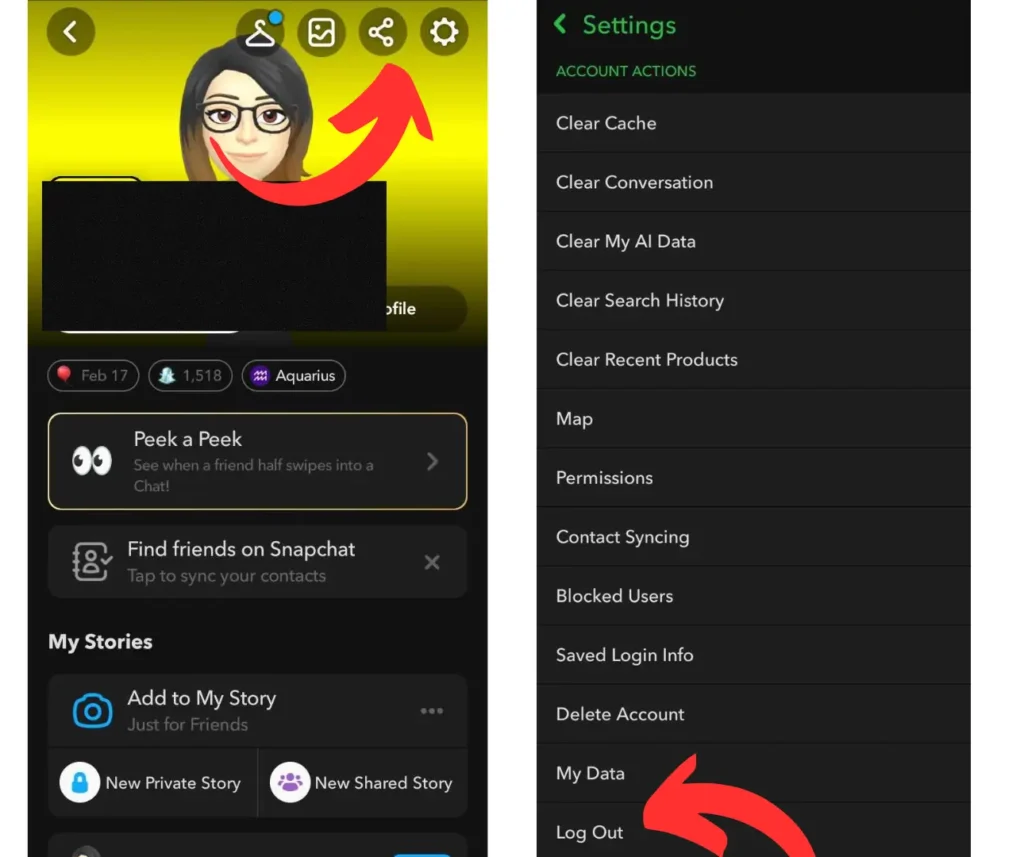
Step: 3 Log Out From Your Snapchat Account
Once you open settings, now do what most of us like to do all day, Haha It’s scrolling. You got it. Just start scrolling and go to the end of the settings. You will find the “LOG OUT” option there.
Before logging out you must take care two steps one you should know the password of your existing Snapchat account also while logging out you will see a pop-up notification saying save your login details, make sure you click on “YES” Doing this you will not have to enter your logging details like password & username again & again.
Step: 4 Create Or Use Another Account
You are now logged out of your existing Snapchat account, right? Now you have two options: if you have already another Snapchat account you can simply use the “Use Another Account” option appearing in the bottom right corner just click on it and enter your second account details.
But, if you don’t have a second or any other Snapchat account you can just simply tap on “Sign Up” and may create one from scratch.
Remember: While creating a new (second) account it is important to know that Snapchat doesn’t allow two Snapchat accounts on the same email. You must use any other alternative email address to get another Snapchat account and run it smoothly.
How to Get Duplicate Snapchat App To Use Two Snapchat Accounts?
Now we need your attention here, See you are done with the query “Can You Have Two Snapchat Accounts” right? What we did there was “created another account or used another account” in the same app. Now we will be exploring how to have 2 Snapchat Apps on 1 phone. To do this we need to understand one thing if you are an iPhone user then you will not have any inbuilt feature of app cloning in your phone.
Don’t worry you can have one by using third-party apps. Concerned about how & what about the security? Well, we will tell you the safest & efficient method. But if you are an Android user you are good to go with the app cloner feature within your phone. Let’s explore how.
Explore Within Your Phone (For Android)
Every Android phone almost has this feature & probably different models and companies’ phones have differently placed & set this in your Android phones. All you can do is keep searching on your phone. But the most common steps are firstly go to the settings of your phone.
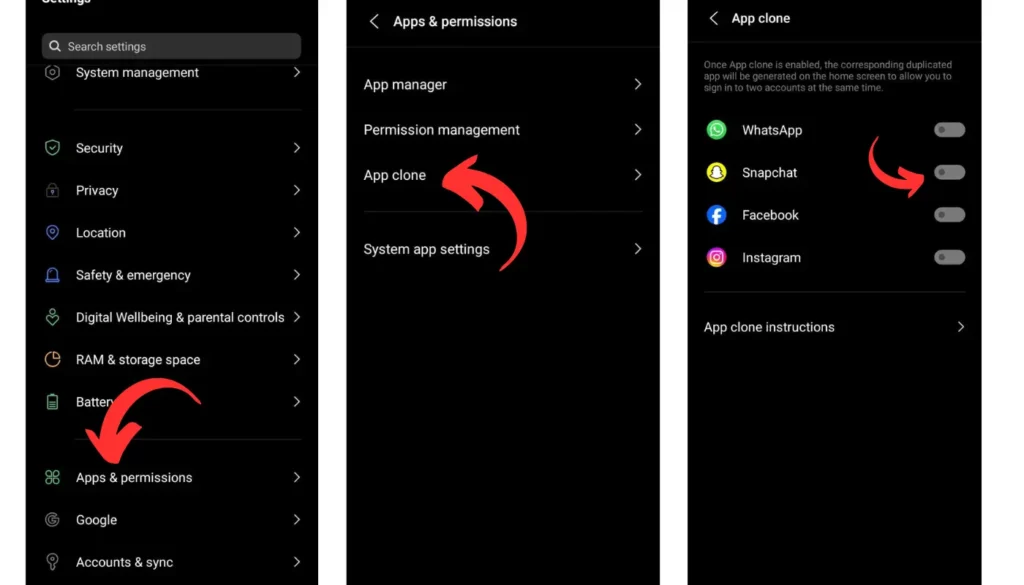
Then look for any option saying Apps & Permissions (In some devices it is named Advanced setting) Click on it (For example, Samsung users can take advantage of “Dual Messenger,” while Xiaomi phones have “Second Space.”). You will jump into the mobile app settings and manager section. Now find the option that says ”App-Clone”
Now click on it and you will see messaging & social apps there. You will find Snapchat there as well. Just tap the button in front of Snapchat and turn it on.
When you turn it on it automatically creates another Snapchat clone app and is installed on your phone.
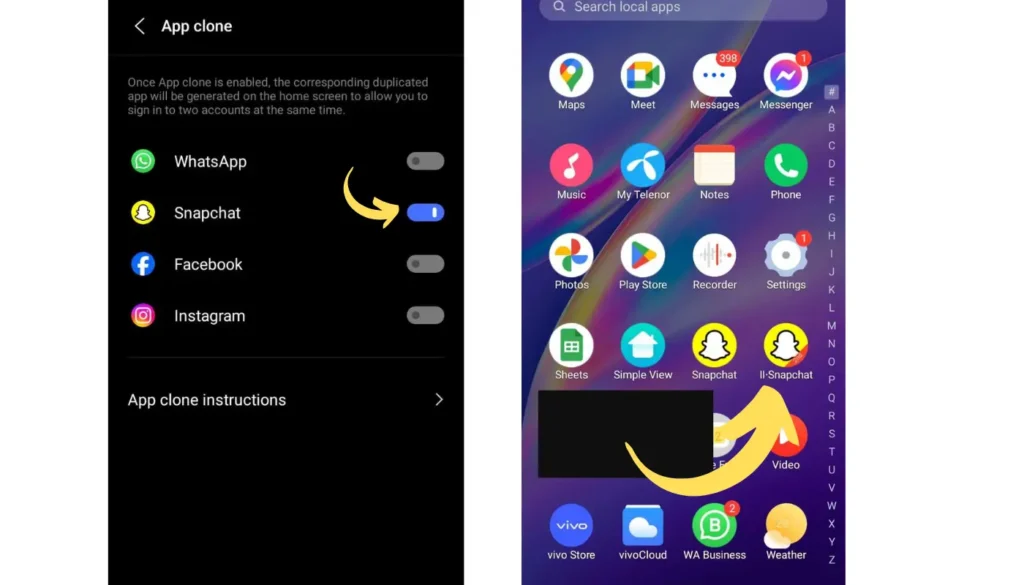
Now run back to your phone’s home screen and see if it is there, as shown in the pictures below.
Note: If you can’t find the cloning feature in your phone settings, you can opt for “Parallel app”
Use Third-Party Apps (For iPhone)
Unlike Android, iPhones don’t natively support app cloning. But don’t worry you can still get one by using third-party apps like Parallel Space, Dual Space, or TutuApp.
Just go to the Safari browser and search for let’s say “Tutuapp” TutuApp works like the iOS App Store. Download the “Tutuapp” because it allows you to download Snapchat ++ on your iPhone.
It will ask you for permission; you have to allow it from your phone’s settings. You can download it from there Snapchat++ from TutuApp. Now you are good to go with the second Snapchat app on your iPhone. Happy Snapping!
Benefits of Using Multiple Snapchat Accounts & How to Handle Both Efficiently?
We know that you might be a person who enjoys using Snapchat for fun, to keep up with friends, or to showcase your creativity. But you might also be using Snapchat for your business or side hustle, engaging with clients or running ads.
As we can see, there are benefits of having simply two different or multiple Snapchat accounts it helps you keep your work & fun life separate from each other, you better do audience targeting, and your privacy and security are enhanced, but what about handling them? How you can manage both efficiently from one device.
Managing multiple Snapchat accounts doesn’t have to be a headache, with the right tools and tricks you can manage them without feeling extra frustration. All you need to do is:
- Use app cloning features
- Enable notifications differently for each account
- If no clone app but different accounts in the same app then stay organized with separate profiles
Other people keep asking The Geek Insights “how to add another account on Snapchat without logging out” Bro it’s not built into Snapchat so you can go for tools like “Slices” Most people use it for Instagram.
Final Thoughts
So, can you have two Snapchat accounts on one phone? Absolutely Yes! We know that managing different Snapchat accounts is a headache but it’s for convenience as well. Especially when you want to keep your personal & professional life separate. Also, you can avoid the issues and troubles by using the right strategies discussed on this page without the constant hassle of logging in and out. Because those are tested ones.
Remember, you have to be vigilant while using multiple Snapchat accounts. especially when using third-party apps. So, go and create another account and enjoy both Snapchat worlds.







