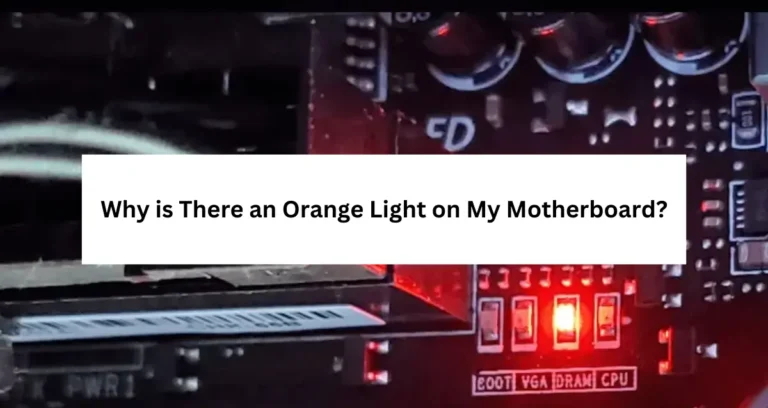Cross Browser Testing: Strategies for Ensuring Consistent User Experience
Testing a website across various browsers and their versions is essential for providing users with a smooth and positive experience, regardless of their chosen browser. Browser compatibility extends beyond visual consistency; it impacts all aspects of user interaction on a site.
Whether it’s simple navigation or more complex actions like form submissions or media playback, cross-browser testing ensures a seamless and intuitive experience. Achieving full cross-browser compatibility is vital for a robust user experience. In this article, we’ll discuss cross-browser testing and strategies to ensure an excellent user experience.
Understanding Cross-Browser Testing?
Cross Browser Testing, also known as Browser compatibility, involves assessing if a web application’s performance remains the same when accessed from various browsers by the end user. It is additionally utilized to verify the compatibility of browsers for desktop and web applications. Cross-browser testing is a form of nonfunctional testing that allows websites to be efficiently tested on various browsers.
Why Cross-Browser Testing?
Imagine you’re diving into a website that claims to have every Bongo cat meme ever created. You’re trying this out for the first time on your brand-new MacBook Air.
You open Safari, type in the URL, hit Enter, and wait. When the site loads, you’re greeted with broken GIFs, scattered buttons, and misplaced text. You check your internet connection and refresh the page, but it’s still a mess.
At this point, you might think the site is down and come back later or assume it’s just broken and look for another meme haven.
Even though browser makers follow Open Web Standards, each has its own way of interpreting them. Since browsers render HTML, CSS, and JavaScript differently, just debugging your website’s code isn’t enough to ensure it works correctly across all browsers or even different versions of the same one.
That’s where cross-browser testing comes in. It identifies compatibility issues specific to different browsers, allowing you to fix them quickly. This way, you avoid losing potential users simply because your site doesn’t function properly on their browser or operating system.
What Aspects Are Tested in Browser Compatibility?
While compatibility testing covers a wide range of elements, time constraints often mean focusing on key areas.
To manage this effectively, product teams use a test specification document (test specs) that outlines essential aspects—such as features to test, the browsers, versions, and platforms involved, test scenarios, timelines, and budget.
Here’s how you might break down the features to be tested:
- Base Functionality: Ensures core functions work across various browser and OS combinations. This might include:
- Verifying that all dialog boxes and menus operate correctly.
- Checking that form fields accept and validate inputs properly.
- Ensuring the site handles first-party cookies and related features, like personalization.
- Confirming smooth touch input on mobile devices and tablets.
- Design: Confirms that the website’s visual elements like fonts, and images, can align with the Design team’s specifications.
- Accessibility: Ensures the site meets WCA Guidelines allowing users with disabilities to access and use the site.
- Responsiveness: Tests that the design adapts fluidly to different screen sizes and orientations.

Role of Cross browser testing in Improving the user experience
- Convenience and Accessibility: A user-friendly site boosts satisfaction and search rankings. Cross-browser testing ensures CSS Gradients and Opacity work consistently across all browsers, improving load times and design clarity.
- Smartphone Compatibility: Ensure your site functions well across various browsers and operating systems on smartphones to reduce bounce rates and enhance accessibility.
- Effective Call to Action: Test Call-to-Action buttons across different browsers to ensure they work properly, guiding users smoothly toward conversion.
- Easy Navigation: Good navigation is key for user satisfaction and SEO. Cross-browser testing helps resolve navigation issues, making your site easy to use on all platforms.
- Compatible Login Forms: Verify that login forms operate correctly across browsers to avoid user frustration from design flaws or functional inconsistencies.
- Date/Time Fields: Check that date and time fields work properly across different browsers to prevent issues in forms and profile setups.
- User-Centered Design: Cross-browser testing ensures user-centered design elements perform well on all major browsers, enhancing the overall experience.
- Website Template Compatibility: Test website templates from builders like WordPress across browsers to fix issues with functionality before deployment.
- Image Compatibility: Ensure images render correctly across different browsers to avoid display issues caused by varying processing speeds or plugins.
- Variable Fonts Compatibility: Test modern fonts across browsers to maintain fast load times and good search rankings, addressing any rendering issues with tools like LambdaTest.
Effective Cross-Browser Testing Strategies
Some of the common cross-browser testing strategies that you can follow to ensure a positive user experience are as follows:
Testing on Various Browsers
Complete testing is important to confirm that your website offers a smooth experience regardless of which browser or operating system someone is using. Each browser handles website code differently, leading to variations in how your site looks and functions.
Testing on major browsers, along with different devices and operating systems, helps catch and fix any inconsistencies. This ensures your site performs well and is accessible to everyone, regardless of their setup.
Using Browser Developer Tools
Browser developer tools are invaluable for manually debugging and inspecting web pages during cross-browser testing. These tools allow developers to:
Inspect Elements: Look at individual elements on the page to understand their structure and styling.
Spot Layout Issues: Identify and address layout problems to ensure the page looks right.
Test Responsive Designs: Simulate different screen sizes and orientations to check how the site adapts.
Monitor Network Requests: Track network activity to diagnose performance issues.
Automated Cross-Browser Testing
Automating tests across different browsers and configurations can significantly streamline the process, saving developers time and effort. Key frameworks for automating cross-browser testing include:
- Selenium: A popular open-source tool supporting various browsers.
- TestCafe: An open-source framework designed for web applications with broad browser support.
- Cypress: A JavaScript-based testing framework known for its developer-friendly features.

Using Cloud-Based Platform
Testing your web and mobile apps on the cloud simplifies the process, eliminating the need for local infrastructure. With cloud testing, you can access a variety of machines and resources online, removing the hassle of managing browser, device, and OS coverage on your own.
LambdaTest provides an AI-driven test orchestration and execution platform that allows you to conduct both manual and automated tests on over 3000 real devices and browser-OS combinations. As a leading cross-browser testing tool, LambdaTest supports automation testing with various frameworks including Selenium, Cypress, Playwright, Appium, Espresso, and XCUITest.
You can also perform live interactive testing in real browser environments including Firefox browser online. This means you can test your website or mobile app across a diverse range of Windows, macOS, Android, and iOS platforms, covering both legacy and the latest browsers.
Key Features:
- Execute automation tests using multiple programming languages and frameworks on a cloud-based farm of over 3000 real desktop and mobile environments.
- Conduct real-time cross-browser testing on a Real Device Cloud.
- Speed up your test automation with HyperExecute, a next-gen end-to-end test orchestration solution.
- Scale your testing with Test At Scale, an open-source platform for test selection and flaky test management, designed to accelerate testing and provide faster feedback on code changes.
- Perform smart visual regression testing on the cloud to detect visual deviations.
- Integrate with 120+ third-party tools for CI/CD, project management, and codeless automation.
- Test web and mobile applications running on localhost.
- Conduct geolocation testing across 53+ regions.
- Use the Chromium-based LT Browser 2.0 for rapid responsive testing with 50+ pre-installed device viewports.
Continuous Integration and Testing
Performing cross-browser testing in your development process through Continuous Integration and Testing helps identify issues early. Automating cross-browser tests with every code update allows for quick detection and resolution of browser-specific problems. Utilizing CI/CD tools streamlines testing and ensures cross-browser compatibility during development.
Responsive and Adaptive Design Testing
When you test for Responsive and Adaptive Design ensures that your application can effectively adapt to various screen sizes and orientations. This includes testing on different resolutions and types of devices like mobile, tablet, and desktop to ensure that layouts and functions adjust appropriately. Ensuring your design is responsive and adaptable guarantees a uniform experience across all devices.
Regression Testing
It is key for maintaining application stability. After adding new features or making updates, regression testing checks that these changes don’t introduce new issues or disrupt existing functionality across different browsers. Re-running previous test cases in various browsers helps uncover any new problems caused by recent updates.
Feature Detection and Polyfills
It is important for handling browser-specific features and ensuring consistent behavior. This approach uses feature detection libraries to identify browser capabilities and applies polyfills to support missing features in older browsers. By managing these browser-specific aspects, you maintain a consistent experience across diverse environments.
Best Practices for Cross-Browser Testing
You can follow these best practices to improve cross-browser testing:
- Focus on Key Browsers: Since testing every browser is impractical, prioritize based on user data. Identify the most popular browsers used by your audience with tools like Google Analytics and concentrate your testing efforts there.
- Include Mobile Browsers: With the rise in mobile browsing, ensure your testing strategy includes mobile browsers. Try to consider mobile-specific factors like screen size and touch interactions can affect how your site or app performs.
- Automate Repetitive Tests: Automation can reduce time spent on repetitive activities like regression testing. Use automation tools for handling tasks and supplement manual testing for intricate scenarios that require a user’s viewpoint.
- Test on Real Devices: Emulators and simulators are useful for initial testing but may not fully replicate real-world conditions. Conduct tests on actual devices to accurately assess performance and functionality.
- Stay Current with Browser Updates: Keep up with the latest browser versions to ensure your tests reflect the most recent changes and improvements.
- Apply Progressive Enhancement: Design your site to ensure core content is accessible across various browsers, including older versions. This approach helps maintain broad compatibility.
- Leverage Cross-Browser Testing Tools: Make use of tools like LambdaTest to simplify your testing process. These tools offer features for simultaneous testing on multiple browsers, cloud-based testing, and automation.
Conclusion
In conclusion, cross-browser testing is essential for ensuring web applications work consistently across different browsers and devices. By detecting compatibility issues early and balancing manual and automated testing methods, teams can enhance user experience and reduce bugs. Using appropriate tools and following a structured testing approach are key to achieving effective cross-browser testing results.
FURTHER READING