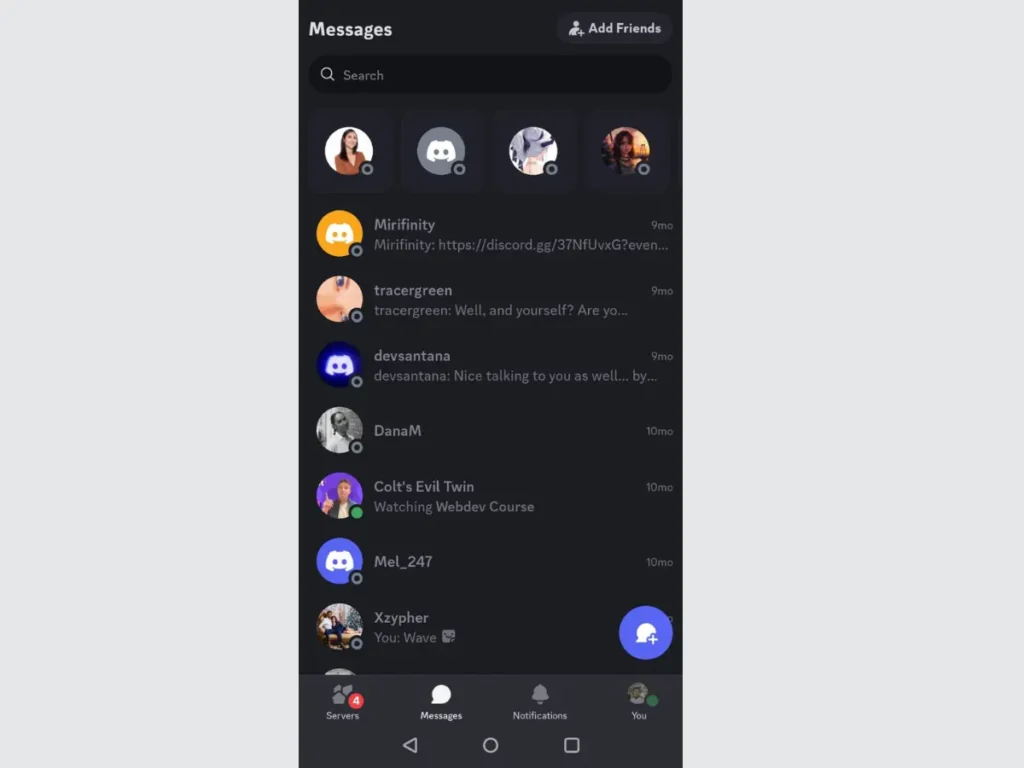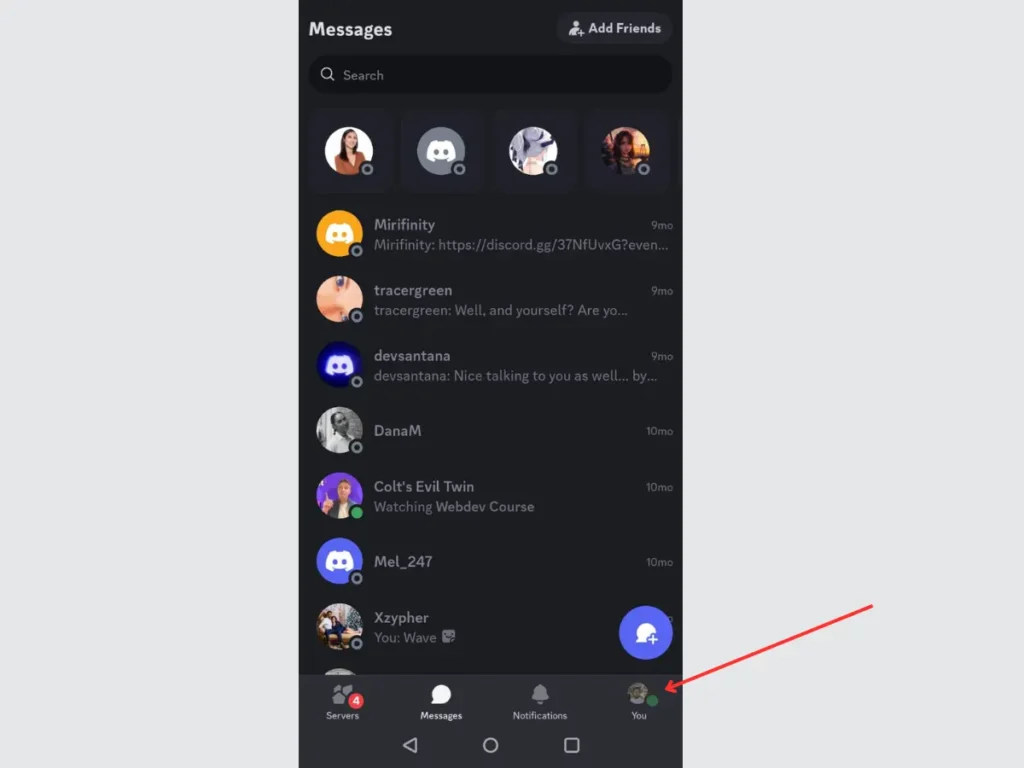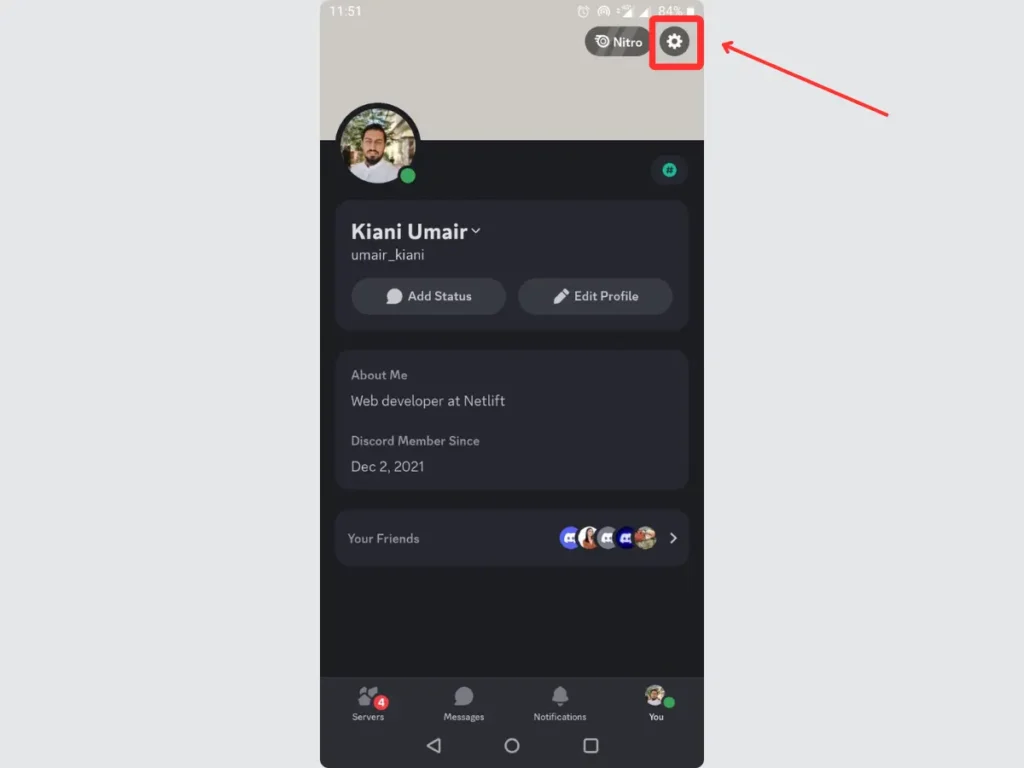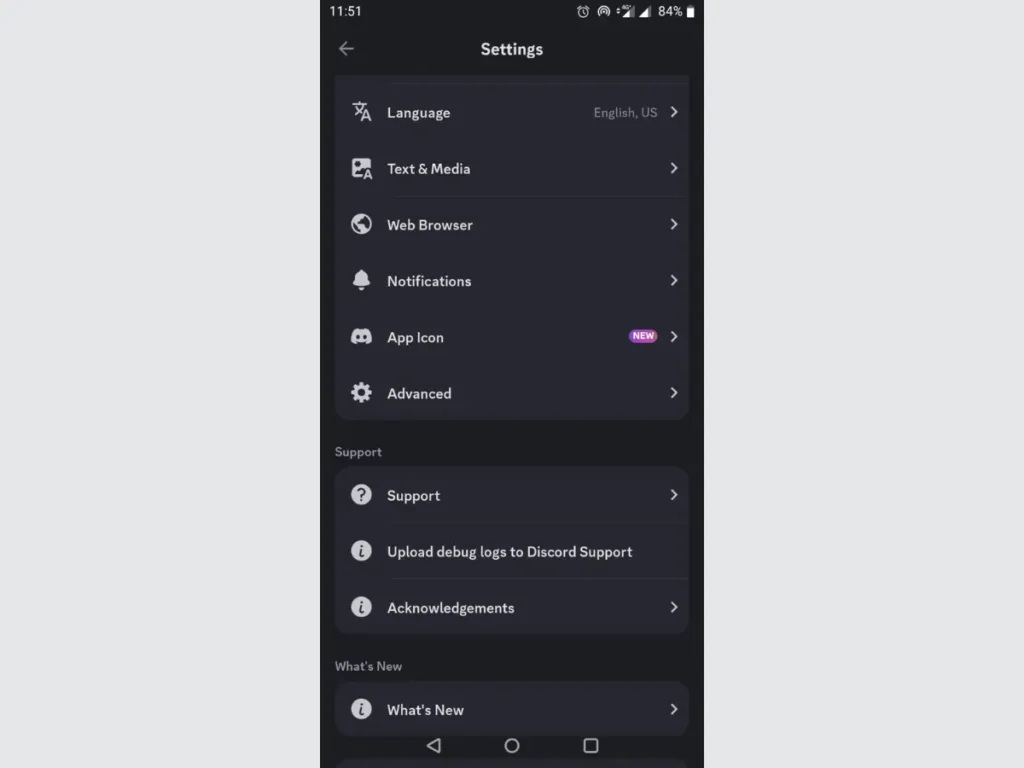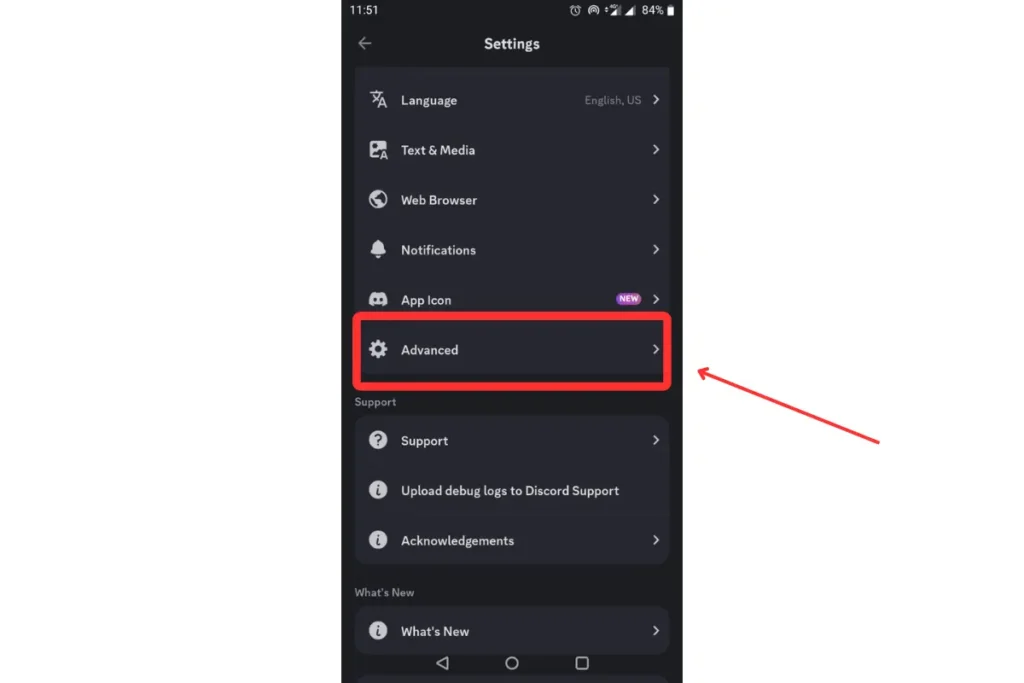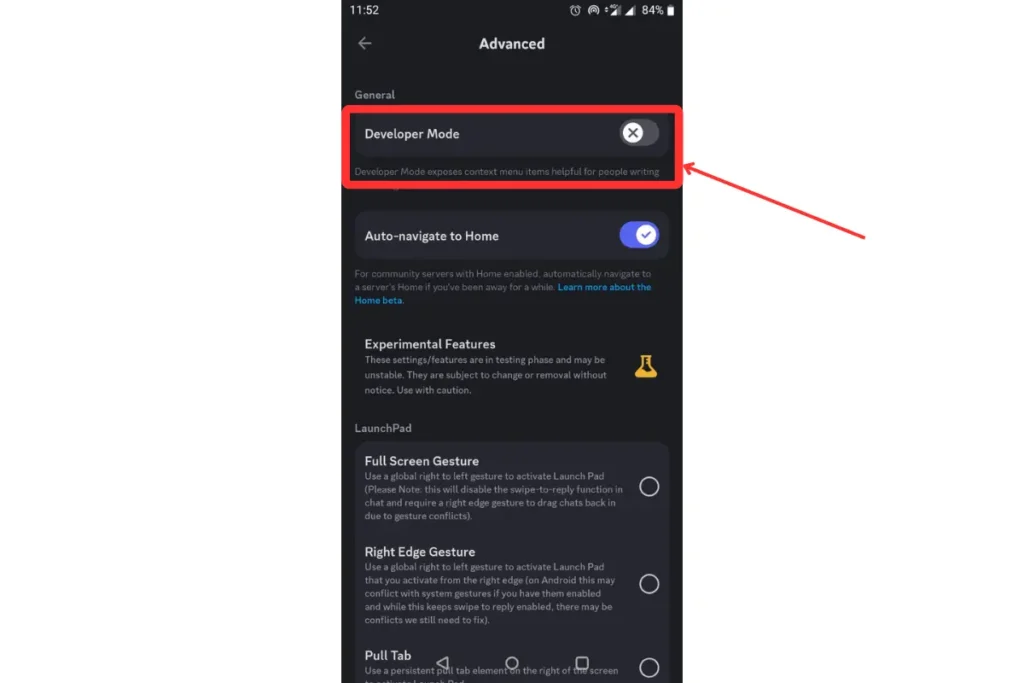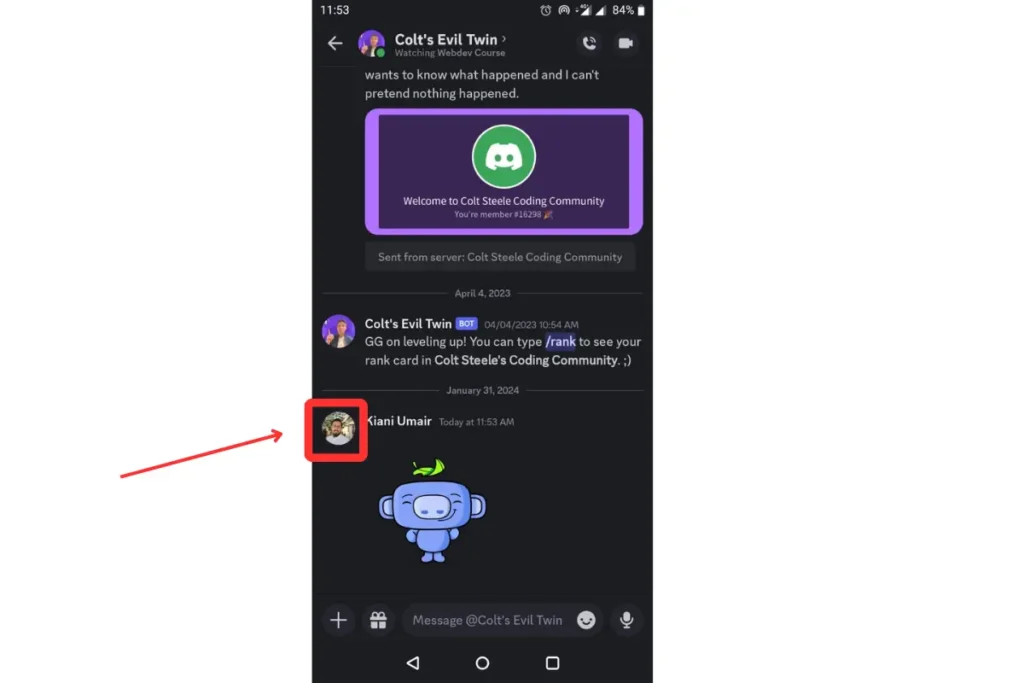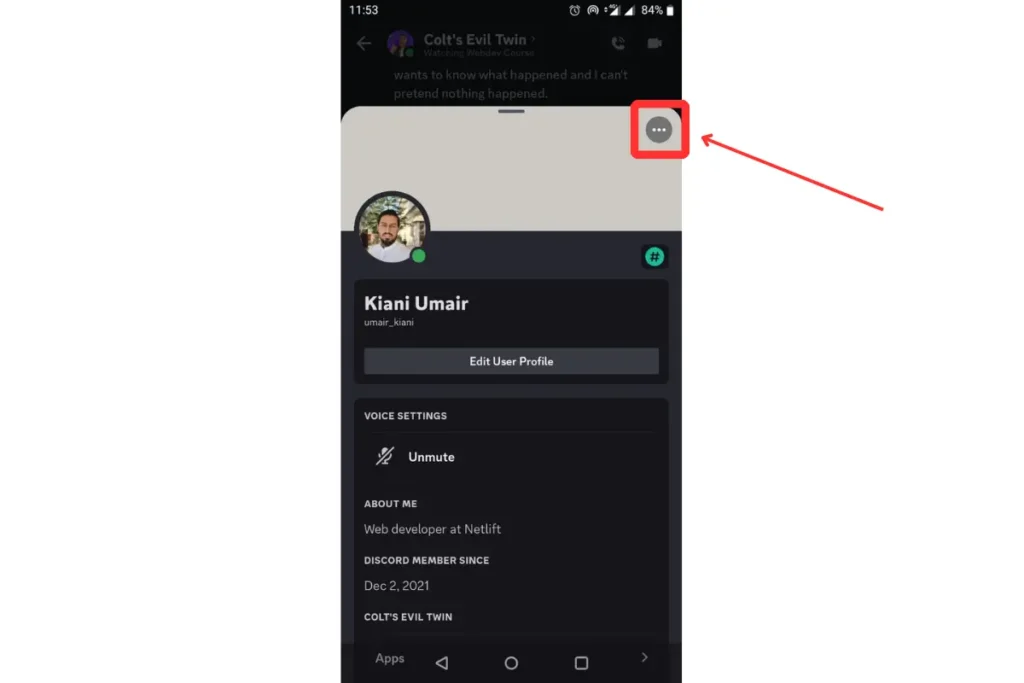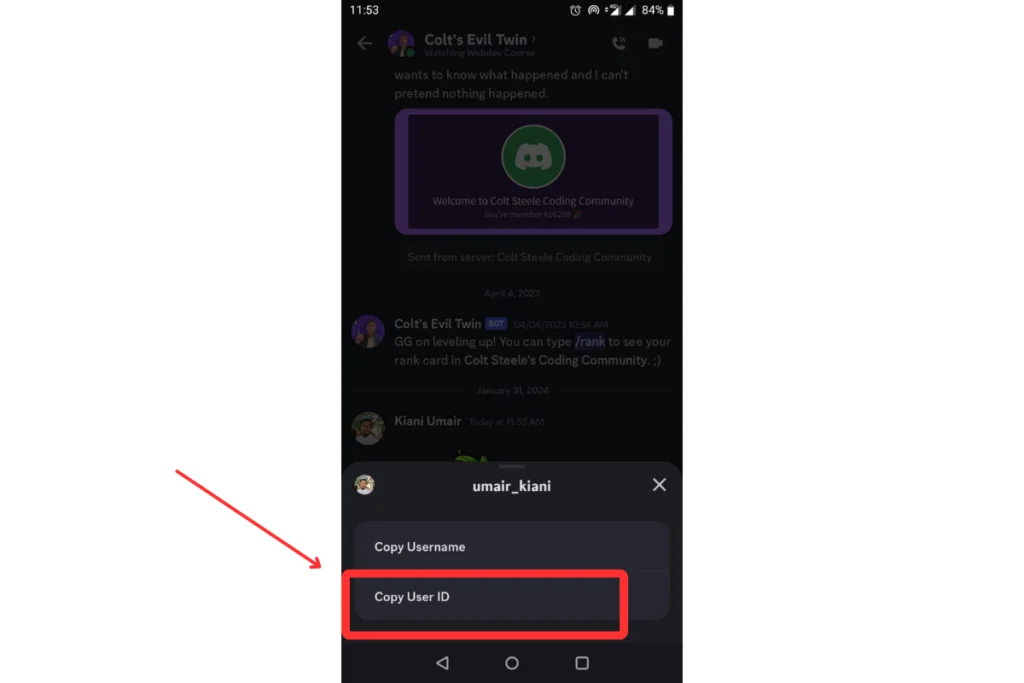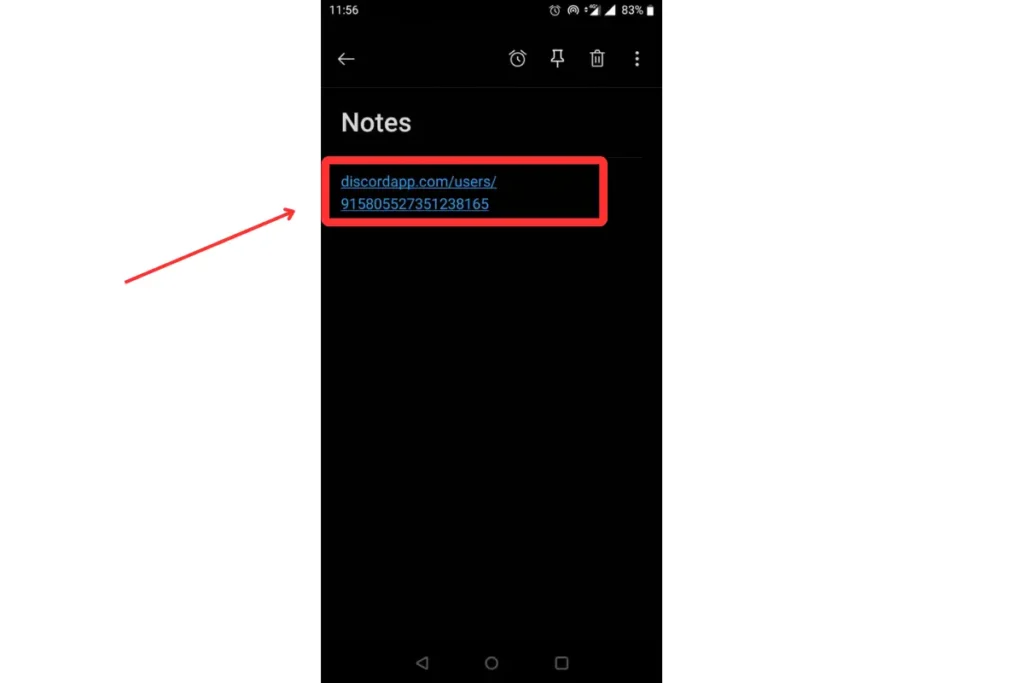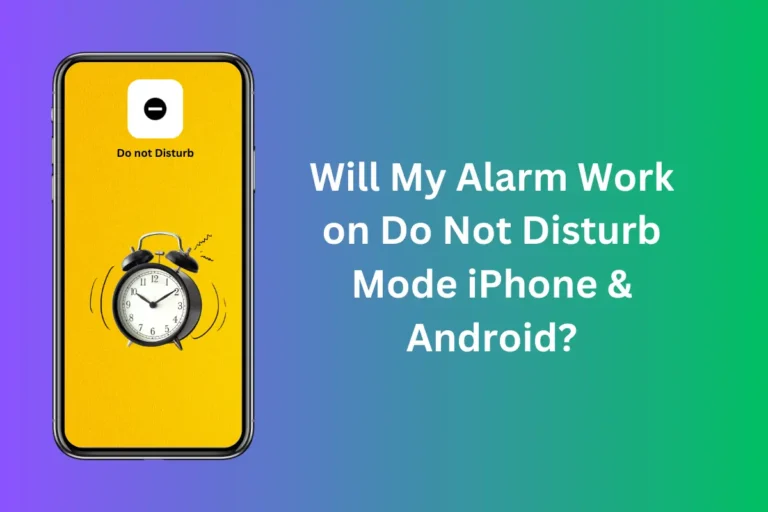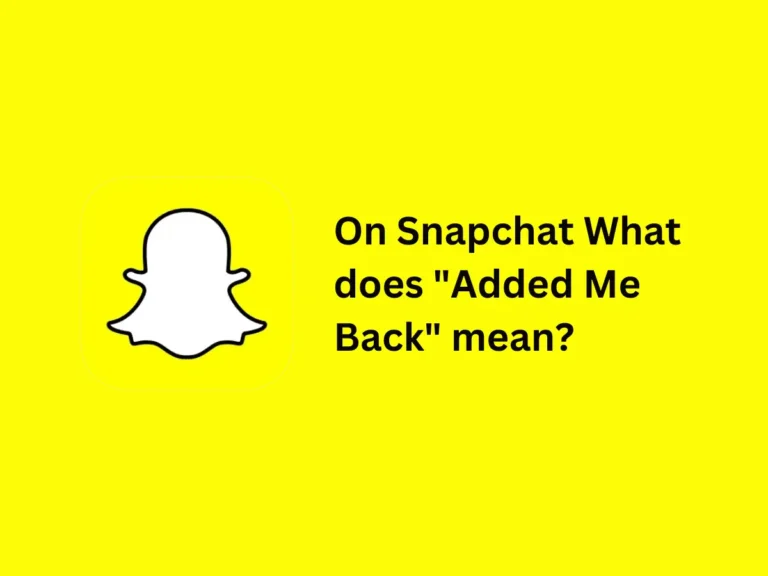How To Share Discord Profile Link (Step by Step Guide)
Discord has become a well-known platform for like-minded individuals who are looking for a community where they belong. In the beginning, the application was developed to gather communities of gamers from all around the world, but currently, it has become a social media platform for all kinds of people.
Sharing the Discord profile link is a basic element of communication and helps add more people to the community. The application does not work like other apps, so it is hard to share the profile link of a Discord account. Come with me to learn how to share the profile link of a Discord account in simple and brief steps.
Follow the steps to share your profile link:
- Go to settings
- Go to the Advanced option and enable “Developer Mode“.
- Now go back to any chat and click on the profile picture in the chat
- Click on the three dots “…” and copy the “User ID“.
- Type ” discordapp.com/users/ ” and paste the User ID after the splash.
- That is your discord profile link, copy the whole link and share it with anyone you like.
Discord Profile link example => discordapp.com/users/4173471717742549
How To Share Discord Profile Link?
Discord is a newly launched application compared to the others, as it was released in 2015 but was not popular enough at that time. Developers added new features such as direct messages, servers (large groups), and channels. The majority of the accounts on the application are gamers, but there are also bookworms, business personalities, and people who like to engage in long discussions related to current affairs.
Simply put, the application is a way to connect with people. But one cannot help another to connect with a large group if he does not know how to share the Discord profile link with others. You need to learn how to copy and paste profile links to share your Discord account with people.
Discord Profile Link
Its users are increasing day by day, and currently, there are 175 million people on Discord. According to an estimate, the increase in users is about 25%, and in the future, more people will be able to use the application. If you are building a Discord community but do not know how to share your ID link with a friend, here are simple steps to share the Discord profile link.
Step 1
Open the application on your cell phone or PC. The application is available for all operating systems, from iOS, Android, Windows, Linux, etc. Log in to the application by providing all your details, check the password twice, and click on the login button.
Step 2
Tap on the “Setting” icon near the user’s profile picture. It contains a list of the options, but you need to open “User Settings.” Here, you will find further options, and you need to open the “Advanced” option and turn on the Developer Mode.
Step 3
Go to the main “Settings” and open “My Account.” The details will appear on the screen, such as the username, linked email or phone number, and other accounts. Three dot buttons are visible; click the button and tap “Copy ID.”
Step 4
You have successfully copied the ID of your Discord account, but if you share it, no one can see your account. Therefore, you need to add discordapp.com/users/[userID].
For example:
discordapp.com/users/417347171717742495.
Note
When you obtain the user ID, insert this ID in front of the text: discordapp.com/users/“paste here”.
Add all the text and user ID in the sequence as I mentioned and then copy the whole link, now, you can share it anywhere, and people will be able to see your account with the help of this profile link.
Is Discord App Safe To Use?
Discord is a social media application that has all kinds of people on it. The degree of safety depends upon the way you use the application. For example, if you share personal details such as your password or account private information, certainly, it is dangerous for the user.
But if you have no intention to engage in suspicious activities, the chances are meager that someone can trick you. Furthermore, the application allows you to contact a vast number of people, so if you are in a circle of suspicious accounts, you might be the target of scams.
If we examine the security protocols of the Discord application, it is free to use, and no one can access your data. According to the authorities, they do not read personal conversations of the people, nor do they share users’ data. So, you can fearlessly use Discord as the application is safe.
Final Thoughts
If you compare Discord with other social media applications, you will rate it 10 out of 10 due to its advanced features and incredible speed. The application is simple to use and allows users to enjoy additional features unavailable in other applications.
Discord is a different kind of app, so its features are also unique. For example, the sharing profile link method may slightly change from other apps. But I have mentioned simple steps to teach users how to share discord profile links with others, I hope this information will help you in the future.
FAQs
What apps can connect to Discord?
You can connect all major social media applications to Discord. For example, you can connect Instagram, Reddit, Trello, Webhooks, SoundCloud, Gmail, Google Drive, and Slack.
Is Discord a social app?
Discord is a social media platform that connects you with people using the VoIP model of communication.
Can I open Discord without the app?
Yes, you can open a Discord application on a PC. The application is available for Linux, Windows, and iOS operating systems.