What Is Selenium WebDriver? Understanding Its Impact on Automated Web Testing
Selenium WebDriver builds a stone foundation in automated web testing; it makes a big difference for organizations and their web applications’ quality and performance. In that respect, this article will provide an in-depth view of what is Selenium WebDriver, its importance in the automated testing process, the challenges that come hand-in-hand, and how cloud testing can enhance its capabilities.
Along with that, it will point out some best practices on how to use Selenium WebDriver most effectively.
An Overview of Selenium WebDriver
Selenium WebDriver is an open-source Application Programming Interface (API) used for writing scripts by a developer or tester to automate web browsers. It is part of the greater Selenium suite, which includes tons of tools needed to test web applications.
Barring that, the Selenium WebDriver enables a simulation of a user’s interaction with a web application. In other words, it clicks on buttons, fills in forms, and navigates web pages.
The Role of Selenium WebDriver in the Automated Web Testing
Selenium WebDriver is kind of a mediator between the test scripts and the web browsers. Since the WebDriver communicates with the browser, this provides an effective and reliable way of test execution compared to its predecessor, Selenium Remote Control (RC). Being able to communicate directly with browsers makes execution faster and makes the simulation of user activities more accurate.
Selenium WebDriver helps with programming languages such as Java, Python, C#, Ruby, and JavaScript. This flexibility allows teams to easily write tests in languages they are most comfortable with, making it easier to fit Selenium into existing workflows.
Importance of Selenium WebDriver in Automated Testing: Understanding Its Impact
For modern software development, automated testing is an important method, and Selenium WebDriver is one of these important tools that conduct automation processes. Here are the key reasons that elaborate on the importance of Selenium WebDriver.
- Cross-Browser Testing
A vital advantage of Selenium WebDriver is cross-browser testing. This develops an assurance among the organizations in their fine-working web applications across various browsers such as Chrome, Firefox, Safari, or Internet Explorer. This can become important for the consistency in the user experience since browsers behave differently while executing the code.
- Support of Multiple Programming Languages
Since Selenium WebDriver has different language bindings, it gets easier to work with since the teams’ existing skills are put to work. The flexibility of Selenium thus accommodates organizations’ intentions of integrating it into their development processes without remarkably changing a lot, hence easily adapting automated testing within teams.
- Integration With Testing Frameworks
Selenium WebDriver can be integrated easily with popular automation testing tools like TestNG, JUnit, and NUnit. It will help teams manage tests well, handle test execution, and generate detailed reports. These frameworks can be used to fine-tune the testing processes of organizations to achieve enhanced collaboration amongst team members.
- Parallel Test Execution
Parallel test execution means executing more than one test at a time. Selenium WebDriver can run tests in different browsers and platforms in parallel, significantly bringing down test execution time to accelerate the whole release cycle. With this approach, organizations will know of their issues quickly enough to be able to give updates to users.
- Continuous Integration and Continuous Deployment (CI/CD)
This integration can be done within CI/CD pipelines using Selenium WebDriver to run automated tests on every code change. Such integration will help the team ensure that only high-quality code is created and problems are avoided at the beginning of the development process. It makes the release process smoother as well.
- Scalability and Reusability
Selenium WebDriver’s scalable testing solutions can be implemented easily to tailor a wide spectrum of tests. Moreover, the reusability of test scripts across multiple test cases and projects saves much time and effort in the script creation phase and maintenance.
This scalability will ensure maximum test coverage of the application functionality and easy adaptation to changing requirements or new features.
- Testing User Experience
Selenium WebDriver can mimic end-user activities and behaviors to enable testers to test the user experience and verify if the application is user-friendly and intuitive. It allows organizations, through the automation of user flows and interactions, to derive useful insights into how real users may navigate their applications and thereby improve design and functionality.
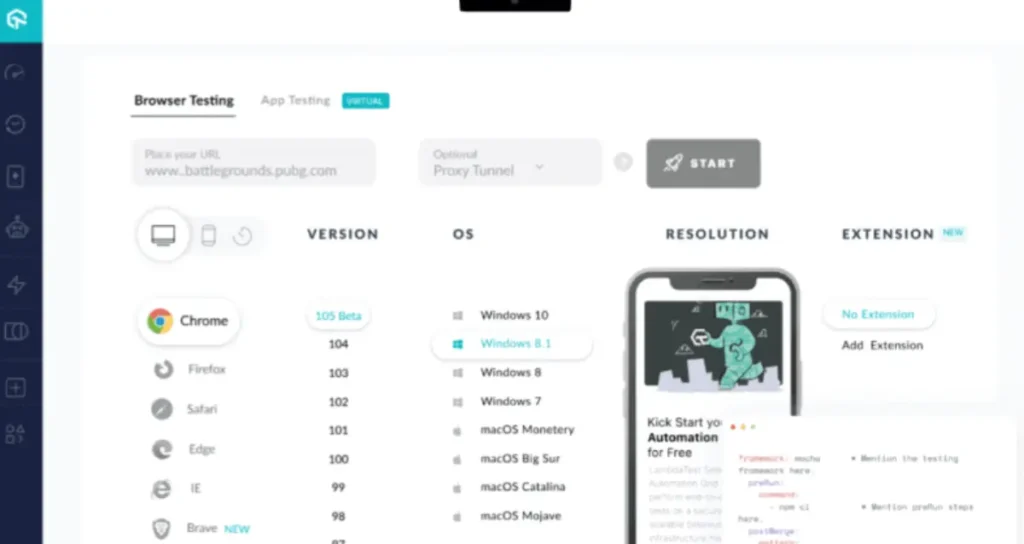
Challenges of Using Selenium WebDriver
Despite the great advantages that come with Selenium WebDriver, several challenges exist that organizations need to address. These include,
- Flaky Tests
One of the most frequent problems in automated testing is flaky tests. They can either pass or fail based on different conditions, which can puzzle people and cause a waste of time. There are several reasons a flaky test can occur, like timing issues, network latency, or even changes made within the application.
Strategies such as retries and better error handling with stable locators can help to reduce this problem.
- Learning Curve
Selenium WebDriver requires some programming knowledge, which can be a turn-off for many testers. This will call for investment in training by organizations, so their teams can use WebDriver effectively for automated testing. Resources and support in terms of learning can bridge this gap.
- Maintenance
They require regular maintenance to be applicable against the changing application. Changes in UI or functionality may alter the impact on test scripts. Therefore, it becomes necessary to spend some time on the maintenance of your test suites so that they remain helpful.
- Limited Support for Non-Web Applications
Moreover, Selenium WebDriver is aimed mainly at web applications. Organizations that test desktop or mobile applications may need extra tools like Appium to test on mobile. This limitation means that teams must be careful in the testing strategy and choose the right tools.
The Role of Cloud Testing
Testing in the cloud is inevitable in any modern software development. It enhances testing capacity manifold times with scalable cloud infrastructure without much hardware investment. It offers several benefits, such as cost-effectiveness, fast scalability, accessibility, and test execution speed.
Cloud testing enables end-to-end test coverage across all devices and browsers for optimum application performance and compatibility. It promotes collaboration among testing teams to smooth workflows and enhance the overall software quality in a roundabout way.
Benefits of Cloud Testing With Selenium WebDriver for Automated Testing
LambdaTest is one of the leading cloud testing platforms that enhances the benefits of using Selenium WebDriver in a cloud environment. By leveraging LambdaTest, you can maximize the efficiency of automated testing for web applications. Here are the major advantages of using LambdaTest with Selenium WebDriver:
It is an AI-powered test execution platform that runs manual and automated tests across 3000+ browsers and OS combinations.
- Scalability
Cloud testing platforms scale resources in line with testing needs. This means handling extensive test suites without performance bottlenecks, ensuring that automated testing will keep pace with development demands.
Cloud-based testing platforms exemplify this scalability by allowing teams to ramp up/down resources as required by the nature of their testing.
- Access to Multiple Environments
Cloud platforms allow running tests on thousands of real desktop and mobile environments, giving a huge range for complete cross-browser and cross-device testing so that the application will work fine on different platforms and devices during automated testing.
- Faster Test Execution
Cloud testing can improve the test execution time. Cloud testing supports parallel testing, where multiple tests are executed in parallel in many diversified environments. This brings quicker feedback to the developer, which will help in the release cycles of immense importance in fast-moving development.
LambdaTest strengthens this by being an automated cloud testing platform to execute test scripts much faster than traditional methods.
- Cost Efficiency
Cloud testing does not need any investment in and maintenance of testing infrastructure in-house for organizations. The pay-as-you-go model is one wherein overall costs can be reduced by paying only for the resources used during automated testing.
Thus, it becomes a very cost-effective model to be applied by any organization, regardless of its size. The cost-effectiveness is further fueled by cloud-based platforms that support this cost-effective model for teams looking to make the most of their testing budgets.
- Improved Collaboration
Cloud testing platforms support seamless collaboration among geographically dispersed teams. That supports efficient communication and coordination, which is an essential feature of modern development practice, mostly done with remote teams. Therefore, real-time collaboration is possible by making any member share insights or results instantly.
- Continuous Testing and Integration
Cloud testing supports continuous testing in agile and DevOps environments. Integrated with popular CI/CD tools, it enables automated testing as a part of the development pipeline, ensuring quality assurance is baked at every phase of the software development life cycle.
LambdaTest integrates seamlessly with various dev tools to extend support for continuous testing.
- Highest Quality Assurance
Cloud testing will ensure better automation of tests across multiple environments for the organization. It finds out and solves problems in the early phases of the development process to build more quality products and ensure a better user experience. Cloud-based testing platforms will give teams access to different testing environments for the quality assurance improvement process.
Best Practices for Using Selenium WebDriver
Below are some best practices that an organization can use to derive maximum benefits from Selenium WebDriver.
- Design Patterns
Design patterns such as the Page Object Model can be implemented to enhance the maintainability of the test scripts. This segregates the test logic from UI elements and helps manage changes in the application easily. This aids in reusing code and reducing duplication.
- Right Choice of Locators
The choice of appropriate locators for web elements is very significant to the overall stability of the automated tests. One should be using stable locators like ID or Name that minimize the chances of breaking a test whenever there are changes to the user interface. Avoiding complex or fragile locators will help in reliable tests.
- Implement Wait Strategies
Properly managing waits can prevent problems with elements that are not yet in a condition to be interacted with. Explicit waits ensure that tests don’t move ahead until essential elements are present, thereby reducing the chances of errors during test execution.
- Review and Refactor Tests Regularly
The test scripts should be reviewed and refactored periodically for the removal of redundancies. It helps in making the whole test suite more efficient and ensures that your tests will stay relevant to an application.
- CI/CD Pipeline Integration
Integrating Selenium WebDriver with CI/CD pipelines guarantees the run of automated tests at every code change. The integration assures high-quality code and enables teams to capture problems right at the beginning of the development process.
The best practices in using Selenium WebDriver can significantly raise the level of effectiveness and reliability for any automated testing. With a focus on maintainability, stability, and integration into development workflows, organizations will be better positioned to have inclusions of testing processes that are robust, efficient, and relevant to the fast-changing nature of software development.
Adoption of such practices not only allows improving quality in tests but also increases the chances of successfully cultivating the culture of continuous improvement, leading toward the creation of better software products and user experiences.
Conclusion
To conclude, Selenium WebDriver is a crucial component of automated web testing, ensuring quality and performance in web applications. Its simulation capabilities, support for multiple programming languages, and integration with various testing frameworks make it essential in software development.
However, it also has challenges, such as cloud testing for complete test coverage and faster release cycles. Effective test automation strategies help organizations deliver high-quality software, user satisfaction, and a competitive edge. Selenium WebDriver’s role remains vital in achieving testing goals.
FURTHER READING







