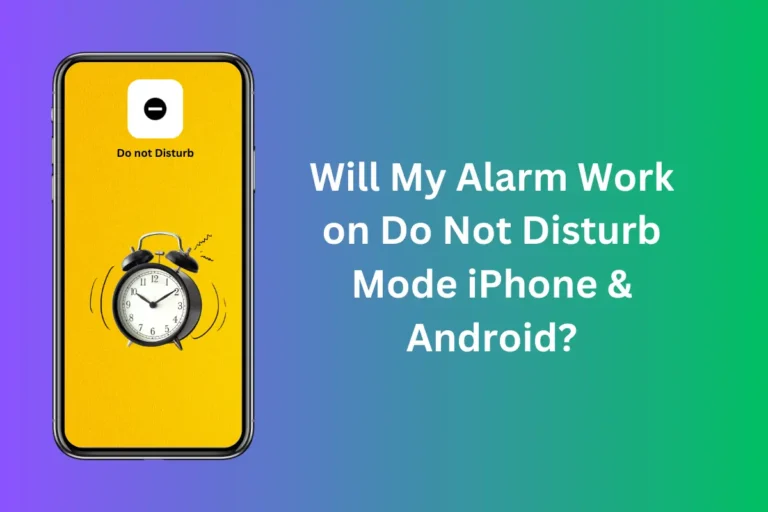Quick Fix “This Channel Cannot Be Displayed Telegram”
Can’t access the channel on Telegram? Many of us sometimes face the “This Channel Cannot Be Displayed” message, which simply stops us from accessing any specific channel. Solving this error might feel a bit tricky, But don’t worry, I’ve been through it myself as well, and to be honest it’s a quite simple process once you know the right steps.
“This Channel Cannot Be Displayed” error on Telegram can come up due to various reasons & we all know that knowing the reason solves our half of the problem. There are several effective ways to resolve it, like using Nicegram Bot, creating a Non-Restricting country account, enabling Disable Filtering options, and many more. Wanna know how? Keep reading, I’ll be sharing in detail below. Ready?
- Telegram restricts access to adult content, sensitive material, or content violating local laws.
- Region restrictions due to local internet censorship can block channels.
- Age restrictions may block channels if the user’s account age is set under 18.
- Some channels promoting illegal or inappropriate content may be removed from public access.
- Country-specific bans can block access to channels or even the entire Telegram service.
Why “Telegram Channel Can’t Be Displayed”?
Let’s sort this out together by knowing the reasons first.
How To Fix “This Channel Cannot Be Displayed” Error on Telegram
Use these methods to bypass or fix the “This Channel Cannot Be Displayed” error.
1) Enable the Disable Filtering Option
The first method you can try is enabling the “Disable Filtering” option on Telegram Web or on its desktop client because you can’t do this using an Android device. You can utilize this method as it is reported that enabling the “Disable Filtering” option works in most cases.
Follow these steps to do it correctly:
Step: 1 Open your Desktop Client or Telegram Web
Step: 2 Click on the “hamburger button” & you will see the menu
Step: 3 Select the Setting option
Step: 4 Go to Privacy & Security
Step: 5 You will see the Sensitive content section, Check the box (Enable) the Disable Filtring option
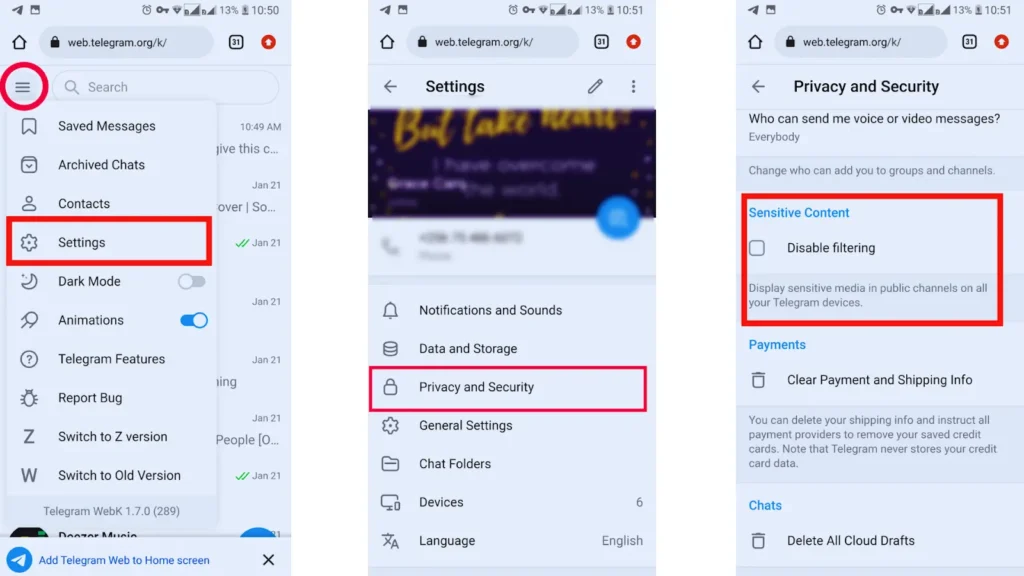
After doing this successfully, go back & check if the inaccessible channel is now accessible or not. As mentioned earlier in most cases this method works.
2) Use Nicegram Bot
Nicegram is the Telegram bot or you can say a feature to help you with certain issues. You can easily use this bot by following the ways below.
Step: 1 Open the Telegram app and search “Nicegram bot” and click the one saying “@Nicegram_bot”.
Step: 2 After opening it you will see the “START” button at the bottom of the screen. Click on it. If there is no START button you can use the option saying “ https://nicegram.app/“ use it and log in to Nicegram using your Telegram account.
Step: 3 Now turn on toggles for both the “I’m 18+ Years Old” and “Show Sensitive Content“ options.
Step: 4 Now tap the Save button, close Telegram & clear the cache.
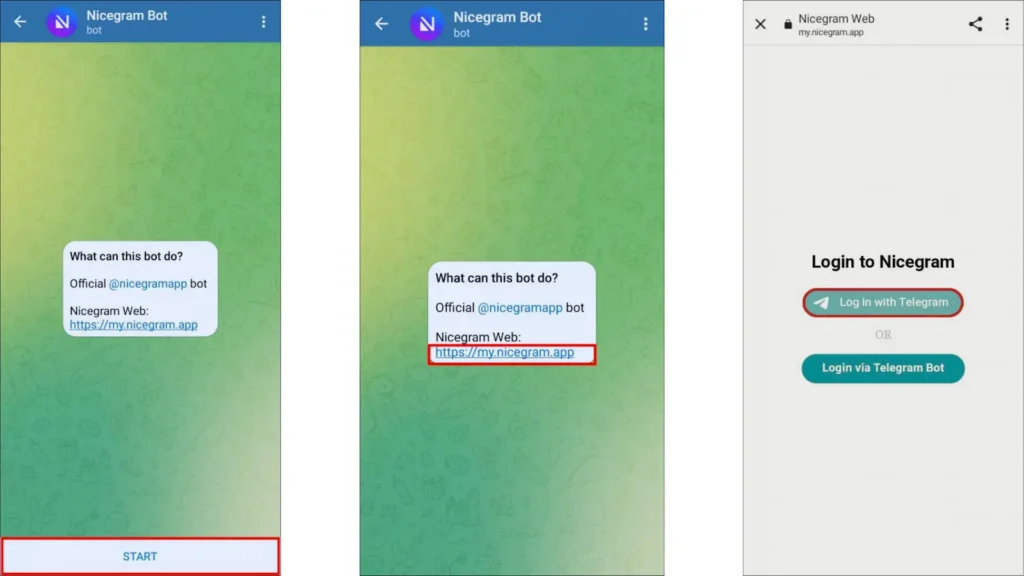
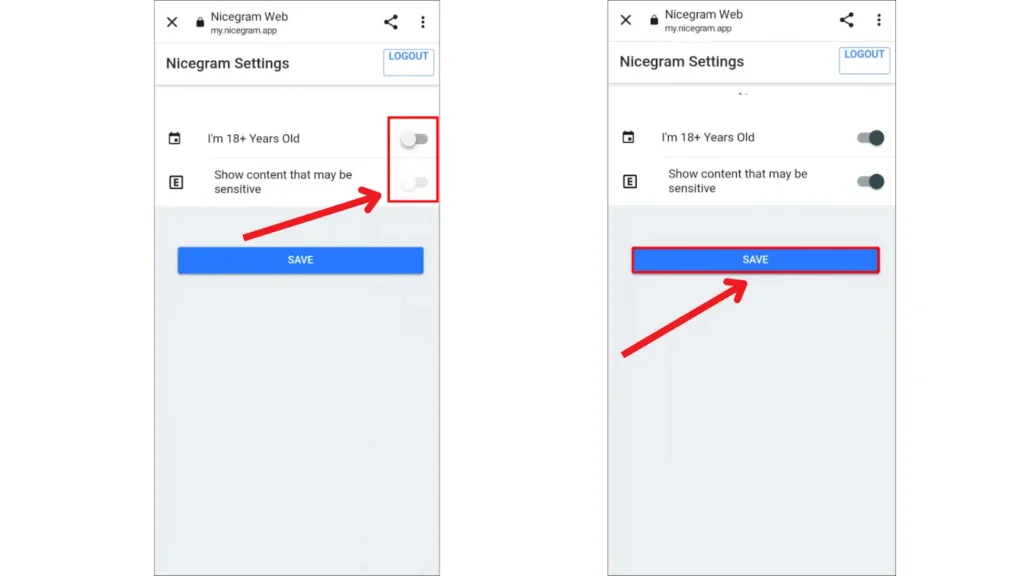
The Nicegram bot option works for channels that are blocked due to content filters. But it does not work for the channels that are geo-restricted or violate local laws.
3) Use a VPN Service
Using a VPN (Virtual Private Network) is another best option where there are geographical restrictions. It is an effective way most of us know to bypass such type of restrictions. Don’t rush because the VPN doesn’t work instantly. It will take some time to register a new IP on Telegram. You can use any trusted VPN.
4) Use of Non-Restricted Country Account
In case of geographical restrictions, using a non-restricted country account can help you in this matter. Sounds confusing? Actually, it is simpler than we think. All you need to have access to a phone number from a different country. You can use a VOIP number for this purpose.
5) Contact Telegram Support
If none of the above methods work, there is another option left for you is “Telegram Support”. Although they don’t respond quickly they will surely guide you through the issue of whether the channel is accessible or permanently banned from Telegram.
Remember, in cases of policy violations, the support team can’t help you with this. Support can only work for technical issues.
Other Troubleshooting Tips
Not always major reasons are stopping you from accessing the channel, There can be minor technical issues at your end. Let’s explore how you can tackle it by troubleshooting them.
Change the Device
Sometimes there are device-specific restrictions or app versions that cause issues using the Telegram app. You can troubleshoot by accessing your telegram, account from other devices like your PC, tablet, or even a web browser version.
Avoid Visiting Policy-Violating Channels
Not all channels on Instagram are created for legit use, some people build accounts to scam others or to share inappropriate content. Telegram algorithms sometimes detect your activities. If you keep visiting or subscribing to those inappropriate or policy-violating channels you might face the “This Channel Cannot Be Displayed Telegram” issue or maybe your account get flagged.
Final Thoughts
Telegram & some other mainstream platforms are performing their best to keep things on track. But still, such kinds of accounts are abusing them. Telegram is very helpful in many ways. The “This Channel Cannot Be Displayed Telegram” error can be frustrating sometimes but for a better user experience Telegram has to do it sometimes.
In case of technical issues, you can use the above-explained methods and access your desired channel. We suggest you avoid engaging in misleading & inappropriate things on Telegram, to keep your account safe.
FURTHER READING