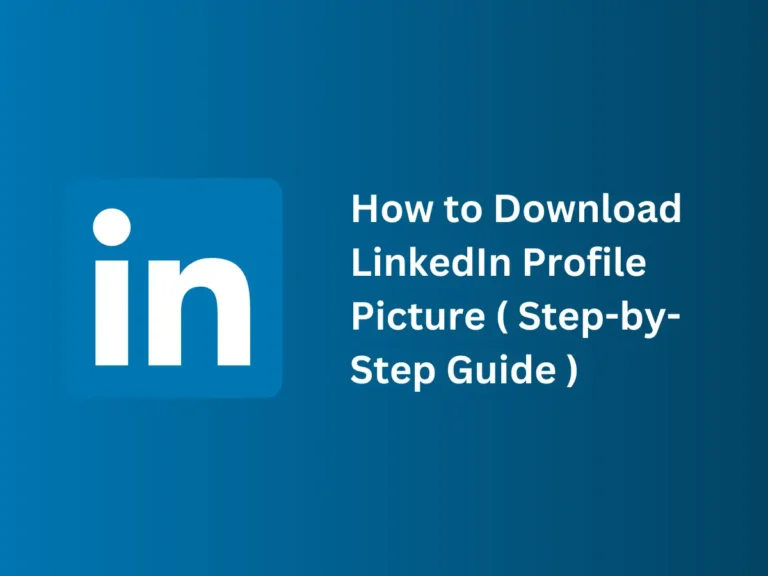How to Link Hydra Bot with your Discord Server (Step-by-Step Guide)
If you want to know how to link Hydra Discord Bot with your Discord server in a step-by-step manner then click the link below.
Hydra Discord bot has been used to play music in Discord. It is a highly intelligent and useful bot that will enhance your overall experience with Discord. Plus, it is also super easy to add this bot to the server however, you will have to have ownership rights to the server to be able to do that.
The steps that you will have to follow to connect the Hydra bot to Discord are simple and easy to follow. Simply read the following article to understand how to go about it.
- Go to the Hydra bot Website
- Log In To Discord Via The Invite Link
- Add Server
- Grant All Permissions
How To Add A Hydra Bot To Discord?
Step # 01: Open The Website
First of all, you need to open the Hydra Bot website. You can do this using any browser of your choice since the website is compatible with almost all the browsers used commonly these days including Microsoft Edge, Chrome, Firefox, and Opera.
When you open the website, you will see two options appearing on the screen saying “Invite” and “Support”. Click on the “Invite” option.
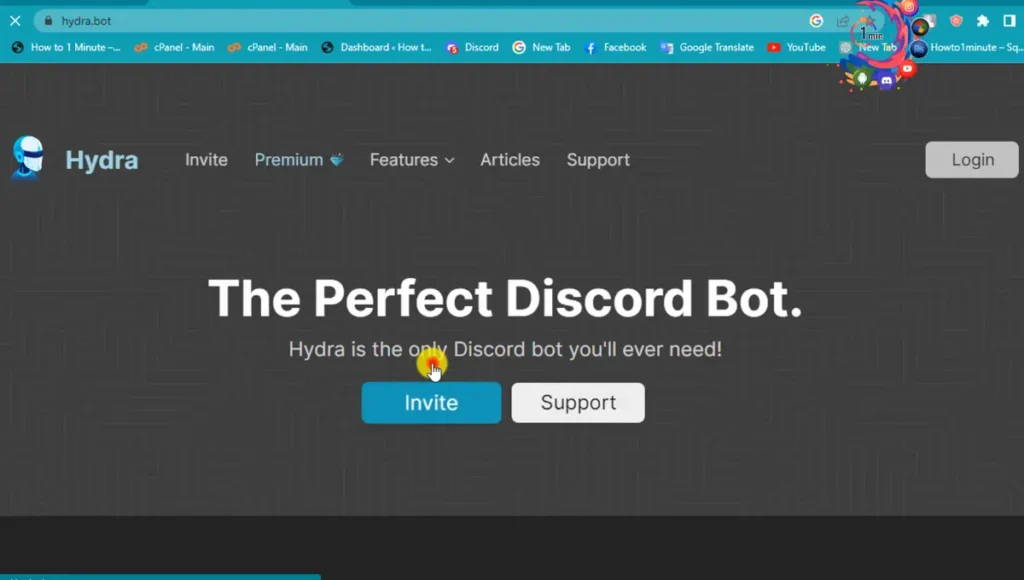
Step # 02: Log In To Discord Via The Invite Link
As you click on the “Invite” link you will immediately be redirected to the official website of Hydra Bot. You will be required to put in your login credentials to proceed. You will be required to provide your login ID and password.
After you log in, you will see a pop-up displaying a list of servers. What you need to do is sort through the list and select the one you want to add the bot to then click on “Continue”.
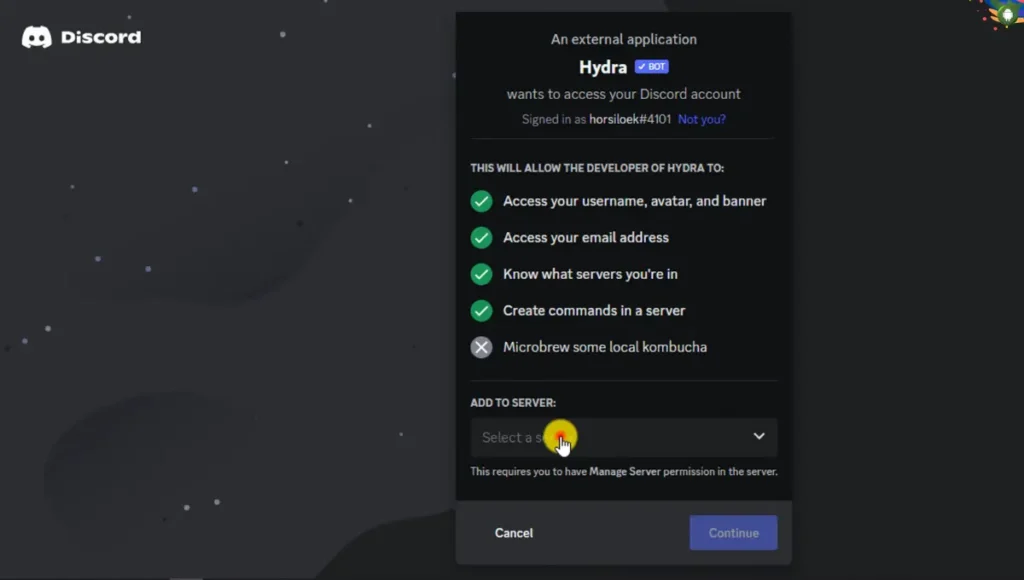
Step # 03: Grant All Permissions
As soon as you click on “Continue” you will be displayed another pop-up displaying a list of all the persons that the website requires you to grant. You will have to agree to each one of these permissions and grant all the access that is required to proceed further.
You may also read out the list if you must, but most people just click on the “I agree to all” check box without bothering to read the conditions. Then finally, click on the “Authorize” button to finish the process.
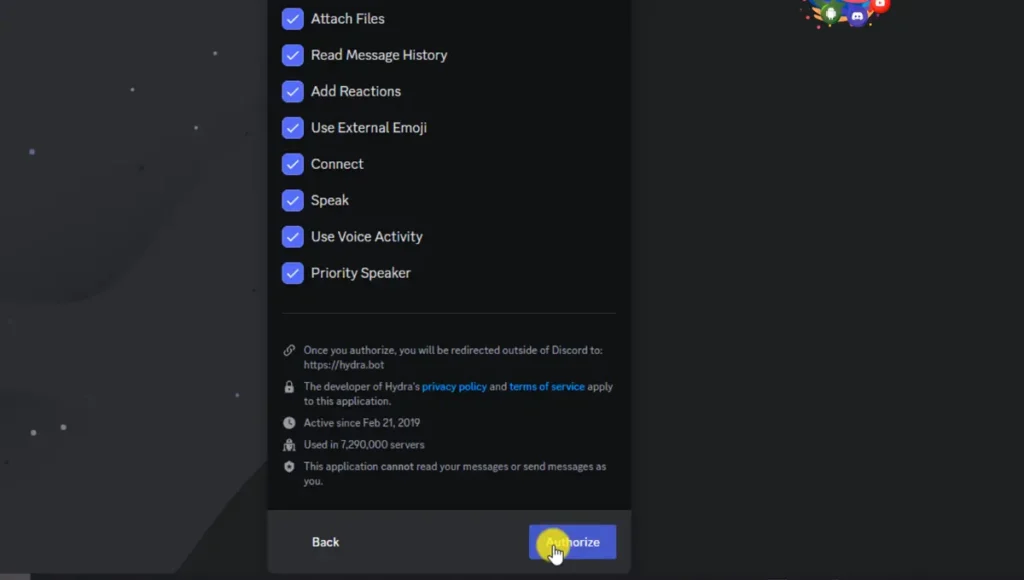
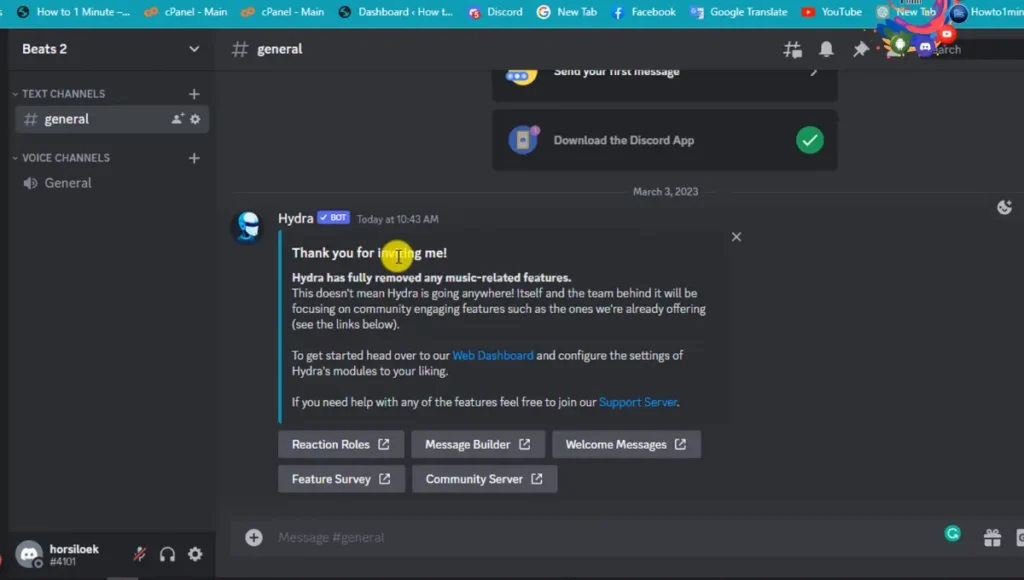
Due to legal reasons, Hydra has fully removed all the music-related features so if you are trying to use Hydra to play music on your server there is no way to play music using the Hydra bot.
The Bottom Line
So, it is super easy to add a Hydra Discord bot to your Discord server so that you can enhance the features of Discord even further. The process of adding the Hydra bot to your Discord server is also very simple; however, you must have ownership of the Discord server if you want to be able to pull this off without a hitch.