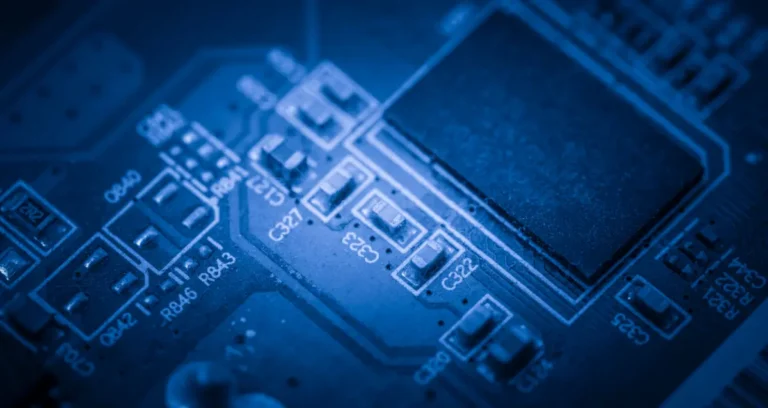iOS 18.1 Release: Key Features, Updates, and Improvements
Apple’s release of iOS 18.1 brings an impressive suite of over 55 new features, performance enhancements, and bug fixes. This update introduces long-awaited features such as phone call recording and major advancements in Apple Intelligence, making it one of the most significant updates for iPhone users. Below, we explore the major additions and improvements in iOS 18.1, from enhanced call functionality to AI-driven tools and overall user experience.
The iOS 18.1 update introduces significant features and improvements, making it a notable release for iPhone users:
- Phone Call Recording: A long-requested feature, users can now record phone calls with an audio prompt notifying both parties. Recordings are stored in a dedicated Notes app section with transcription and note-taking options.
- Apple Intelligence Integration: New AI-driven tools enhance Siri’s responsiveness, provide in-app writing assistance (proofreading, tone adjustments), and improve message replies and email summaries.
- Enhanced Control Center: Additional connectivity toggles (AirDrop, Bluetooth) for quick access, plus new tools for Measure and Level apps.
- AirPods Pro Hearing Aid Feature: For users with the second-generation AirPods Pro, FDA-approved hearing assistance allows in-app hearing tests and adaptive sound adjustments.
- Improved Search and Notifications: Natural language search in Photos and the App Store, along with notification summaries, streamline app usage.
- Bug Fixes and Performance: Fixes for issues like 4K video stuttering and improved performance metrics.
Should You Update?
Yes, especially for iPhone 15 Pro, Pro Max, and iPhone 16 users who benefit the most from these updates. Other users will also find value in improved call recording, AI features, and performance enhancements.
1. Phone Call Recording and Transcription
One of the most anticipated features in iOS 18.1 is phone call recording. This feature allows users to record calls directly from the call interface, with both participants being notified via an audio prompt. Call recordings are stored in a designated section within the Notes app, where users can also annotate and transcribe these conversations. This transcription feature is compatible with Apple Intelligence, which can summarize conversations for easy reference.

2. Enhanced Control Center Customization
Control Center has been redesigned for more efficient navigation and easier access to frequently used connectivity settings like AirDrop, Bluetooth, and Wi-Fi. New controls for applications like Measure and Level are available, along with a factory reset option to return to default settings. iPhone 16 users can also enjoy an added shortcut for quick selfie access through the camera app.

3. New Messaging and Keyboard Features
The Messages app in iOS 18.1 enhances the user experience with larger emojis and refined categorization. Users can enjoy the following:
- Refined Emoji Keyboard: Emojis are larger, with minor design tweaks to icons and category representations.
- Sticker Customization: A dedicated sticker section within the emoji keyboard allows users to organize frequently used stickers and create new ones with a simplified interface.

4. Apple Intelligence and Siri Improvements
iOS 18.1 ushers in Apple Intelligence, Apple’s latest AI-based functionality, designed to streamline user interactions and provide context-aware assistance across apps. Notable enhancements include:
- New Siri UI: Siri’s interface now spans the full screen, with a smoother, dynamic animation and the ability to maintain context in follow-up commands.
- Enhanced Writing Tools: Within apps like Notes, Mail, and Messages, Apple Intelligence offers editing tools such as proofreading, rewriting, summarization, and style adjustments.
- Contextual Understanding: Siri can now adapt mid-sentence if a user misspeaks, improving user experience with more fluid conversational adjustments.

5. AirPods Pro Hearing Health and Aid Functionality
AirPods Pro 2nd generation users can access hearing health insights with iOS 18.1, including:
- FDA-Approved Hearing Aid: This update includes a hearing aid feature that allows users to take a hearing test using their AirPods Pro. With this data, users can receive personalized sound adjustments, improving audio quality in various settings.
- Hearing Test Integration: A built-in test checks for hearing loss, and the results are integrated into the Health app for future reference.

6. Improved Accessibility Features in Messages, Mail, and Safari
The Mail app includes Smart Replies powered by Apple Intelligence, offering suggested responses based on email content. In Messages, notification counters inform users of unread notifications from the same app, and the summarize feature within Mail helps users quickly scan lengthy emails. Safari benefits from reader-view summaries that provide a concise breakdown of web content.

7. Natural Language Search in Photos and App Store
The Photos app search function now supports natural language, enabling users to search for images or videos with phrases like “cat on a chair.” In addition, users can search for apps on the App Store using descriptive tags, streamlining the process of finding specific apps or types of games.
8. “Cleanup” Feature in Photos
A new “Cleanup” tool in the Photos app leverages Apple Intelligence to detect and remove unwanted objects or people from images, making it easier for users to fine-tune their photos directly on their devices. For enhanced privacy, users can blur specific faces using this feature, adding a level of privacy customization.

9. New Lock Screen and Home Screen Options
Users can now add Quick Notes directly from the lock screen, enabling faster note-taking. Additionally, there’s improved integration between iOS devices and macOS for file drag-and-drop functionality, ideal for users who work across Apple devices.
10. Performance Enhancements and Bug Fixes
iOS 18.1 addresses various bugs and improves system performance, particularly for iPhone 15 Pro and 16 models. Key fixes include:
- Podcast Playback: Resolves issues with episodes being incorrectly marked as played.
- 4K Video Playback: Fixes stuttering issues during 4K 60fps playback when devices are warm.
- Battery Life: Reports indicate slightly improved battery performance over iOS 18.0, particularly for those who experienced excessive battery drain.
11. Should You Upgrade?
iOS 18.1 is a substantial update that is beneficial for most users. iPhone 16 users are encouraged to update immediately to access Apple Intelligence, a feature they were promised at launch. For others, the improvements to performance, security, and usability make it a worthwhile update, especially for users who experienced bugs or performance issues in iOS 18.0.
Conclusion
iOS 18.1 delivers a robust combination of anticipated features and user-centered enhancements. With continuous updates planned, including iOS 18.2 in December, Apple continues to refine the iOS experience with each release.