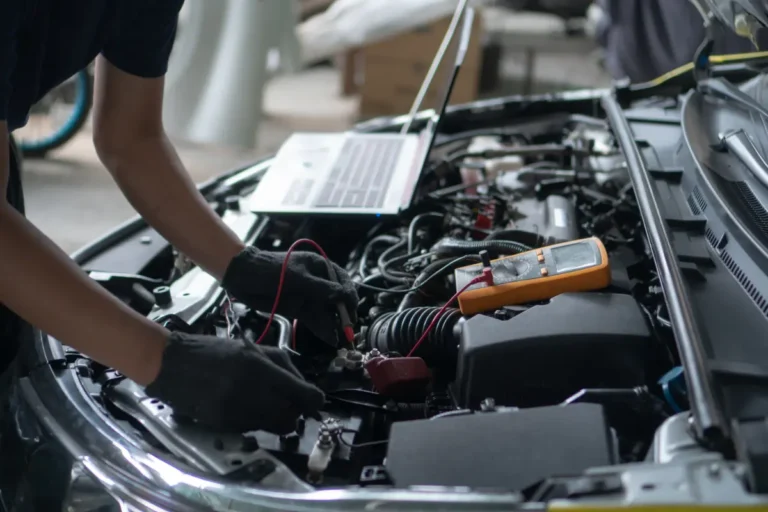How to Reset Your Car Computer: A Comprehensive Guide
Modern vehicles are equipped with sophisticated computers that control various systems, including the engine, transmission, and emissions. These computers are responsible for monitoring and adjusting various components to ensure optimal performance and fuel efficiency.
How to Reset Your Car Computer:
Why Do Car Computers Need to Be Reset?
Over time, car computers can develop glitches or errors due to various reasons, such as software updates, electrical interference, or even minor faults in the system. Resetting the computer can help clear these issues and restore the vehicle’s overall performance.
Signs That Your Car Computer Needs a Reset
Before attempting to reset your car’s computer, it’s essential to recognize the signs that indicate a reset is necessary. Here are some common indicators:
Check Engine Light
One of the most obvious signs that your car’s computer needs attention is the illumination of the check engine light. This light can indicate various issues, including faulty sensors, emission problems, or other system malfunctions.
Poor Fuel Efficiency
If you notice a significant drop in your vehicle’s fuel efficiency, it could be a sign that the computer is not accurately calculating the optimal air-fuel ratio or adjusting other engine parameters correctly.
Rough Idling or Stalling
If your car idles roughly or stalls frequently, it could be due to an issue with the computer’s calculations related to the air-fuel mixture or ignition timing.
Transmission Issues
Problems with shifting gears smoothly or delays in transmission response could indicate issues with the computer controlling the transmission system.
Electrical Problems
If you experience issues with electrical components, such as faulty gauges, warning lights, or other electrical accessories, it could be related to the car’s computer system.

Preparation Before Resetting
Before attempting to reset your car’s computer, it’s essential to prepare properly to ensure a smooth process.
Gather Necessary Tools
You’ll need a few basic tools, such as a wrench or socket set to disconnect the battery cable, and possibly a flathead screwdriver or pliers to help with cable removal.
Locate the Battery
Locate your vehicle’s battery, which is typically found under the hood or in the trunk, depending on the make and model.
Read the Owner’s Manual
Consult your vehicle’s owner’s manual for specific instructions or precautions related to resetting the computer. Some manufacturers may have specific procedures or recommendations.
Step-by-Step Guide to Resetting Your Car Computer
Follow these steps to reset your car’s computer:
Disconnect the Negative Battery Cable
Using the appropriate wrench or socket set, loosen the nut or bolt securing the negative (-) battery cable to the battery terminal. Carefully remove the cable, ensuring it doesn’t touch the battery or any metal components.
Drain Residual Power
With the negative cable disconnected, turn on the headlights or any other electrical component to help drain any residual power from the computer system. Leave the electrical components on for a few minutes to ensure complete power drainage.
Reconnect the Negative Battery Cable
After a few minutes, reconnect the negative battery cable securely to the battery terminal.
Start the Vehicle and Let It Idle
Start the vehicle and let it idle for approximately 4-5 minutes. This allows the computer to relearn and calibrate various settings.
Drive the Vehicle at Higher Speeds
After idling, take the vehicle for a drive at speeds above 35 mph (56 km/h) for about 20 minutes. This helps the computer relearn and adjust to different driving conditions.
Troubleshooting Tips
If you encounter any issues during the reset process or if the problem persists, consider the following troubleshooting tips:
Check for Loose Connections
Ensure that all battery cable connections are secure and free from corrosion or damage.
Replace the Battery if Needed
If your battery is old or failing, it may not provide enough power for the computer to reset properly. Consider replacing the battery if necessary.
Seek Professional Help if Issues Persist
If the issue persists after multiple reset attempts, it’s advisable to seek professional assistance from a qualified mechanic or dealership. They may have specialized diagnostic tools and expertise to identify and resolve the underlying problem.

Benefits of Resetting Your Car Computer
Resetting your car’s computer can provide several benefits, including:
Improved Fuel Efficiency
By resetting the computer, you can help restore proper calculations for the air-fuel mixture and other engine parameters, leading to improved fuel efficiency.
Smoother Performance
A reset can help resolve issues related to rough idling, stalling, or transmission problems, resulting in smoother overall performance.
Fewer Warning Lights
Resetting the computer can often clear certain warning lights or error codes, providing a cleaner dashboard display.
Alternative Methods for Resetting Car Computers
While disconnecting the battery is a common and effective method for resetting the car computer, there are alternative methods you can consider:
Using a Scan Tool
Professional mechanics and technicians often use specialized scan tools or diagnostic computers to reset the car’s computer and clear error codes.
Removing the Fuse
Some vehicles have a dedicated fuse for the computer system. Removing this fuse for a short period can reset the computer.
Disconnecting the Computer Itself
In some cases, physically disconnecting the computer itself from the vehicle’s electrical system and reconnecting it can initiate a reset.
When to Replace the Car Computer
While resetting the computer can resolve many issues, there may be instances where the computer itself needs to be replaced.
Signs of a Faulty Computer
If the issues persist even after multiple reset attempts, or if you notice recurring error codes or warning lights, it could be a sign of a faulty computer that needs replacement.
Cost Considerations
Replacing a car computer can be expensive, especially for newer vehicles. It’s essential to weigh the costs against the potential benefits and the overall value of your vehicle.
Choosing a Reprogrammed Computer
If you need to replace the computer, consider purchasing a reprogrammed or refurbished unit from a reputable supplier. These units can be more cost-effective while still providing reliable performance.
Maintenance and Prevention
To help prevent frequent issues with your car’s computer and avoid the need for frequent resets, consider the following maintenance and prevention tips:
Regular Diagnostic Checks
Regularly have your vehicle’s computer system checked by a professional mechanic or technician. They can identify and address any potential issues before they become major problems.
Software Updates
Some vehicles may require software updates for the computer system to address bugs or compatibility issues. Check with your dealership or manufacturer for any available updates and have them installed as recommended.
Proper Driving Habits
Adopting proper driving habits, such as avoiding excessive idling, aggressive acceleration, and harsh braking, can help reduce stress on the computer system and prolong its lifespan.
Conclusion
Resetting your car’s computer can be a simple and effective solution for resolving various performance and efficiency issues. By following the step-by-step guide outlined in this article, you can reset your vehicle’s computer and potentially restore optimal performance.
However, it’s essential to address any underlying issues and seek professional assistance if the problem persists or if you suspect a faulty computer that requires replacement. Proper maintenance and prevention measures can also help ensure the longevity and reliable operation of your car’s computer system.
FAQs
Is it safe to reset my car’s computer myself?
Yes, resetting your car’s computer by disconnecting the battery is generally safe if done correctly. However, it’s always a good idea to consult your vehicle’s owner’s manual or seek professional guidance if you’re unsure about the process.
How often should I reset my car’s computer?
There’s no set schedule for resetting your car’s computer. It’s typically done when you notice issues or warning lights indicating a potential problem with the computer system.
Can resetting the computer clear error codes or warning lights?
Yes, resetting the computer can often clear certain error codes or warning lights, but it’s essential to address the underlying issue causing the code or light to prevent it from recurring.
What happens if I don’t reset my car’s computer when needed?
If you don’t reset your car’s computer when needed, you may continue to experience issues such as poor fuel efficiency, rough performance, or warning lights. In some cases, ignoring computer problems can lead to more severe and costly repairs down the line.
Can I reset my car’s computer with a scan tool instead of disconnecting the battery?
Yes, professional mechanics and technicians often use specialized scan tools or diagnostic computers to reset the car’s computer and clear error codes. However, this method may require additional equipment and expertise.
FURTHER READING