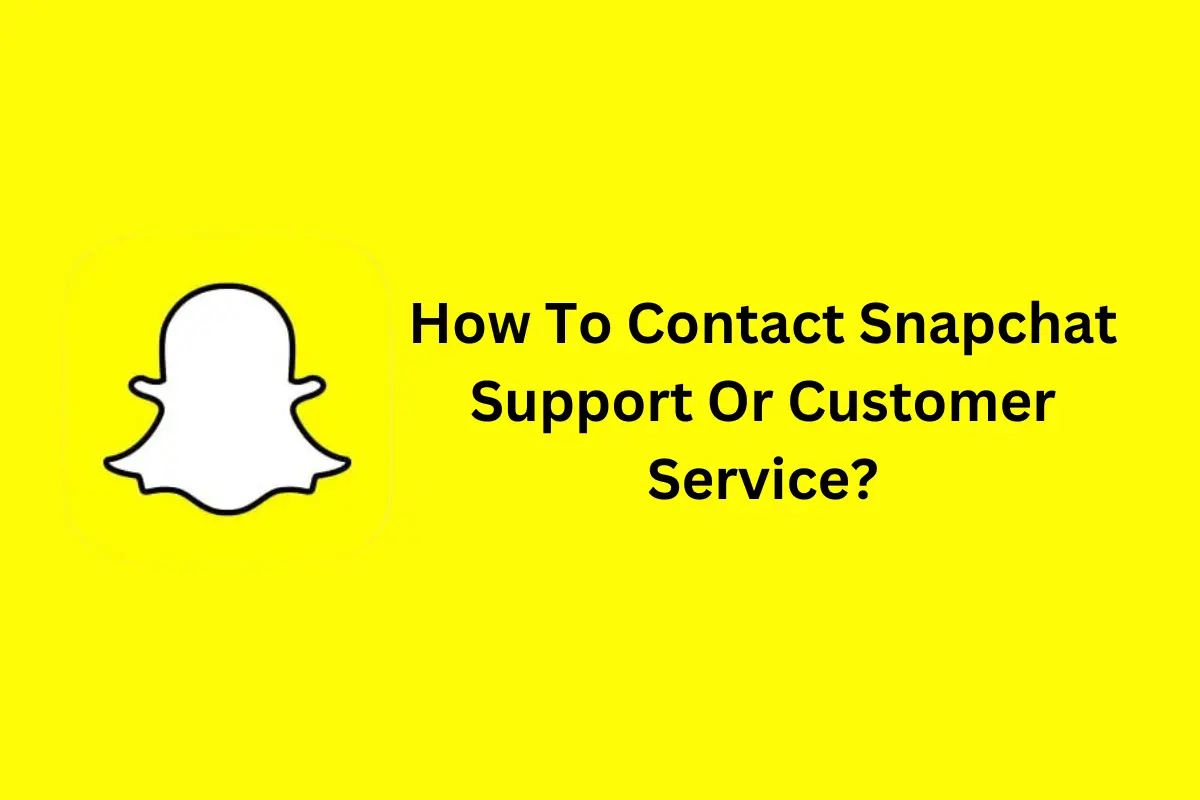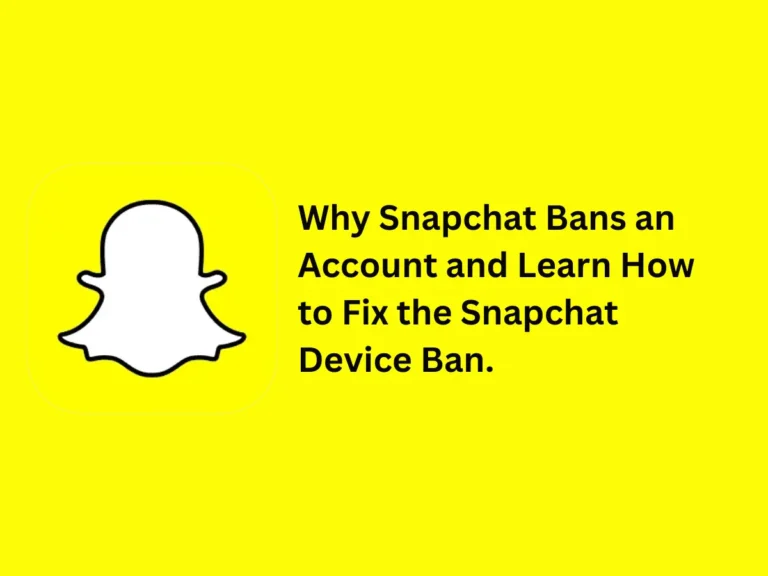How To Contact Snapchat Support Or Customer Service?
Are you facing issues with Snapchat and immediately want to connect with Snapchat support? Well, first, you need to understand what kind of issues the Snapchat team considers and what they don’t. Here, we have covered every important aspect of connecting with the Snapchat support team. You must go through all of the information below and then attempt to contact Snapchat support because without clear guidance the process will not work for you.
Whether you’re dealing with account recovery issues, technical glitches, or other privacy concerns, sometimes finding a better solution requires reaching out to Snapchat support directly. We know that! but knowing how to contact Snapchat support effectively can save you time and frustration and you can get your issue resolved timely.
You can contact Snapchat support via X (Formerly Twitter), via web support also via the Snapchat support form. Wanna know how? Find the complete information below.
How to Contact Snapchat Support
Following the above steps, you can effectively contact Snapchat support to resolve your issues.
Snapchat Support Phone Number & Contact Info
Before moving forward we must clear some confusions here. There are a lot of queries coming in almost every month about “How do I email Snapchat support” or “How to call Snapchat support with a phone number” Well, unfortunately, these two ways are not supported by Snapchat. If you find a phone number for Snapchat support anywhere, beware that as of now Snapchat does not provide an official phone number for support or email. Despite having no official phone number and email support there are still three effective ways to contact Snapchat customer service.
Ways to Contact Snapchat Customer Service
It depends on the urgency and type of problem you are facing, you can choose from the below methods to connect with Snapchat’s support team.
Customer Service on X (formerly Twitter)
Like many of the other companies around the globe, Snapchat offers support via X (Formerly Twitter) You can get help from there If you have an X account.
X is one of the fastest ways to get a response from Snapchat support. All you need to do is tag the official verified Snapchat account or DM directly. But the better option is tagging Snapchat openly. This method works best for public queries or when you need quick guidance from an official but don’t forget to be cautious about your personal information.
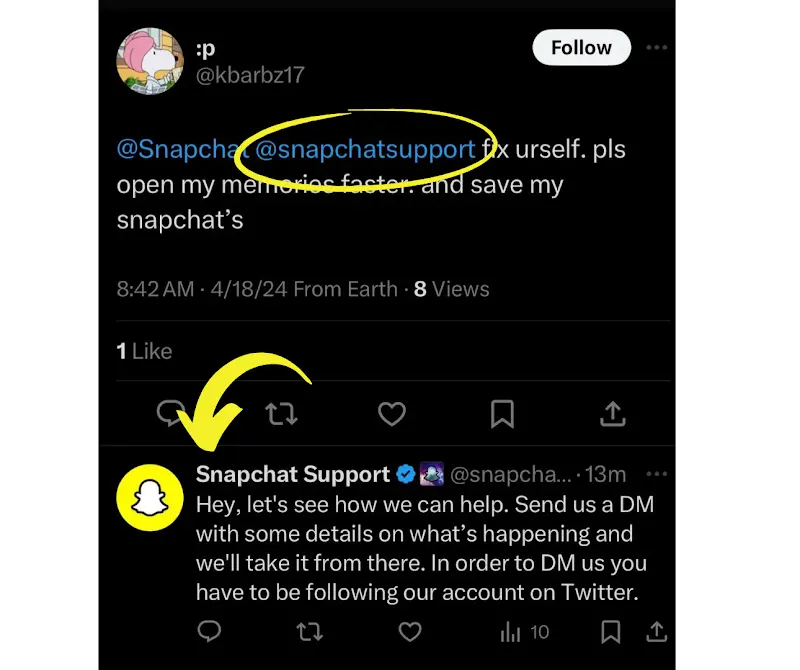
It’s worth noting that while this Customer Service on X channel is best for quick replies, it may not be suitable for private or sensitive concerns because sometimes your query might require detailed account verification and other personal details. You can’t share your personal information by tagging them openly.
Customer Help Desk / Web Support
Another option is visiting the Snapchat Support Page opening this page you will see multiple icons representing your problem. You can find your solution from there as well. If they won’t work then scroll more and go to the “Contact Us” button.
Clicking that button you will be heading on the next page saying “Submit a request”. Here you will find options to choose. Now, it is independent of the issues you have if your account is compromised then upon clicking the option you will be navigated to “Click Here to Contact With Support Team” and there you go.
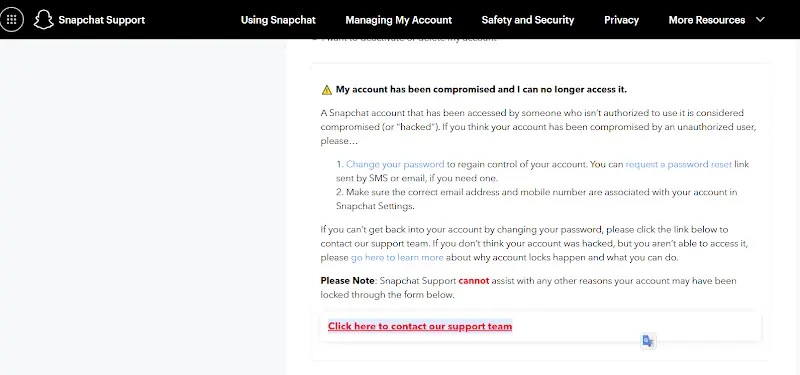
You can use this option if you have no other option left out Because this method may involve going through help articles before locating a form and being “permitted” to submit an issue to their team.
Snapchat Support Form
Are none of the other methods working? Try the Snapchat Support Form. Make sure you have a stable internet connection and follow the step-by-step guide below.
- Simply sign into your Snapchat account and click on your profile bitmoji.
- You will be prompted to another screen where in the upper right corner you will find a gear icon. Click on it.
- Now you will see a setting page, scroll down and look for the option “Support and Feedback” Under this heading you’ll see an option saying “Help Center”
- After clicking on it you will be navigating to the Snapchat support page. You’ll see similar icons representing your issue as described in the above method. Scroll down and look for the Contact Us button, click on it.
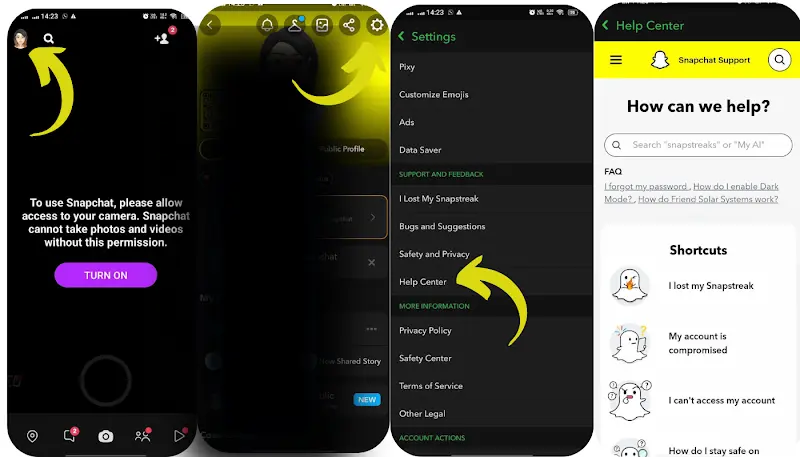
- On the next page, you will see many options there, choose any one and it will scroll you down suggesting the answers.
- Right below the answers (Solutions) you will see “Still Need Help? Yes No” Click on Yes and you will see some more options there.
- Choose an option according to your issue and you will be redirected to a form.
- Fill out that form and submit it.
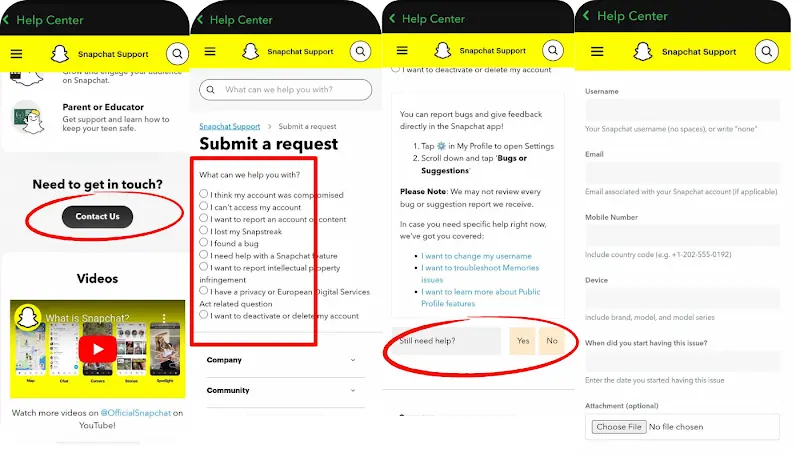
Best Practices for Contacting Snapchat Support
- Gathered all necessary information related to your issue(error messages, screenshots, and details about the device or operating system)
- Keep important documents ready in scanned form
- Make sure your internet connection is stable
- If you’re contacting Snapchat support through X(Formerly Twitter) or other public channels, avoid sharing sensitive information openly instead go to the private message in DM.
What Issues Can Be or Can’t Be Resolved By Snapchat Customer Service?
Before Googling “how to contact Snapchat support,” make sure your issue truly requires support. Determine if it can be resolved on your end or if only Snapchat support can fix it.
What Issues Can Be Resolved:
Snapchat’s support team is equipped to handle a broad range of technical problems including account recovery, password resets, and app troubleshooting. Also if you have privacy concerns like you want to block unwanted contacts and other app settings that are not solved from your end and also safety issues they can help you with it.
What issues Can’t Be Resolved:
Apart from solving all types of issues still there are limitations to what Snapchat’s support team can resolve. For example, Issues stemming from violations of Snapchat’s community guidelines can’t be resolved. Also, Snapchat cannot provide support for third-party apps if you are having issues relating to them. Most importantly if you have any technical issue relating to your device setting and your device software/hardware then definitely support is not going to assist you.
Wrapping Up
Reaching out to the Snapchat team is a bit more complex than before. But still, it’s not impossible. You can connect to Snapchat customer service through the Snapchat support form, their help desk, or X, you have multiple options to address their problems. So, next time before searching about “how to contact Snapchat support” remember these methods and all necessary precautions.