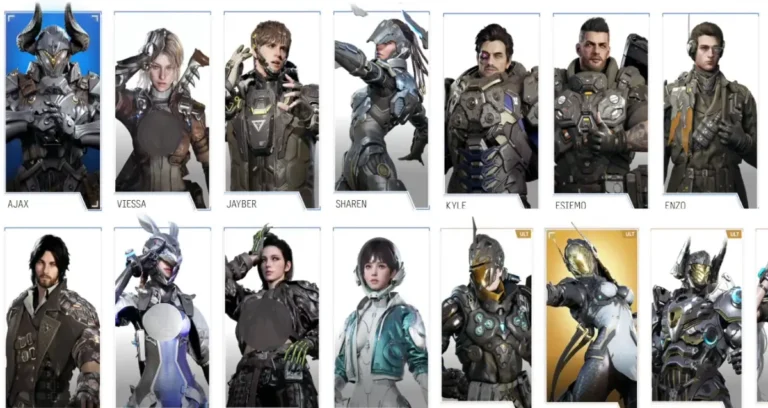How to Emote while attached with a Tow Hook Cannon Fortnite
Fortnite, with its ever-evolving gameplay and vibrant community, continues to surprise and entertain players. One of the latest additions to the game is the Tow Hook Cannon, a unique tool that allows players to attach to various objects and move around the map in dynamic ways.
Emoting while attached to the Tow Hook Cannon is not only a fun way to express yourself but also a great way to entertain your teammates and opponents. In this guide, we will walk you through the steps to emote while using the Tow Hook Cannon in Fortnite, adding an extra layer of flair to your gameplay.
Understanding the Tow Hook Cannon
The Tow Hook Cannon is a versatile item that can be found in various locations around the Fortnite map. This device allows players to latch onto objects and zip across distances, providing both strategic mobility and an element of surprise. Before you can start emoting with it, you need to know how to use it effectively.

Acquiring the Tow Hook Cannon
To begin with, you need to find the Tow Hook Cannon in the game. It is typically available as floor loot, in chests, or supply drops. Keep an eye out for its distinctive design, which resembles a grappling hook. Once you’ve acquired it, you’re ready to start attaching to objects and moving around.
How to Use the Tow Hook Cannon
- Equip the Tow Hook Cannon: Open your inventory and equip the Tow Hook Cannon.
- Aim at a Target: Point the cannon at an object you wish to attach to. This could be a tree, building, vehicle, or even another player.
- Fire the Tow Hook: Press the fire button to launch the hook towards your target. The hook will latch onto the object, pulling you towards it or tethering you in place.
Emoting While Attached
Now that you have mastered the basics of the Tow Hook Cannon, let’s delve into how you can emote while attached.
- Attachment Process: Ensure you are securely attached to your target using the Tow Hook Cannon. Once latched, your character will be in a stable position, which allows you to perform emotes.
- Selecting an Emote: Open your emote wheel by pressing the designated button on your platform (for example, ‘B’ on PC or ‘Down’ on the D-pad for consoles).
- Choosing Your Emote: Navigate through the emote wheel and select the emote you want to perform. This could be a dance, a gesture, or any other emote you have unlocked.
- Performing the Emote: Once selected, your character will begin performing the emote while still attached to the Tow Hook Cannon.
Tips for a Smooth Emoting Experience
- Find a Safe Spot: Emoting while attached can leave you vulnerable. Make sure you’re in a safe area or have teammates covering you.
- Combine with Movement: Use the Tow Hook Cannon to move to a high or hard-to-reach spot and then emote. This not only looks cool but can also be strategically advantageous.
- Show Off Your Style: Emoting while attached is a great way to show off rare or newly acquired emotes to other players. Use this opportunity to add some flair to your gameplay.

Fun Scenarios for Emoting
- Victory Celebrations: After eliminating an opponent, attach to a nearby object and perform a victory dance to celebrate.
- Team Coordination: Coordinate with your team to perform synchronized emotes while all attached to different objects. This can make for a fun and memorable moment.
- Stream Highlights: If you’re a content creator, using the Tow Hook Cannon to emote in unique situations can make for great stream highlights or video content. Well, for a content creator, using free tools to edit videos free can be a crucial breakthrough.
Conclusion
Emoting while attached with a Tow Hook Cannon in Fortnite adds an extra layer of fun and creativity to your gameplay. Whether you’re celebrating a victory, showing off to friends, or creating content, this feature allows you to express yourself in unique and entertaining ways. So next time you grab a Tow Hook Cannon, don’t just use it for mobility—add some style to your game and emote like a true Fortnite pro!
FURTHER READING