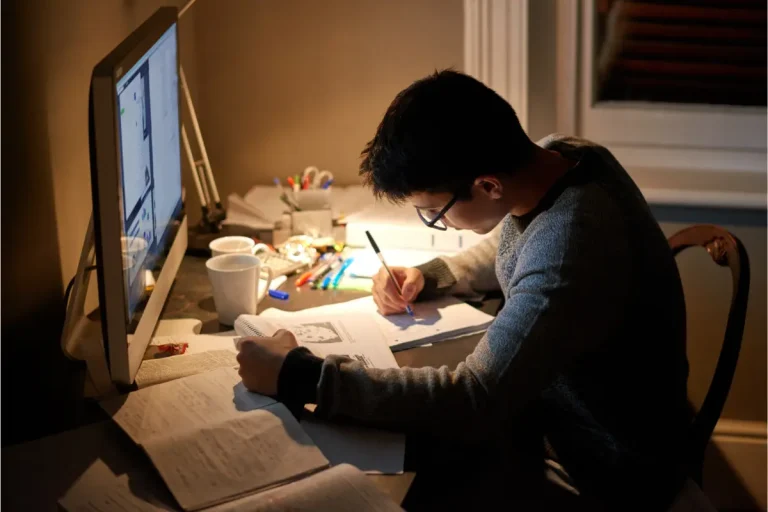How To Make Sure Your Website Meets Accessibility Standards
Making your website accessible isn’t just the right thing to do, it’s a smart move. Whether you’re running a personal blog or a business site, making sure your website is accessible helps create a better user experience for everyone. Plus, it’s important for legal reasons, too. If you’re wondering where to even start, don’t worry, we’ve got you covered. In this guide, we’ll walk you through how to ensure your website meets accessibility standards without getting too deep into the technical jargon.
What Does Accessibility Really Mean?
You’ve probably heard the term “web accessibility” tossed around, but what does it really mean? Simply put, web accessibility is all about designing your site in a way that people with different disabilities can use it easily. And when we say “different disabilities,” we’re talking about people with visual, hearing, motor, or cognitive impairments. The goal is to make sure everyone, regardless of their abilities, can access and interact with your content.
Think about it: Wouldn’t you want your website to be usable by as many people as possible? People who are using screen readers, those who can’t hear audio, or folks who need a keyboard to navigate, these users should be able to enjoy your content just like anyone else.
Understanding the Key Accessibility Guidelines
Okay, so we know accessibility matters. But how do you make sure your website ticks all the right boxes? The first step is understanding the guidelines. Here are the main ones you’ll want to be familiar with:
- WCAG (Web Content Accessibility Guidelines): These are the gold standard. WCAG offers guidelines for making your site accessible to people with various disabilities. It’s all about ensuring that content is perceivable, operable, understandable, and robust.
- Section 508 Compliance: This is a U.S. law that requires federal agencies to make their websites accessible. If your site is a government site, or you work with one, this is key.
- ADA (Americans with Disabilities Act): While it doesn’t specifically mention websites, the ADA mandates that public places and services be accessible to people with disabilities. Many interpret this to include websites.
All of these standards aim to remove barriers. In a nutshell, they’re there to make sure nobody is left out.
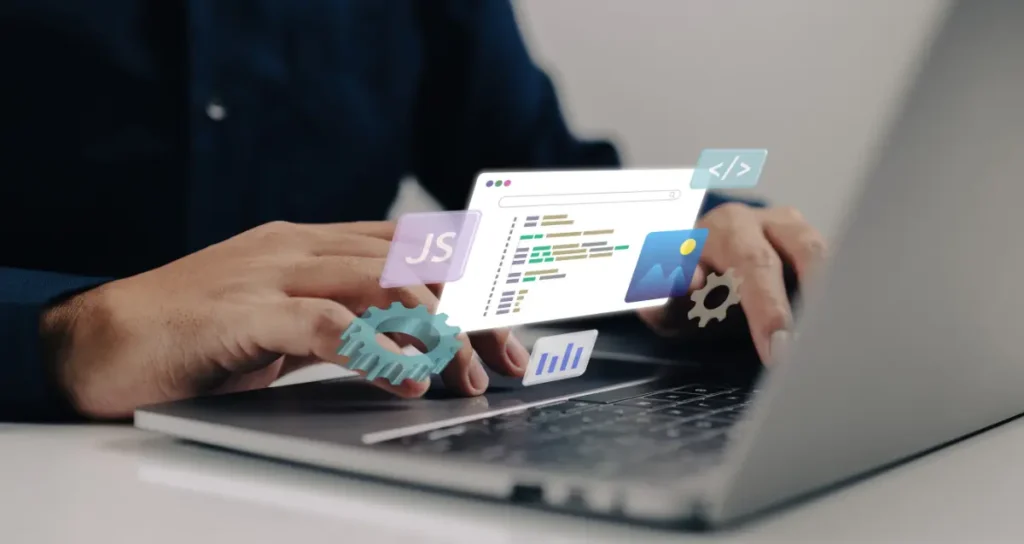
Assessing Your Website’s Accessibility
Before diving into fixes, it’s essential to understand where your website currently stands. This is where you’ll assess whether your site is up to snuff. You can do this through an accessibility audit. There are automated tools available that can scan your site for accessibility issues (more on that in a bit), but it’s also crucial to manually check things out and even ask real users to test your site.
So, what are the big things you should look for during an audit?
- Navigation: Is your site easy to navigate with a keyboard? A lot of users with disabilities rely on keyboard shortcuts rather than a mouse. So, your site needs to be fully usable without one. Test this out for yourself.
- Color Contrast: If your site uses light text on a light background (or dark text on a dark background), it might be hard to read for people with visual impairments. Aim for good contrast, so your text pops.
- Images and Multimedia: Are all your images described with alt text? If you’ve got video content, are there captions or transcripts? These small tweaks make a huge difference for those who are visually impaired or deaf/hard of hearing.
- Forms: Is your form layout easy to follow? Are the labels clear, and is there a way to let users know when something’s wrong (like an error in a field)? These might sound simple, but they’re often overlooked.
- Headings and Structure: Is your content organized with proper headings and subheadings? This helps users, especially those with cognitive impairments, navigate your site easily.
How to Fix Accessibility Issues
Now that you know what to check for, let’s talk about fixing common problems. Here’s a quick rundown:
- Alt Text for Images: Every image on your site should have descriptive alt text. This is essential for people using screen readers. So, instead of just saying “image1,” describe what’s in the image (e.g., “a smiling woman standing by a tree in the park”).
- Improve Color Contrast: Use online tools like an online accessibility checker to ensure your color contrast meets accessibility guidelines. If your text blends in with the background, people with visual impairments will struggle to read it.
- Keyboard Navigation: If a user can’t use a mouse, they need to navigate your site using only their keyboard. Check that all interactive elements (like buttons and links) can be accessed and activated using the tab key.
- Clear, Concise Content: For cognitive accessibility, aim to write in simple, easy-to-understand language. Use short paragraphs, headings, and bullet points to break up the content and guide readers through it.
- Forms with Error Prevention: Ensure that all forms have clear labels and instructions. If there’s an error (like a missed field), your form should tell the user what went wrong and how to fix it.
Accessibility Best Practices You Can Start Using
So, now that you know the basics, how do you make accessibility a part of your website’s design from the get-go?
- Design with Accessibility in Mind: The earlier you incorporate accessibility into your design process, the better. Think about it like making a dish, adding the right ingredients at the beginning makes the whole thing better in the end.
- Responsive and Mobile-Friendly: A mobile-first design isn’t just trendy; it’s smart for accessibility. People often use smartphones and tablets to access websites, so make sure your site adapts to all screen sizes.
- Keep It Simple: Don’t overcomplicate your design. The more straightforward and clean it is, the easier it will be for all users to navigate.
- Test It: Don’t just assume things are working. Test your site with real users, especially those with disabilities. It’s the best way to spot issues you might not have thought of.
Keep Accessibility on Your Radar
Accessibility isn’t something you just fix once and forget about. Websites evolve, and accessibility needs to evolve with them. Regularly check that your site remains accessible, especially when adding new content or features. And don’t be afraid to keep learning, accessibility is an ongoing process.
Moving Forward: Time to Take Action
Now that you’re equipped with the know-how, it’s time to take action. Go ahead and start auditing your website. Fix the glaring issues, and make small improvements as you go. There are tons of resources and tools out there to help you along the way.
Think about it: Making your website accessible is a win for everyone. It’s good for your users, good for your brand, and it’s the right thing to do. So, what’s stopping you? Start today!